Airtable
About Airtable
Airtable Pricing
Airtable offers 4 pricing plans. Free: $0 per user/month for 1,000 records/base, 1GB attachment per base. Team: $20 per user/month for 50,000 records/base, 20GB attachment per base. Business: $45 per user/month for 125,000 records/base, 100GB attachment per base. Enterprise: To receive an accurate quote, contact Airtable directly. Airtable also provides special plans for nonprofit and education organizations.
Free trial:
Available
Free version:
Available
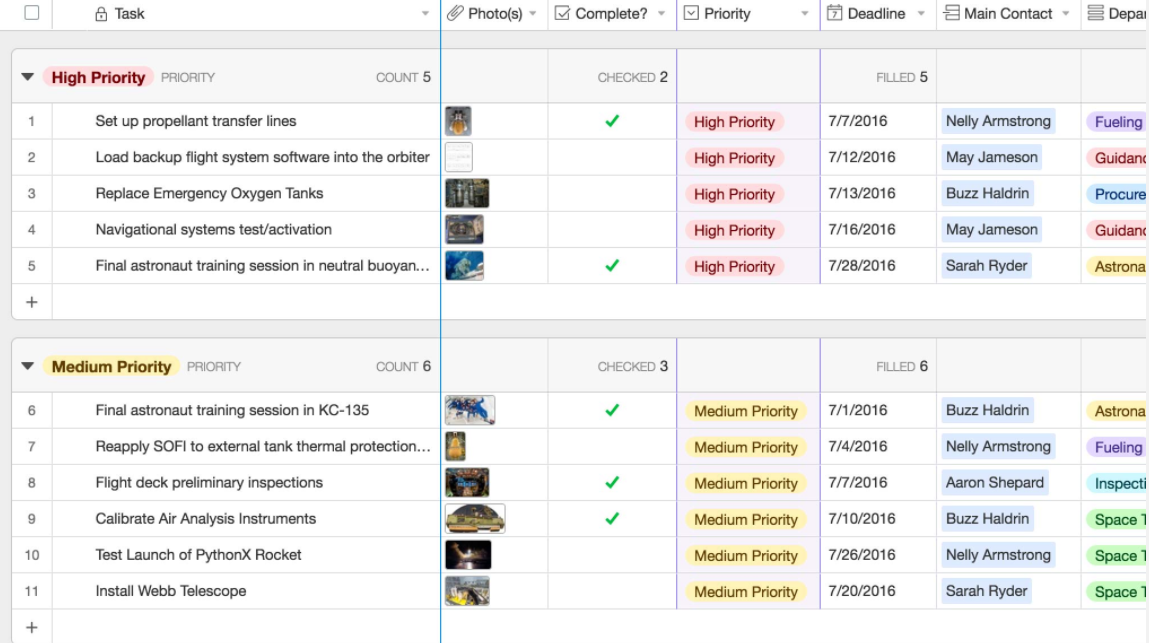
Most Helpful Reviews for Airtable
1 - 5 of 1,947 Reviews
Onome
Education Management, 1 employee
Used unspecified
OVERALL RATING:
4
Reviewed March 2024
Airtable Review: Bit of a Learning Curve, but Worth It!
Steve
Verified reviewer
Non-Profit Organization Management, 501-1,000 employees
Used weekly for more than 2 years
OVERALL RATING:
5
EASE OF USE
5
VALUE FOR MONEY
4
FUNCTIONALITY
5
Reviewed December 2019
Only limited by your time and creativity
We have about 10 different business processes that we track in Airtable. It's amazing how flexible it is, and the overall experience has been extremely smooth. It's especially easy to get new users up to speed quickly because of how intuitive the Airtable is, which is an especially difficult feat given how extensively you can customize everything. They have a great online help and video training as well.
PROSAirtable brings actual structure to our working environment. We use for a team of 15 to track tasks, projects, and even for lightweight documentation of work done or where stuff is. I really like the flexibility and the ability to create just about anything with it and still make the finished product look nice. The UI is what people first comment on when I invite them to our shared set of bases--either "it looks great" or "this is easy" or something like that. I especially love the integration with Zapier so that if you need to go outside an Airtable base, you probably won't have to do manual entry--it can sync with your other app.
CONSWith the free version, you will hit the record limit will pretty easily. I wish they had a lower-priced plan that was above the free version, but below their much more expensive tiers. A second huge miss is that there was really no way to do rich text. That severely limits the usefulness for using Airtable as any kind of repository for content or anything like that. Basically you convert everything to HTML markup and store it as plain text in Airtable, but like I said they have promised to fix this . . .
Reason for choosing Airtable
We love the wide-spread support and integrations for Airtable. That made moving to it quite simple and we thought it would be much easier than any other competing product.
Maddie
Verified reviewer
Computer Games, 1,001-5,000 employees
Used daily for less than 2 years
OVERALL RATING:
4
EASE OF USE
5
VALUE FOR MONEY
5
CUSTOMER SUPPORT
4
FUNCTIONALITY
5
Reviewed August 2023
Airtable is our data management system
Using connections, we connect records in Airtable to other services like Eventbrite, Asana, MailChimp, and more. Workflows are then finished with the help of automation. While it's possible to find a template that fits your needs, it's well worth your time to learn how to create your own.
PROSAirtable is a simple, collaborative database app. As long as the engineering team isn't too huge, working together on a bill of materials (BOM) is straightforward. One of my favorite features is the ability to create filtered views that are unique to each user.
CONSWhen a company's workforce size increases, Airtable's price tag skyrockets. The options for exporting are restricted. Airtable is not the place to store documents. Airtable does not support complicated equations. The user interface isn't always the most obvious.
Reasons for switching to Airtable
Airtable serves as our customer relationship management system instead of a cumbersome and time-consuming custom implementation. Especially in the areas of donor administration and outreach, we rely extensively on automated processes.
Ogarekpe
Information Technology and Services, 1,001-5,000 employees
Used daily for less than 2 years
OVERALL RATING:
5
EASE OF USE
5
FUNCTIONALITY
5
Reviewed March 2024
All-in-one solution for transforming project and data management
I have had a hugely positive experience with airtable since it has revolutionized how we handle our data management and collaboration workflows. We have realised a significant improvement in productivity and communication since its implementation.
PROSIt is a highly flexible solution that enables us to customize our workflows in line with our organizational goals which improve our project management. I like its dynamic collaboration tools that improve the efficiency of various teams in project and task management.
CONSIt has limited analytics and reporting features compared to other tools with similar functions which is not ideal in cases where you require comprehensive insights.
Anonymous
Used weekly for less than 12 months
OVERALL RATING:
3
EASE OF USE
3
VALUE FOR MONEY
5
CUSTOMER SUPPORT
4
FUNCTIONALITY
1
Reviewed July 2018
Airtable is one to watch in the future
Airtable has very specific uses that would be hard to replicate anywhere else with another piece of software. It has many flaws and drawbacks, but once you accept them (and find ways to circumvent them) it can be quite a handy and interesting piece of software.
PROSWhen I first started to use Airtable, I came away deeply frustrated with it's usability. It's sometimes slow, straightly obtuse to use and has many "pending features" that would be extremely helpful for some of the simplest of tasks. However, there came a time when I had to organise a league table for a tournament over the internet, and all of sudden, Airtable clicked. What Airtable is good at is creating a database of entries for a specific use, so for example, making an internet registration form where a user can enter data and "register" their interest in a particular thing is so quick and easy to do. I created an application form which auto stored the data into a highly organised table that I could then use however I wanted (I created a league table from the registered users with ease and shared the results of the league as the scoring progressed) - all via the internet, I don't know of a way that I could have achieved this without AirTable, Google Docs would have been a possible solution, but Airtable allows you to add attachments easily (so images, etc) as well as allowing you to manipulate (And hide) data in any way you can think of using Rollups and Lookups - two of it's most powerful features. Once you get used to it, Airtable becomes useful, and I can see myself using it again and again when I want to organise a very specific and distributed task on the internet.
CONSDon't think this is Excel in a different disguise, it's not, it's not as adaptable and not as powerful as Excel. You couldn't use it to track a project or manage a holiday system or anything like that, but creating a full customer list for a newsletter? Yep, easy, that's the kind of thing it DOES do really well. It could use a few more features on the free tier of the software (the paid tier unlocks "blocks" - which is a strange name for plugins, which allow you to view the data in different visual ways but ultimately it's not as well integrated as it should be and therefore has a limited use) Another thing is that Airtables mobile interface is woeful compared to it's desktop version, and for some reason you can't access the desktop website via mobile. I have no idea what compelled them to make this decision but it's something they need to address in the future. The mobile layout is next to useless.





