Icecream PDF Editor
About Icecream PDF Editor
Icecream PDF Editor Pricing
PDF Editor Free is available with limited features PDF Editor Pro (includes remove default watermark, combine PDF files, lifetime Windows license, for commercial use, priority support): $49:95/one-time fee
Starting price:
$49.95 one time
Free trial:
Available
Free version:
Available
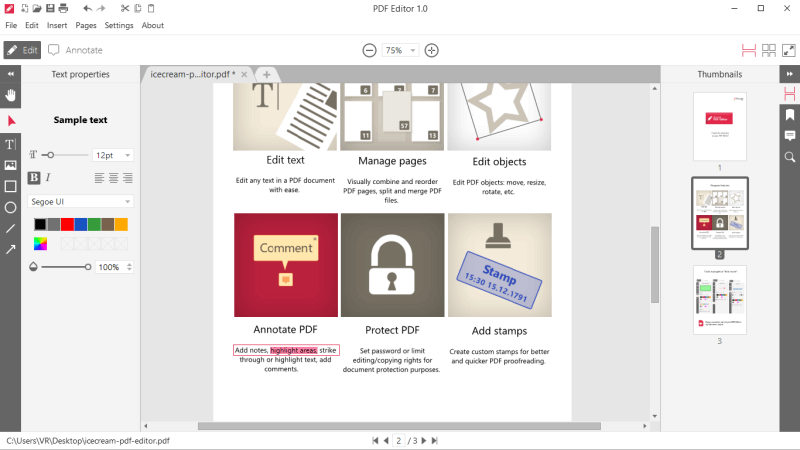
Most Helpful Reviews for Icecream PDF Editor
1 - 7 of 7 Reviews
MATHEW
Writing and Editing, 1 employee
Used less than 6 months
OVERALL RATING:
5
EASE OF USE
5
VALUE FOR MONEY
5
CUSTOMER SUPPORT
5
FUNCTIONALITY
5
Reviewed April 2020
The easiest way to edit your PDF file
My experience with Icecream PDF editor is outstanding. I have used the free version. But users can upgrade to PRO any time.
PROSIcecream PDF Editor is a so powerful tool to edit the PDF files. You can change the contents of the file with this editor. At the same time you can use different colors into your texts and contents.
CONSI found nothing to dislike about this software.
Mark
Verified reviewer
Aviation & Aerospace, 51-200 employees
Used daily for more than 2 years
OVERALL RATING:
5
EASE OF USE
5
VALUE FOR MONEY
1
FUNCTIONALITY
5
Reviewed October 2023
Let the buyer beware!!!
Great until it wasn't. The company falsely advertises their product as having a lifetime license, but it is not.
PROSThe product works well as advertised however the marketing is dishonest.
CONSI would have given every category 5 stars, but the company is dishonest with its customers when it comes to the overall cost of the product. The company advertises that the PRO version is a LIFETIME license – but this is NOT true. You can only upgrade your ‘lifetime’ product for 2 major upgrades, then the company requires you to purchase another ‘LIFETIME’ license. What is most unfortunate is that I do like this product enough to have been willing to pay an annual subscription if the company had been honest enough to advertise it that way. I cannot tolerate a company that so blatantly lies to its customer base and therefore do not recommend this product to anyone.
Reason for choosing Icecream PDF Editor
Low price.
Virginia
E-Learning, 1 employee
Used weekly for less than 2 years
OVERALL RATING:
4
EASE OF USE
5
VALUE FOR MONEY
1
CUSTOMER SUPPORT
1
FUNCTIONALITY
4
Reviewed April 2024
BUYER BEWARE: Terrible Customer service!
If you need more than one transfer or if you accidently use two computers at once they will say you are in breach of user agreement and lock out your code PERMANENTLY. I am now completely unable to use the program for which I paid over $100 for a lifetime subscription!
PROSOnce I finally got it working, the program was amazing. It did everything I could ever want it to do.
CONSIf for some reason, you need to use this program on a different computer, be prepared to spend hours with customer service. DO NOT EXPECT A LIFETIME MEMBERSHIP TO LAST FOR YOUR LIFETIME. Customer Service will give you ONE "courtesy" transfer to a new device.
Reason for choosing Icecream PDF Editor
Ice Cream had the ability to delete pages.
Robert
Computer Networking, 10,000+ employees
Used monthly for less than 2 years
OVERALL RATING:
3
EASE OF USE
3
VALUE FOR MONEY
3
CUSTOMER SUPPORT
2
FUNCTIONALITY
2
Reviewed April 2022
Some features work, some fail.
Their tech support kept blowing me off, promising to send my concern to their developers and that the next revision would fix the problem, which was easily repeatable. I tried to give them the benefit of the doubt that it *might* have been a problem with my hardware but they never addressed that or asked me anything about my system. I reinstalled windows 10 and reinstalled icecream pdf editor but got the same results.
PROSClipping, and merging .pdfs worked properly.
CONSThe pdf editing part failed consistently to select a section of text. I couldn't select the area I wanted to capture. In some pdfs, it would highlight some text but blow the font up to something nearly unreadable, tall and narrow, so that I couldn't see if it was selecting what I'd intended.
Michael
Music, 1 employee
OVERALL RATING:
4
EASE OF USE
5
VALUE FOR MONEY
4
FUNCTIONALITY
5
Reviewed July 2021
Best PDF editing tool I've ever used
Overall, I am satisfied with what Icecream PDF editor does. It can even be better if the watermark can be removed from the free version
PROSIcecream PDF editor is awesome. I can delete words, space of image. I can also insert words, spage and images very easily.
CONSI am still using free version so there's a watermark every time I edit files. This can only be removed in pro version. I also can't change the font of the document. I can only change the font size
Anonymous
2-10 employees
OVERALL RATING:
3
EASE OF USE
2
VALUE FOR MONEY
5
FUNCTIONALITY
4
Reviewed March 2021
Decent software, Good price
The price (I am using the free version) Simple and clean design
CONSCutting / Copying and pasting resulted in the text / image getting flipped with no way to flip it back. Can't move objects to a different page. No way to quickly batch select objects.
Reason for choosing Icecream PDF Editor
Cheaper than Acrobat 2020 No subscription like Acrobat DC Better functionality than other inexpensive options.
Anonymous
2-10 employees
OVERALL RATING:
3
EASE OF USE
3
FUNCTIONALITY
3
Reviewed October 2019
edit a PDF document in a hassle-free way
Icecream Apps are a not well known but they are simle and powerful versatile applications
PROSYou can download a free version of the software which is compact with a size of 16mb its a lightweight solution for those with limited resources including processing power, yet it does all you PDF editing including adding watermarks
CONSThe user interface could do with a little cleaning up I understand that they were trying to keep this app lightweight; it feels tacky to use but it gets the job done
