PicMonkey
About PicMonkey
Awards and Recognition
PicMonkey Pricing
Basic subscription is $7.99 when you choose month-to-month billing, or $72 when you choose annual billing (which amortizes to $6 a month). The Pro subscription is $12.99 month-to-month, or $120 annually (which amortizes to $10 a month). The Business subscription is $228 a year and can only be billed annually, and you can add extra seats — it amortizes to $19 a month per seat. What you get with Pro, in addition to all the Basic offerings, is unlimited storage, Smart Resize, Background Remover, PDF download, brand kit, animation, iStock by Getty photos, premium Draw brush tips, priority email support, and the ability to upload your own fonts. What you get with Business, in addition to all the Basic and Pro offerings, is multiple brand kits, real-time co-editing, commenting on images, team folders, and seat and permission management.
Starting price:
$7.99 per month
Free trial:
Available
Free version:
Not Available
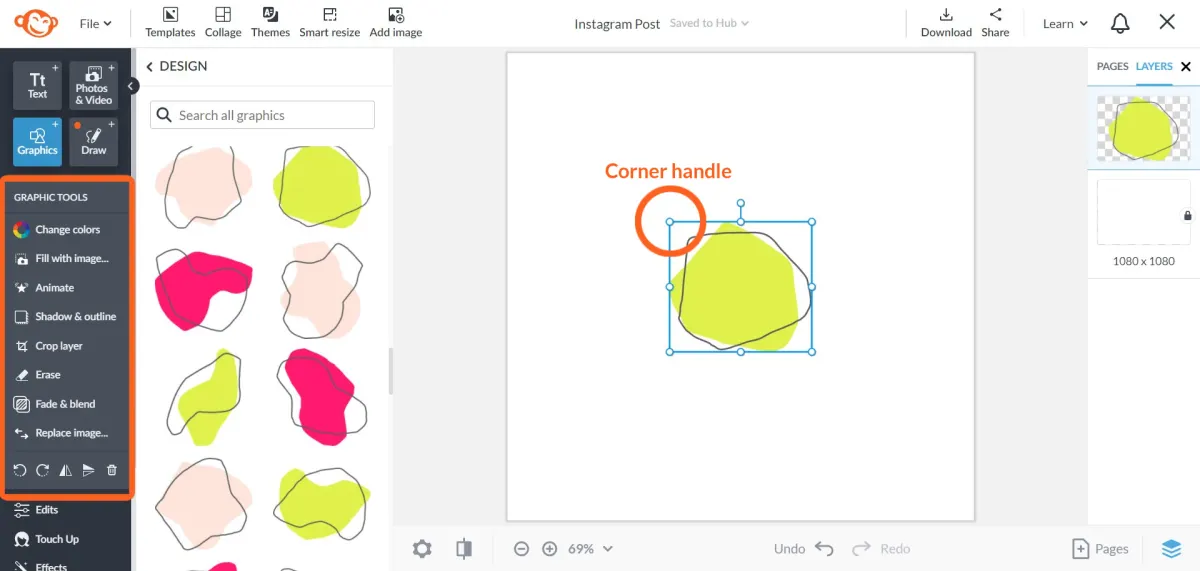
Most Helpful Reviews for PicMonkey
1 - 5 of 1,131 Reviews
Linda
Higher Education, 1,001 - 5,000 employees
Used more than 2 years
OVERALL RATING:
3
Reviewed May 2021
A worthy competitor to Canva
Abigail
Verified reviewer
Executive Office, 1 employee
Used weekly for more than 2 years
OVERALL RATING:
5
EASE OF USE
5
VALUE FOR MONEY
5
FUNCTIONALITY
5
Reviewed June 2021
Awesome graphic and picture editing software
I really love using PicMonkey it is my go to graphic design tool. I use it for online graphics as well as designing print graphics.
PROSI love that I can use the transparent background feature and make logos. I also love the fact that I can edit pictures right in the system while I'm creating, fixing blemishes, adjusting coloring and so many helpful tools are at your fingertips.
CONSPicture edits are not completely customizable and you can't use presets like LightRoom to edit pictures.
Reasons for switching to PicMonkey
Canva did not have the editing features that PicMonkey had such as removing backgrounds from pictures, painting or erasing certain parts.
Vendor Response
Hi Abigail. We appreciate your review of PicMonkey - thank you! Wanted you to know that there are a few ways you can customize your edits. You can paint on/erase off an effect so it only affects a particular area of your image, you have a fade control, and quite a few of our effects have sliders to customize your look. For example, Blur has Focal Size, Edge Hardness, and Blur percentage sliders; Arcade has 6 sliders; and Posterize has 5 sliders, to name a few. Secondly, one of the biggies for people who really want to create a unique look for their images is the group within Edits called "Advanced Edits." There you'll find Color Changer, Clone, Dodge, Burn, and -- these ones are the heavy lifters -- Levels and Curves. Hope you try these, and please reach out to our Support department if you have questions. https://www.picmonkey.com/help/create-ticket
Replied June 2021
Nikki
Photography, 2-10 employees
Used daily for less than 12 months
OVERALL RATING:
4
EASE OF USE
4
VALUE FOR MONEY
4
CUSTOMER SUPPORT
4
FUNCTIONALITY
3
Reviewed July 2022
Affordable photo editing software
I successfully edited many photos with picmonkey, and I created social media ads for my business. While there weren't as many tools as I wanted and the library wasnt as vast as I would like, I was happy with the outcome of my work on Picmonkey. I created our first logo with Picmonkey and customers complimented me on it many times.
PROSPicmonkey provides most basic photo editing tools, crop, filter, collage maker, etc. A library of templates is available, to edit templates a drag and drop feature is provided. There is a faunt library and text can be manipulated with shadowing or curvature. Cloud storage is available and your Picmonkey files can be accessed from any device when you log in. Files can be shared to most social media or through email. Picmonkey is not hard to use, customer support is provided. Updates and improvements are made occasionally, recently background remover was added.
CONSPicmonkey does not rank high for me in tools or library quality. I have used other software with many more editing tools provided, and more options within those tools (for example more filters in the filter tool). To download any of your work you'll need to pay for a subscription. The cheaper subscription on Picmonkey provides the same as the free version of other software.
Reason for choosing PicMonkey
Picmonkey was rated easy to use. I needed the new product to be something I could learn quickly as my business is dependent on this kind of software.
Reasons for switching to PicMonkey
My business temporarily came upon a time of financial strain and I needed a low cost alternative. Picmonkey listed many of the tools I needed for a lower price.
Mike
Verified reviewer
Sports, 1 employee
Used monthly for more than 2 years
OVERALL RATING:
3
EASE OF USE
4
VALUE FOR MONEY
4
CUSTOMER SUPPORT
3
FUNCTIONALITY
3
Reviewed December 2018
PicBasic
PicMonkey was one of the first free design editors I stumbled upon and I really liked it for the simple tasks I needed complete. I even sprung for the annual subscription just to have additional features. For a while, I would say it was the best of it's kind. However, new competition sprung up, and in an attempt to pivot to be more comprehensive, I feel that PicMonkey lost touch with why customers were using it in the first place. Others may appreciate the added changes, and those are people who are simply unaware that there are better choices elsewhere. Again, these changes are relatively recent, as PicMonkey's new iterations are still in beta testing, and maybe in the end it will be a more superior product than I'm giving it credit for. I just abide by the old saying "It's better to be a first rate version of yourself than a second rate version of someone else."
PROSOne of the only reasons I still use(d) PicMonkey was the ability to quickly create a collage of photos and add some filters, text, stickers. The low subscription cost was attractive, and I figured if it saved me additional formatting time it would take to use PhotoShop, it would be worth the deal. It's done the trick for the past few years.
CONSThe new BETA platform is a nightmare. PicMonkey had already been circumvented by other competitors offers free and easy design solutions like Canva, that allowed you to save and store your designs in the cloud. PicMonkey caught on and it trying to create a "hub" for design storage and a more sophisticated design platform, but in turn, they butchered what was once a simple and easy tool worthy of a low cost subscription in favor of cut rate imitator of more sophisticated platform. I won't be renewing when my subscription expires in January.
Jéssica
Leisure, Travel & Tourism, 1 employee
Used daily for less than 6 months
OVERALL RATING:
5
EASE OF USE
5
VALUE FOR MONEY
4
CUSTOMER SUPPORT
4
FUNCTIONALITY
5
Reviewed February 2024
I love picmonkey
I use picmonkey and recommend it to anyone who likes photography, the editing, realistic backgrounds and wonderful cost are the best.
PROSSimply one of the best apps for photo editing and design.
CONSCost should be more benefit and would like more realistic funds





