Microsoft Lists
About Microsoft Lists
Microsoft Lists Pricing
Plans and pricing differ for business and home, and Lists is bought as part of the Microsoft 365 business or home bundle. For home: Microsoft 365 Family $99.99/year Microsoft 365 Personal $69.99/year For Business: Microsoft 365 Business Basic $6.00/user/month Microsoft 365 Apps for Business $8.25/user/month Microsoft 365 Business Standard $12.50/user.month
Starting price:
$6.00
Free trial:
Not Available
Free version:
Not Available
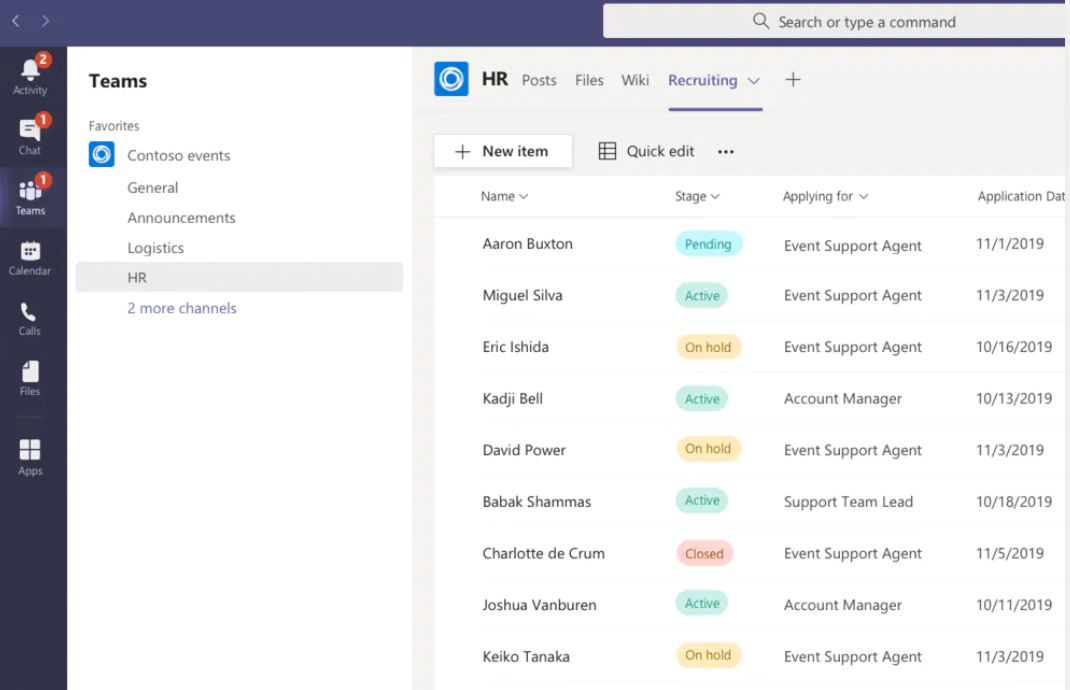
Most Helpful Reviews for Microsoft Lists
1 - 8 of 8 Reviews
John
Verified reviewer
Information Services, 1 employee
Used weekly for less than 2 years
OVERALL RATING:
5
EASE OF USE
5
VALUE FOR MONEY
5
CUSTOMER SUPPORT
3
FUNCTIONALITY
5
Reviewed October 2022
Microsoft Lists is a great app for creating lists
I use it to keep track of a number of items. I keep a list of gift ideas for my wife on there too. Any time she mentions she likes or wants something I jot it down.
PROSI like how easy to Android app is to use. It's fast too. I create all sorts of lists. I keep a list of blog ideas. Anytime I think of an idea for an article I open the app, jot down a quick note and move on with my life.
CONSIt's a simple app that does its job well.
Reason for choosing Microsoft Lists
It came with Microsoft 365.
Andres
Outsourcing/Offshoring, 1,001-5,000 employees
Used daily for more than 2 years
OVERALL RATING:
4
EASE OF USE
4
VALUE FOR MONEY
5
CUSTOMER SUPPORT
2
FUNCTIONALITY
5
Reviewed February 2023
Good alternative to excel
It is a great alternative for power automate / Power BI / Power apps.
PROSIt is an easy-to-use platform that has some integration limitations outside of Microsoft. However, it works well within the Microsoft Suite.
CONSIt gets stuck often, it slows the system down
Anonymous
51-200 employees
Used weekly for less than 2 years
OVERALL RATING:
4
EASE OF USE
5
VALUE FOR MONEY
5
FUNCTIONALITY
3
Reviewed March 2024
Pro's and Con's of Microsoft Lists
We use it both to track our progress and to-do's, and as a database of the items we developed. The list and kanban view are really useful but it lacks variety of views
PROSIt is easy to set up and allows you to share your progress with your team seamlessly
CONSIts capabilities, compared to otheralternatives in the market are limited. Setting reminders is a whole task by itself.
Filip
Higher Education, 2-10 employees
Used weekly for less than 6 months
OVERALL RATING:
3
EASE OF USE
3
VALUE FOR MONEY
3
CUSTOMER SUPPORT
4
FUNCTIONALITY
3
Reviewed December 2023
Task managment tool integrated with Microsoft ecosystem
Familiar design fit perfectly with other Microsoft tools like Teams and with app it is available everywhere but still missing some features and templates.
PROSKnown Microsoft environment and integration with other Microsoft tools make it easy to use for simple task tracking.
CONSThere is no flexibility and small number of templates to start with specially with strategic planing.
Reasons for switching to Microsoft Lists
It is available with other Microsoft 365 desktop, web and mobile apps.
Lakshman
Education Management, 1,001-5,000 employees
Used daily for less than 2 years
OVERALL RATING:
4
EASE OF USE
4
VALUE FOR MONEY
3
CUSTOMER SUPPORT
3
FUNCTIONALITY
4
Reviewed November 2023
Microsoft Lists : A sleek, responsive app experience
Microsoft Lists is centred around collaborating with list items over an extended duration of time.
PROSMicrosoft Lists is a straightforward, clever, and adaptable method to organise your job and manage all the data that is particularly important to your company.
CONSOne of the downsides of Microsoft Lists is customising Lists with extensive fields and information might require extra time and knowledge, particularly in sophisticated circumstances.
Matija
Higher Education, 2-10 employees
OVERALL RATING:
2
EASE OF USE
2
VALUE FOR MONEY
3
CUSTOMER SUPPORT
3
FUNCTIONALITY
2
Reviewed November 2023
Complex tool for simple tasks lists
I would like to have option to create list of tasks and then add additional content or context to it.
PROSIntegrated in Microsoft Office tools and easy to export in excel.
CONSNew window for any task you create make it difficult to use when need fast to do list.
Reasons for switching to Microsoft Lists
I still use Asana for daily task creation
Shane
Verified reviewer
Government Administration, 201-500 employees
Used weekly for less than 12 months
OVERALL RATING:
4
EASE OF USE
2
VALUE FOR MONEY
4
CUSTOMER SUPPORT
2
FUNCTIONALITY
5
Reviewed June 2022
A more advanced spreadsheet
I view Lists as an expanded spreadsheet. It's a communication tool with additional file storage. It's definitely a better spreadsheet
PROSMy favorite thing about Lists is how easy it is to start. You can set up a new list from an existing spreadsheet with a single click. Other nice features include integration with an address book and the ability to easily access other documents from within the List.
CONSIt's pretty easy to do basic things, but to do advanced features some level of coding is necessary. And the online resources aren't very helpful for learning those things.
Enrico
Verified reviewer
Translation and Localization, 201-500 employees
Used weekly for less than 6 months
OVERALL RATING:
4
EASE OF USE
3
FUNCTIONALITY
4
Reviewed February 2023
Bug tracking system set up in seconds
I needed a way to easily deplori a solution among colleagues to track the bugs in an application I wrote, and Lists offered me just that. The integration in Teams made it possible to have a unified solution ready in seconds.
PROSIntegration within the Office suite, especially Teams
CONSNot as flexible as other products, but it's still a good solution for basic use cases.
