Microsoft PowerPoint
About Microsoft PowerPoint
Microsoft PowerPoint Pricing
Buy alone or as part of the Microsoft 365 Suite for $6.99 Application stand alone (one-time licence) - $109.99 Microsoft Office bundle (one-time licence) - from $139.99 30 days trial for free.
Starting price:
$6.00 per month
Free trial:
Available
Free version:
Available
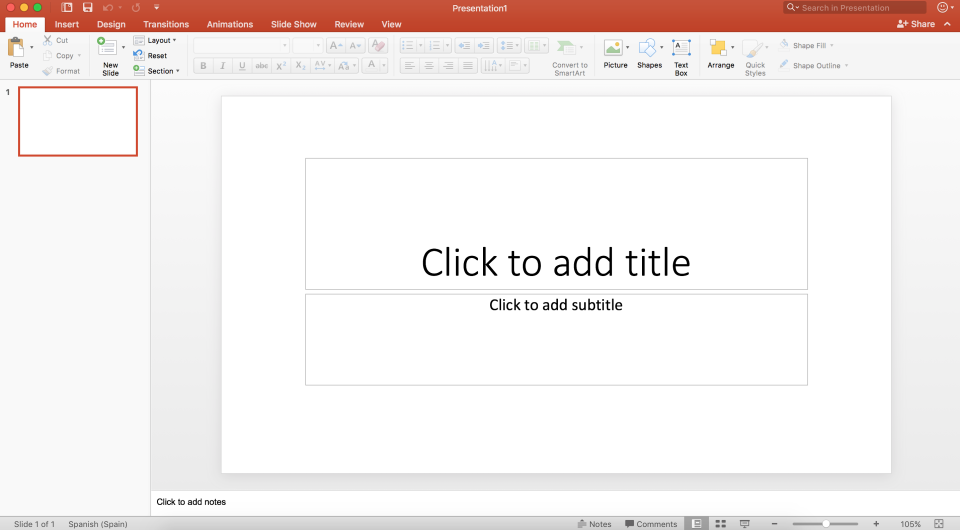
Most Helpful Reviews for Microsoft PowerPoint
1 - 5 of 16,319 Reviews
Patrick
Wholesale, 2 - 10 employees
Used more than 2 years
OVERALL RATING:
4
Reviewed October 2021
One of the best
Tacho
Verified reviewer
E-Learning, 2-10 employees
Used weekly for more than 2 years
OVERALL RATING:
5
EASE OF USE
5
VALUE FOR MONEY
5
CUSTOMER SUPPORT
5
FUNCTIONALITY
5
Reviewed October 2020
Usefull Tool for all Teachers like me
Very widespread software. The look in the program is very familiar, which helps the user to navigate quickly, despite the changes in newer versions. The main panels are well distributed and work comfortably in the program. Storing the functions in panels gives a tight look and order. One sees exactly what one needs. I use the program to create presentations when I need a little more specific feature.
PROSI like that the functions are also depicted with icons, which makes the use of the program possible by completely new users. This is also useful for those with experience in the program, because the functions are many and the pictograms are like little jokers for the function itself (you don't have to remember everything). The advantage is that the program has many different functions for creating creative and attention-grabbing content (text in various forms, images, insertion of video and audio).
CONSThe fact that the keyboard shortcuts are not listed. The inability to import gif files into presentations in an easy and convenient way. The disadvantage is that the package is paid. The inability to edit the finished file on devices that do not have the program.
Reason for choosing Microsoft PowerPoint
Google Slides - the main features are close to those of the Microsoft product, but logically for an online program, some more specific things are cut. It is convenient for creating fast and decent looking content that is available anytime, anywhere. It is very convenient that people from different places can work on a certain material at the same time.
anu
Accounting, 1 employee
Used daily for less than 12 months
OVERALL RATING:
4
EASE OF USE
3
VALUE FOR MONEY
3
CUSTOMER SUPPORT
2
FUNCTIONALITY
3
Reviewed April 2024
Using the PowerPoint presentation review feature can help you prepare and get feedback from others on your slides before you present
the first impression is not good. the beginners have no idea about it. need to reduse the shortkeys
PROSbetter visual effects, high efficiency in information transfer, precise and systemic knowledge structure
CONSirrelevant information in slides, neglect of interaction with students, uncontrolled speed in presenting or too strict order of slides
HESHAM
Retail, 1,001-5,000 employees
Used weekly for less than 12 months
OVERALL RATING:
3
EASE OF USE
3
CUSTOMER SUPPORT
3
FUNCTIONALITY
2
Reviewed February 2019
My review after using PowerPoint
The advantages and disadvantages of PowerPoint introductions demonstrate that with watchful arranging, any account can be improved for the individuals who are partaking in the occasion. Without that arranging, the introduction may accomplish more damage than anything else to the account.
PROS1. It is anything but difficult to download and utilize for all intents and purposes anyplace. PowerPoint is viewed as a standard item in numerous expert settings. This enables you to take your client permit for all intents and purposes anyplace to most likely make the designs required for your introduction. It is so expected, truth be told, that you may make a negative early introduction in the event that you don't have a PowerPoint introduction to offer. 2. It can make an introduction all the more intriguing. Notwithstanding intriguing introductions can become long and exhausting. With a vivified introduction or fascinating statements or other fun slides, you can bring individuals again from their fatigue. 3. It is anything but difficult to tweak each slide to address explicit issues. Pictures on a slide can be diminished or expanded in scale to meet your requirements. It just takes a couple of snaps to embed, modify, and adjust pictures to make a required visual portrayal. You can even utilize bolts, pointers, or different shapes to feature key zones of data you need individuals to think about. 4. It is a basic procedure to make the track with hand-outs. You can print each slide straightforwardly from PowerPoint. At that point, you can duplicate those slides to wind up an accommodating hand-out that can be given to every introduction member. 5. It is sensibly moderate for general experts. Field-tested strategies for Office 365 begin at just shy of $10 eve
CONS1. There's dependably the shot of running into specialized challenges. Indeed, even technically knowledgeable people can keep running into introduction issues when the innovation doesn't function as planned. Possibly the PC quits working. Or on the other hand, you lose the capacity to your outlet. Or on the other hand, the overhead showcase doesn't work right. This can change the positive initial introduction of an introduction very rapidly. 2. Slides with a lot of data on them can end up overpowering. Since there are such huge numbers of choices that can be incorporated on a PowerPoint introduction, it very well may be anything but difficult to go over the edge on the quantity of hues, sounds, shapes, and different things that can be utilized. By adding to numerous things, you can degrade the data that should be shared. 3. Is anything but a substitute for what a moderator must do. Numerous who use PowerPoint will in general depend on the data on the slide as opposed to giving a learning account. It is anything but difficult to wind up excessively dependent on this product and overlook that there is a genuine introduction that should be finished. 4. Expenses are continually progressing. Since it is a piece of the Office 365 bundle, you never again get an exclusive programming permit for one explicit expense. You should pay a month to month or yearly membership cost, which after some time can mean more than what the restrictive permit once advertised. You should
Zobaida
Construction, 51-200 employees
Used weekly for more than 2 years
OVERALL RATING:
5
EASE OF USE
5
VALUE FOR MONEY
5
CUSTOMER SUPPORT
5
FUNCTIONALITY
5
Reviewed February 2024
The leader for presenting
I have been using Microsoft PowerPoint for more than 10 years, I started using it from the 2003 edition. As a salesperson, I use Microsoft PowerPoint to present my sales to my management team, and Microsoft PowerPoint helps me to create the best presentations.
PROSMicrosoft PowerPoint is the best software for presentations in the world. It has all features and abilities to create presentations at very high levels. I like the animating feature that allows you to bring your presentations live. The most important addition in Microsoft PowerPoint is the (Morph) transition it is the best thing in Microsoft PowerPoint.
CONSThe is nothing to dislike about Microsoft PowerPoint it is the best software I have ever use.





