Quip
About Quip
Quip Pricing
Personal: Free Business: $30/month for 5 users - $12 per user per month after that Enterprise: $25 per user per month
Starting price:
$10.00 per month
Free trial:
Available
Free version:
Available
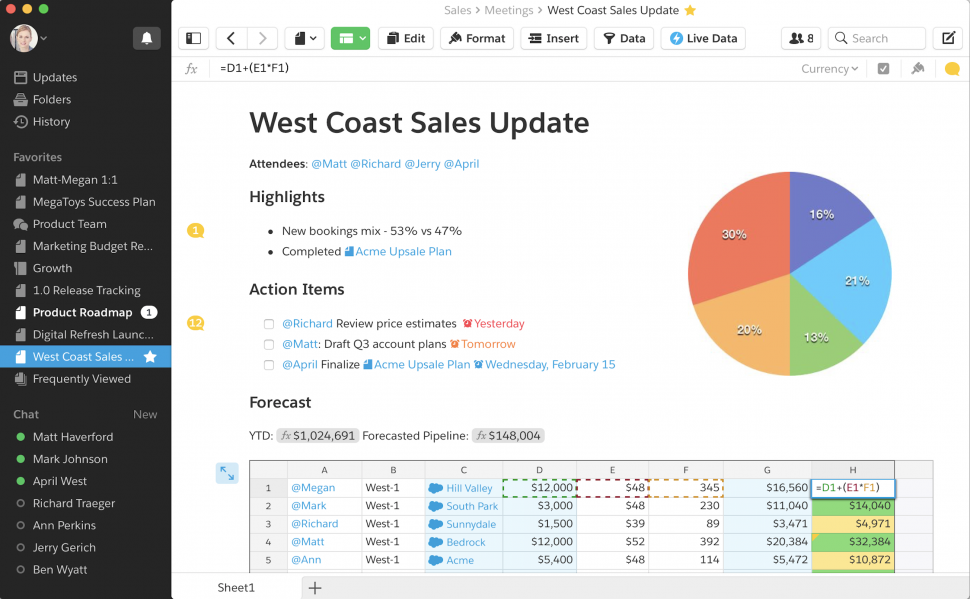
Most Helpful Reviews for Quip
1 - 5 of 195 Reviews
Chris
Hospital & Health Care, 51 - 200 employees
Used less than 12 months
OVERALL RATING:
3
Reviewed May 2022
The idea is a great one (the execution is another story...)
Neeraj
Verified reviewer
Management Consulting, 51-200 employees
Used daily for more than 2 years
OVERALL RATING:
5
EASE OF USE
5
VALUE FOR MONEY
5
CUSTOMER SUPPORT
4
FUNCTIONALITY
4
Reviewed April 2018
Powerful collaboration tool
Productivity, Collaboration, Central repository.
PROSI use quip mainly to organize my work and collaborate with my team members in documenting feature requirements. Product feature requirements are dynamic - in that, they change often. The ability to have one central location from where all of us can access it makes this a huge time saver for all. It also prevents unnecessary emails as users can chat / comment directly on quip. It also has the ability to create private folders which I use to store work in progress ideas and the ability to restrict access to some files / folders to specific people.
CONSQuip requires the internet and often I forget that I have to be connected to save changes. Although it has the ability to add spreadsheets, I don't use it much. Also, have noticed when I copy paste code into code-blocks, the pasted content does not fit within the default page-width, but creates a horizontal scroll-bar within the code-block. It's a bit of an irritant to correct that every time.
Anonymous
10,000+ employees
Used monthly for less than 12 months
OVERALL RATING:
4
EASE OF USE
5
VALUE FOR MONEY
5
CUSTOMER SUPPORT
4
FUNCTIONALITY
4
Reviewed August 2019
Review for Quip
I am enjoying this tool, and Quip has managed to stand out in this heavily competitive field of online collaboration.
PROSQuip UI is really smooth, and feels new! it has a good functionality to provide the revision history for the document, which I think is very useful. When multiple folks are simultaneously editing the same document, the revision history for each line provides a very nice view of who changed what. Additionally, Quip has a chat tool embedded in its UI. I use this often to communicate with other folks who are working on the same project.
CONSI dont have a strong dislike for any of the features, but perhaps one point was it takes significant time for a new guy to get to to speed with the tool and understand all the intricate details. Perhaps the on boarding proceed can be better
Reasons for switching to Quip
As I mentioned before, the unique features of showing the line by line edit history, ability to chat real time, and the overall better UI as well as UX made it a no brainer to switch.
Anonymous
10,000+ employees
Used daily for more than 2 years
OVERALL RATING:
3
EASE OF USE
4
FUNCTIONALITY
2
Reviewed June 2020
Perfect for quick notes
Great tool for quick notes and easy access but not a tool I'd recommend to use over Google Drive or Microsoft Office.
PROSQuip is a great tool to use for your team when quickly brainstorming and jotting down ideas. It strips itself of unnecessary formatting/UI options and provides you a clean slate to work smarter.
CONSWhile Quip is easy to use, using Quip as a main tool to create spreadsheets or documents is not something I recommend. Exporting a Quip spreadsheets to Excel will export all the information over but leaves you with a lot of manual formatting and editing and becomes unreliable when needing to export something on the fly. This could be fixed if the "Save to PDF" function worked properly, but alas, saving to a PDF does not allow you to format properly and will include the Header rows and columns into the PDF - thus not allowing you to send clean, concise information over to colleagues.
Amber
Verified reviewer
Marketing and Advertising, 2-10 employees
Used monthly for less than 2 years
OVERALL RATING:
4
EASE OF USE
5
VALUE FOR MONEY
5
FUNCTIONALITY
5
Reviewed August 2022
A Step Up from Trello
We were using Trello because it was so customizable and easy to use. But as our business grew, we needed more workflow options. Quip was just right for where we were at the time. It had documents and sheets built right into the platform, which saved time and kept us more organized. I especially loved the interface design.
CONSIf you have a lot of different workflows, projects, clients, and team members, Quip might eventually begin to fall short. I'd graduate to ClickUp if I needed more customization options.
Reasons for switching to Quip
We were scaling our business and needed more customization options. It was an easier switch for employees because it used the same "board" view as Trello.





