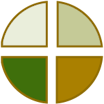BSC Designer
About BSC Designer
BSC Designer Pricing
Free Plan. Business Plan. Data Input users available.
Starting price:
$69.95 per month
Free trial:
Available
Free version:
Available
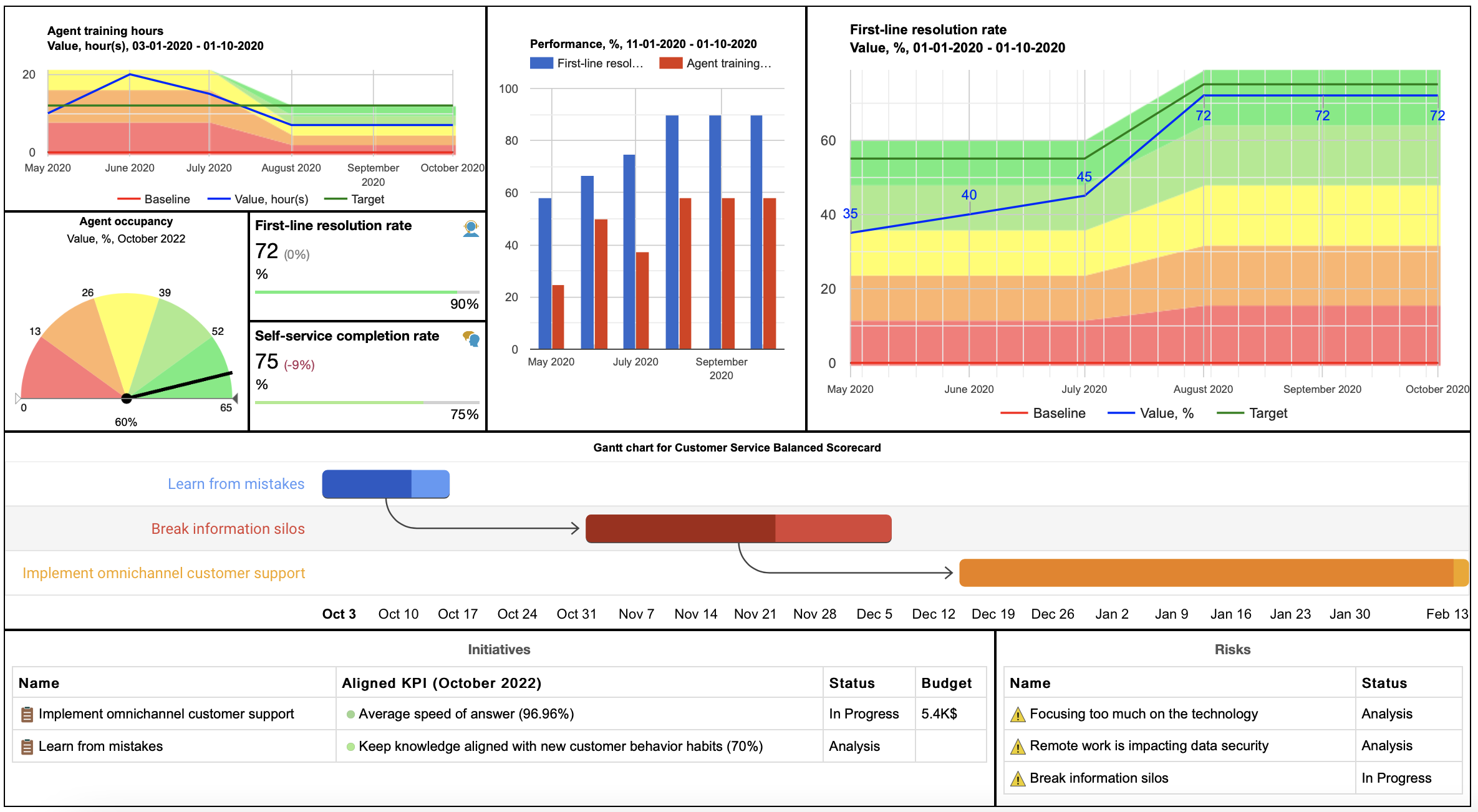
Other Top Recommended Project Management Software
Most Helpful Reviews for BSC Designer
1 - 5 of 20 Reviews
José Ricardo
Verified reviewer
Financial Services, 2-10 employees
Used weekly for more than 2 years
OVERALL RATING:
5
EASE OF USE
5
VALUE FOR MONEY
5
CUSTOMER SUPPORT
5
FUNCTIONALITY
5
Reviewed February 2020
Using BSC Designer not only for dashboards
The ease to create a proper strategy map and all the functionalities to tune it up, also it becomes a great tool for scoring risk and in general to render averaged weighted outcomes to questionnaires designed to evaluate my researches and to probe companies
CONSCascading was not a straight forward development, but the newer version makes it easier
Vendor Response
Thank you, Jose Ricardo!
Replied February 2020
Claudia Lorena
Non-Profit Organization Management, 51-200 employees
Used monthly for more than 2 years
OVERALL RATING:
4
EASE OF USE
4
VALUE FOR MONEY
4
CUSTOMER SUPPORT
5
FUNCTIONALITY
4
Reviewed May 2019
BSC Designer Review
In general terms, the tool has been very supportive, has decreased manual errors and time in the consolidation of data for calculations, reports and graphs
PROSThe application is technically adjusted to the methodology of the Balanced Score Card, allows to generate customized reports according to the needs of the organization. Previously, the Carvajal Foundation managed its strategic planning in Excel, susceptible to human errors in formulas and calculations. The application decreases this level of error.
CONSDue to the dynamics of the Carvajal Foundation, indicators must be adjusted. The tool does not allow to delimit that change. For example: if the change is made in the month of September, it changes retroactively in the previous months. In the reports tab to export in Excel there should be the option to generate them according to the month. The graphics thrown by the application could be exported to a file. As it is today, only screenshots can be taken. In the application you can only include the result of the indicator, I do not know if it is technically feasible that you can also generate the calculation just like Excel does. At this moment, the calculations are still made in this Office tool, to later migrate the results to the application.
Vendor Response
Thank you for your detailed review! Some comments from our side below. -- changing/not changing data retroactively: I believe this can be achieved by changing the "inheritance" for a selected indicator -- Calculations inside the software - agree, it depends on the leve of the calculations needed, sometimes it's easier to do it outside and import, sometimes you can do them inside using indicator formulas. -- Excel report improvement, and Export for the charts -- added to the wish list, thank you for suggesting!
Replied May 2019
ROWENA
Used weekly for free trial
OVERALL RATING:
3
EASE OF USE
2
VALUE FOR MONEY
3
CUSTOMER SUPPORT
3
FUNCTIONALITY
5
Reviewed December 2017
Confusing at the beginning, but interesting and engaging
The templates/matrices are adaptable and easy to fill so long as information/data are available. Data analysis is easy. All features of the software are equally important and are well placed to suit any organization.
CONSThe software is quite expensive. As an individual user, I could not afford to purchase it given the cost. Similarly, my organization has no plans yet of purchasing such type of softwares. Hence, I used free trial to get aquainted with it.
Vendor Response
Thank you for trying the tool, we hope to see you as a user of our software soon! As for the pricing, there is a freeware product with basic KPI-only functionality (BSC Designer Light); the commercial subscription to the cloud-based BSC Designer Online or BSC Designer PRO for Windows starts at $49.95/month.
Replied December 2017
Judith
Used free trial
OVERALL RATING:
5
EASE OF USE
5
CUSTOMER SUPPORT
5
Reviewed June 2015
Really enjoyable trip around BSC
The BSC Designer Software is an excelent alternative when you need to work with BSCs. It has a lot of functionalities that help you to organize your work. These are some experiences I had when using this tool. 1- Really easy to install and everything built in DB (you dont need to install aditional software). 2- The support is wonderful. In their websites they have a lot of information about BSC, they have online training programs and they give specialized and personalized attention to all its customers. 3- The development team is really fast and they are always listening all the customer or users suggestions to add more functionalities or adaptability to the software. (We need to configure the alert system using our enterprise email and they add this functionality in just weeks after I asked). 4- It has more functionalities that the average software I had review. Not just has a lot of freedom and flexibility in the KPI's definition (geographical location, types and sources) but a strong tool for Strategy Maps Visualization. You can set alerts for different changes in you KPIs and send automatical emails to their responsibles. You can define all the company information: Mission, Vission, Goals, indicators, etc. 5- The reports are really comprehensive, visually appealing and you can export them to different formats. 6- In comparison to other software with similar functionalities, BSC Designer is more affordable. The total cost of ownership for the desktop or web distribution is lower than other competitors. The BSC Designer is a great option for everyone that want to start to use the balanced scorecard strategic performance management tool in their enterprise. It is not only a great software but has a great community, services and documentation that will clear your way for applying this tool effectively.
Vendor Response
Judith, thank you very much for sharing your experience and for the detailed review.
Replied June 2015
Chakib
Verified reviewer
Internet, 201-500 employees
Used weekly for less than 12 months
OVERALL RATING:
4
EASE OF USE
5
VALUE FOR MONEY
5
CUSTOMER SUPPORT
5
FUNCTIONALITY
4
Reviewed December 2017
Solved for us a major difficulty
It allowed us to process one of the hardest tasks which was implementing KPI system within our company
PROS- I liked how it was well linking KPIs with Business Objectives - How it automatically generate a map/graph of the relations between KPIs and Objectives - Easy to use interface - The ability to link the software with external sources like DBs and Excel files to import values - The ability to give users different access controls is really excellent feature - Generating reports is very good option - The ability to backup all the data is very fast
CONS- The way manually entering values for KPIs sometimes gives issues - Even though the interface is easy to use, but it would be better to have an improvement in the look and feel of the overall portal