Hub Planner
About Hub Planner
Awards and Recognition
Hub Planner Pricing
Hub Planner is available free for 60 days, then pricing is as follows: Plug & Play = $7 per resource, per month Premium = $18 per resource, per month Enterprise = Contact HubPlanner for per resource, per month pricing
Starting price:
$7.00 per month
Free trial:
Available
Free version:
Not Available
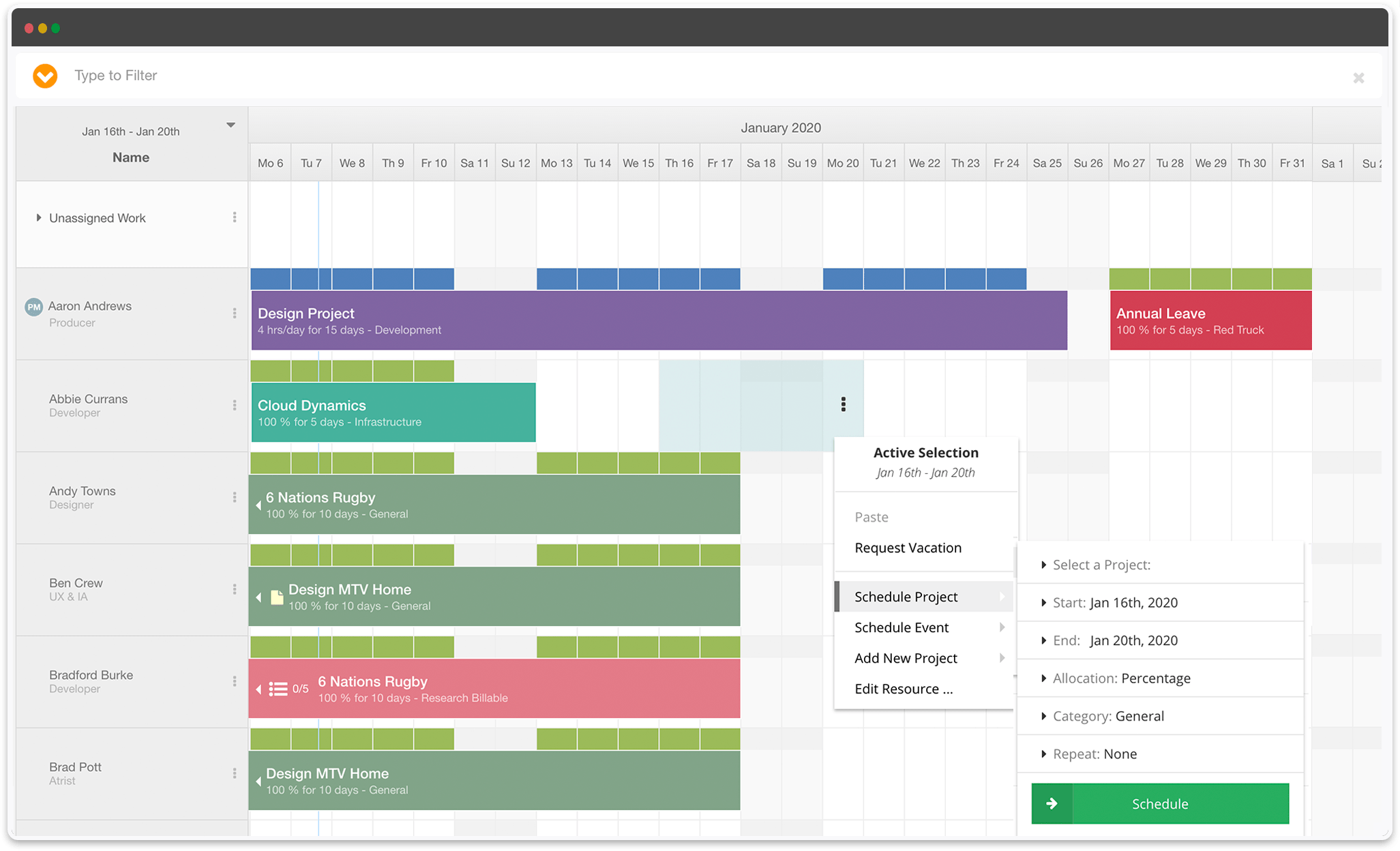
Other Top Recommended Project Management Software
Most Helpful Reviews for Hub Planner
1 - 5 of 107 Reviews
Anonymous
51-200 employees
Used daily for less than 2 years
OVERALL RATING:
5
EASE OF USE
5
FUNCTIONALITY
5
Reviewed October 2020
Ressource Management and holiday
Holiday and resource planning + overviewing with just one click
CONSthe initial startscreen shows up complete company and you need to choose your team to show only...
Vendor Response
Thanks for posting your review of Hub Planner. Super glad the planning and viewing is working out well for you. Just to note, you can custom set your start up screen in your profile settings. Go to Settings -> My Profile -> My Preferences and select which option you would like to open Hub Planner. Thanks again for your review. Best, Team Hub Planner
Replied March 2021
Tony
E-Learning, 11-50 employees
Used daily for more than 2 years
OVERALL RATING:
5
EASE OF USE
4
VALUE FOR MONEY
5
CUSTOMER SUPPORT
5
FUNCTIONALITY
4
Reviewed June 2021
Great system for resource management
We have been using Hub Planner for over 3 years and it has been a very successful tool for our project and team resource planning. Simple to plan in the work and review view our stand-up meetings.
PROSIntegration with the business was easy and the stand-out feature was the resource planning calendar. Easy to schedule projects across our internal and external teams.
CONSThe reporting has lots of options but it's not the easiest to use.
Reason for choosing Hub Planner
The simplicity of use and visual views of the calendar/work
Vendor Response
Thank you for your kind comments. Sounds like it's working really well for your team. If you would like to schedule some time with us, we would be more than happy to help guide you through the reports in more detail? Just give us a shout via hello@hubplanner.com and our team will assist you. Thanks, Team Hub Planner
Replied August 2021
Markos
Environmental Services, 10,000+ employees
Used daily for less than 12 months
OVERALL RATING:
3
EASE OF USE
5
VALUE FOR MONEY
4
CUSTOMER SUPPORT
3
FUNCTIONALITY
3
Reviewed August 2020
Hub Planner review
It's fine, the benefits are really to my managers, not me. You'll have to ask them
PROSThe main reason we chose this platform over others is the ability to plan employee capacity into the future.
CONSI don't like the project display system. I don't like that multiple projects can have the same name. I don't like that if a project is deleted all of that time entered goes with it and there is no record or notification. The dashboard isn't super usable
Reasons for switching to Hub Planner
the time planning functions mentioned
Vendor Response
Hi Markos, Thanks for taking the time to submit your feedback of Hub Planner. I appreciate that as of now that more administrative/management are benefiting than the resources. In fact, this is something that we want to concentrate on - benefiting the resources more. I think utilizing the different project status options might help when looking to remove a project from live. For example assigning a finished project from Active to Archived etc. However I can see where improvements could be here with an extra reminder or note that if you delete you will lose all content. Do keep an eye out on the Hub Planner Blog for new releases and feature updates. https://hubplanner.com/blog/ Thanks, Team Hub Planner
Replied September 2020
Zdenka
Construction, 11-50 employees
Used daily for less than 2 years
OVERALL RATING:
5
EASE OF USE
5
VALUE FOR MONEY
5
CUSTOMER SUPPORT
5
FUNCTIONALITY
4
Reviewed July 2018
Hub Planner is highly functional and customisable resource management tool.
It's an easy-to-use, clear and useful resource management tool Detailed and precise reporting We have replaced three of our systems with one product It streamlined our operation We now have a software that is customisable but most of all used by our employees to satisfaction of all involved
PROSWe chose Hub Planner to get serious about resource planning and to move away from spreadsheets and emails. It was very easy to set up to suit our needs. Grouping and filtering resources proved very handy. It integrated our timesheet system which is now much more precise and user-friendly. The recent annual leave feature replaced our previous system and is very easy to manage. The reports are detailed (or not) as we choose and quick to generate. The software is intuitive and nicely customisable so we can see exactly the information we need without any unnecessary clutter. I personally have to command the customer service which is quick, reliable and personable. There are not always quick solutions (like in life!) but there always seems to be a workaround. The product seems to be going from strength to strength with new features and upgrades/updates regularly which is good to see. Overall, we are very happy with the product and can definitely recommend it.
CONSSince this software is still in development, there are features that we would like to have and are not available (yet) - but of course we realise these things take some time. However, we are very happy with the progress and new features added over the course of our use (about 2 years). There are the occasional intermittent issues but the CS team is very quick to sort these out.
Meadhbh
Information Technology and Services, 201-500 employees
Used daily for more than 2 years
OVERALL RATING:
5
EASE OF USE
5
VALUE FOR MONEY
5
CUSTOMER SUPPORT
5
FUNCTIONALITY
5
Reviewed October 2020
Resource Management for eNett International
I had and continue to (on an ad hoc basis) have very positive dealings with [SENSITIVE CONTENT HIDDEN] (Irish) based in Sweden I believe.
PROSAs we reached a certain size, it was clear we required a resource management Tool. The IT PMO approached this as part of our annual 'Hack Day', we researched and trialled numerous offerings and ultimately settled on Hubplanner. We had it set up and active within a day. It also has significantly reduced the time and people involvement in our fortnightly resource planning sessions.
CONSWe really only use the Resource Management aspect of the software. There are numerous features thatw e already have a working solution in place for. A pro/rata rate for selecting only the services you need would be a great win.,
Reason for choosing Hub Planner
We were looking make our resourcing process and system far more efficient and visible. Due to us being focussed on a very particular function, hubplanner met our needs from a use of ease/visual point of view.
Vendor Response
Hi Meadhbh, thank you so much for your kind words. Appreciate the detailed view from a PM Lead. If we can assist in helping with any of the other features, please do reach out. We will be happy to help you get more out of Hub Planner. "Go raibh maith agut" ;) Best, Team Hub Planner
Replied October 2020









