Project Planning Pro
About Project Planning Pro
Project Planning Pro Pricing
Starting price:
$29.99 one time
Free trial:
Available
Free version:
Available
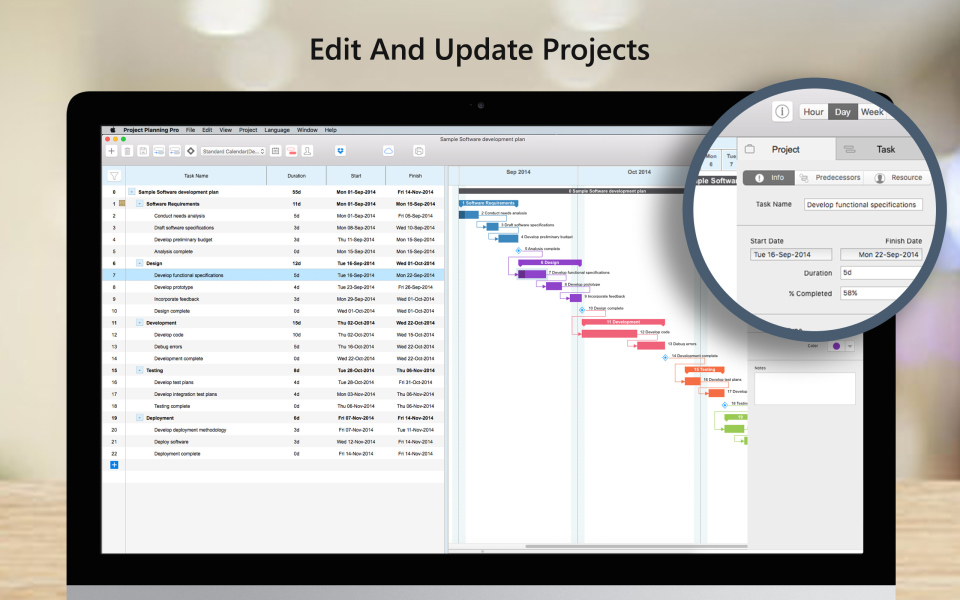
Other Top Recommended Project Management Software
Most Helpful Reviews for Project Planning Pro
1 - 5 of 55 Reviews
Anonymous
1,001-5,000 employees
Used less than 12 months
OVERALL RATING:
5
EASE OF USE
5
FUNCTIONALITY
5
Reviewed December 2018
Good Project Planning Tool
Good interface in creating project plans and presenting them to leadership teams.
CONSIt would be good if the GANTT Chart and visuals offer more customization ie. different coloring. Otherwise, the software is good.
Thomas
Entertainment, 2-10 employees
Used daily for more than 2 years
OVERALL RATING:
4
EASE OF USE
4
VALUE FOR MONEY
4
CUSTOMER SUPPORT
5
FUNCTIONALITY
4
Reviewed March 2017
Project Planning Pro in Film Production
I encountered PPP while doing project management for the one of the many government agencies. I was looking for alternatives to MS Project. Since I stared using it I have since expanded my usage to my blossoming second career in film production. One could use MS Project as well, but I have found the PPP just flowed more seamlessly. We track tasks and dependencies for Development through Post-Production without any issues.
PROSThe ease of use when I was doing PM work with the government caught my attention. That allowed me to port our previous project planning from spreadsheets to a robust project planning software.
CONSNone that readily come to mind.
Eugeni
Banking, 1 employee
Used less than 2 years
OVERALL RATING:
2
EASE OF USE
2
VALUE FOR MONEY
2
FUNCTIONALITY
2
Reviewed May 2017
I found it by searching under project management and it is available on iPhone and Mac.
None yet but I did track purchasing a home with this.
PROSThe fact that it is visually effective and it is compatible with the iphone and mac is ideal. Ability to have multiple projects is good.
CONSIt could be made more user friendly and losing data is frustrating. I wish it had a backup system. I also wish it was more compatible with other apps including calendar.
Cristy
Retail, 10,000+ employees
Used daily for less than 12 months
OVERALL RATING:
4
EASE OF USE
5
FUNCTIONALITY
5
Reviewed February 2019
Project Planning Pro
Overall I love how this program helps me and my team to stay on track of projects. It has helped us in providing updates to leadership on the spot. Whenever we have been in a meeting and someone questions our timeline on the project we simply pop our Development Plan and guide them through our tasks. Very user friendly.
PROSI love the availability of not starting from scratch. I can upload my project time line from Dropbox, email and or GServer. I like knowing how many days I am spending on each project and the "duration" columns in Task Information that allows me to see the total days and be able to compare how long each projected project will take. I also LOVE the fact that I can add resources to each project as well.
CONSThe filled in timeline colors and arrows may seem overwhelming for a new time user but once you are comfortable with the program, you learn to love the arrows.
Gary
Used daily for more than 2 years
OVERALL RATING:
4
EASE OF USE
3
VALUE FOR MONEY
5
CUSTOMER SUPPORT
3
FUNCTIONALITY
3
Reviewed May 2018
I have enjoyed using the program and it has facilitated getting info to all sub trades
I like that you can see thru gnat file how it is all fitting together. The ability to add or delete atems as needed. I love that it auto changes everything when you change one date.
CONSI do not like that i cannot print directly form program itself I always have to send my self and email and that is frustrating. That is does not do an automaiic save is also frustrating









