Rhumbix
About Rhumbix
Rhumbix Pricing
Contact Rhumbix for pricing details.
Free trial:
Available
Free version:
Not Available
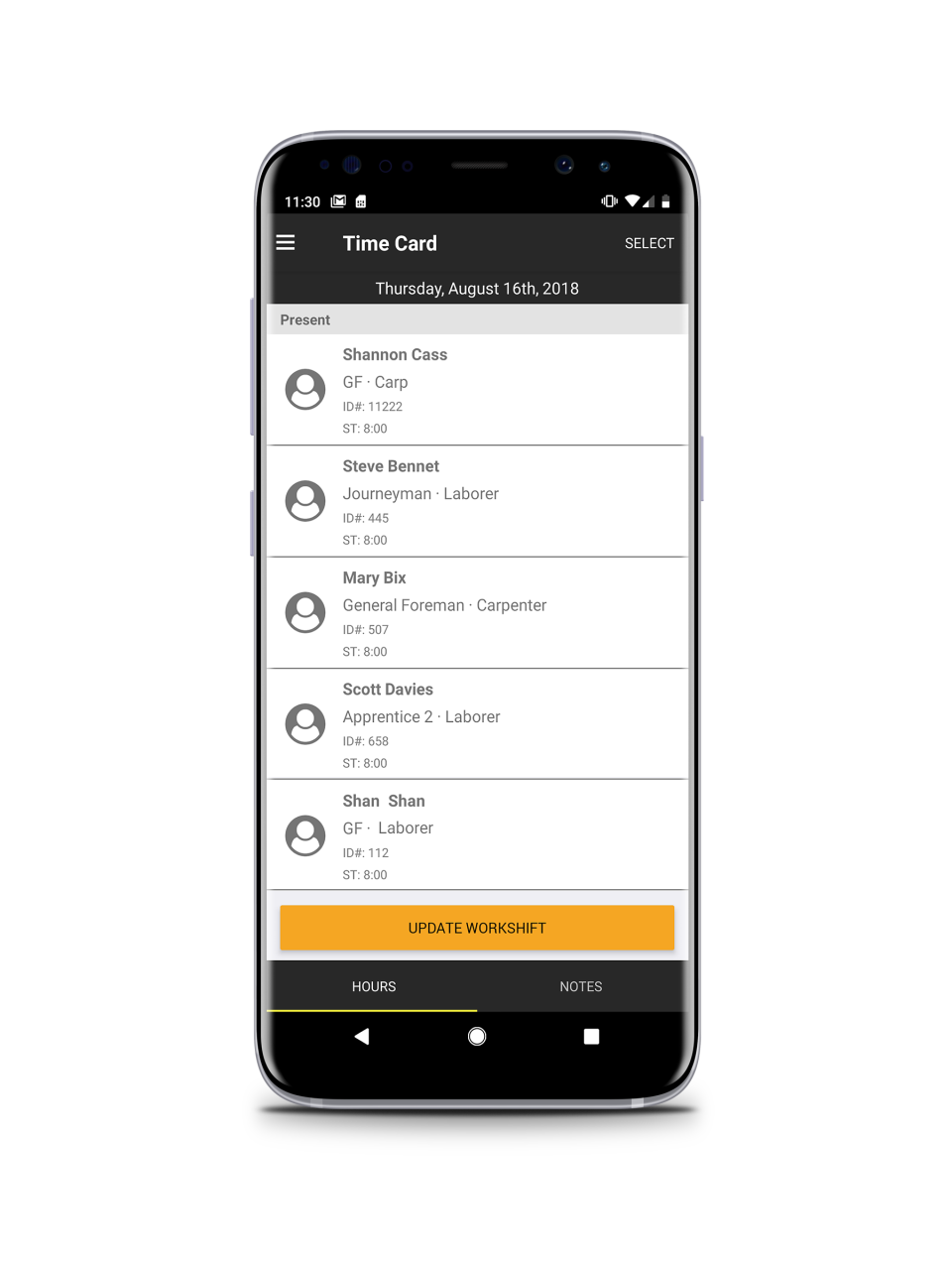
Other Top Recommended Project Management Software
Most Helpful Reviews for Rhumbix
1 - 5 of 148 Reviews
Dayne
Verified reviewer
Electrical/Electronic Manufacturing, 201-500 employees
Used daily for less than 6 months
OVERALL RATING:
5
EASE OF USE
4
VALUE FOR MONEY
5
CUSTOMER SUPPORT
5
FUNCTIONALITY
5
Reviewed March 2019
Easy to Teach
It's fast, dependable, and easy to use!
PROS- As a trainer and workforce developer I found this program to be teachable. - The accessibility of the application makes it incredibly versatile to support the needs of our field personnel. - Liked the "try before you buy," value proposition.
CONS- There are few components that were not customization (attendance/absenteeism, notes structure, etc.). - There wasn't an initial "training environment," we had to create a fake crew to demo with which took some work. Still trying to get this off the ground.
Vendor Response
Hey Dayne, Thanks for the kind words, always great to hear that adopting Rhumbix is fast and easy. We will continue to work on ensuring clients are able to customize according to their specific needs.
Replied March 2019
Melissa
Construction, 51-200 employees
Used daily for less than 2 years
OVERALL RATING:
4
EASE OF USE
5
FUNCTIONALITY
3
Reviewed March 2020
Rhumbix Review
Overall my experience with Rhumbix has been good way better than our previous time keeping software About Time. I really like the ease of entering projects, the ability to customize, sync between the accounting software, and the fact it is accessible anywhere at anytime. Realistically with any software there will be things that are not so great but for me the only con that sticks out is the lack of auto save.
PROSThere are a lot of pros to using Rhubmix for your time tracking software. The key features I really like about Rhumbix are it is cloud based so you can access the software via an app or on a desktop computer, it is user friendly, customizable for your specific company, and it has the ability to automatically sync to and from your accounting software. If you do not have a sync feature it is still very easy to setup/manage projects in Rhumbix.
CONSThere are a few cons to Rhumbix I have noticed since it has been implemented with our company such as the user roles are kind of an all or nothing, when an update is rolled out it seems to cause issues with parts of the software that previously didn't have issue, and after the new issue is identified it takes some time to get fixed, exporting data from Rhubmix is easy but looks terrible and is kind of hard to follow. Lastly, it does have an auto save feature which can get really frustrating.
Barbara
Construction, 51-200 employees
Used weekly for less than 12 months
OVERALL RATING:
2
EASE OF USE
2
FUNCTIONALITY
2
Reviewed March 2019
Not intuitive at all
See above. This s/w looks and performs like it was created by an accountant, not someone familiar with easy-to-use customer interfaces, such as those found in most apps. There are so many good models to follow, this is just not even close to what technology is available right now. I am not a fan. Bring in a good tech team and upgrade this asap.
PROSThe calendar is easy to search. That's about it.
CONSThere is so much duplicate entry involved! if I work the same hours to the same cost codes each and every week, there is no way to easily duplicate that. the process to duplicate requires going into each daily entry, duplicate, create the new date, save, then do again and again. I find myself repeatedly clicking to create something simple with multiple clicks and attempts. That's crazy . . . there should be an option to just repeat a whole week at a time. Also the method to change a day from a regular work day to a sick or vacation day is not intuitive and takes too many strokes to accomplish. I end up looking into my past calendar to find a similar situation to just copy it, because filling out each of the various line options is way too time consuming.
Anonymous
201-500 employees
Used daily for less than 2 years
OVERALL RATING:
4
EASE OF USE
3
VALUE FOR MONEY
4
CUSTOMER SUPPORT
4
FUNCTIONALITY
4
Reviewed March 2019
Great tool for field to track time
This helps generate time sheets quick. The lack of auto update to the current day has caused some discrepancies that were caught before finalizing time. But these are a quick edit using either the web or the mobile app. Overall a good app with a simple purpose.
PROSIt is fairly intuitive and easy for most foreman to start using with minimal instruction. Allows office to review whole job sites time very quickly.
CONSSome functions of the web app do not flow, you can't move from one function straight into the next. When entering time, you have to click done after scrolling for straight time then add overtime in. When creating timesheets using the web app, it takes too many clicks generate a time sheet before entering time. Craft workers and cost codes can not be selected more than one at a time. Also, I cannot add notes of any type to a time sheet, so I can't add quantities to a foreman's time sheet if they forget too
Derek
Construction, 51-200 employees
Used daily for less than 12 months
OVERALL RATING:
4
EASE OF USE
3
FUNCTIONALITY
3
Reviewed March 2019
Rhumbix Review - Labor Management
Once you run through it a few times, it's quite easy to use from a functional standpoint. In my case, where I deal with all the project sites, it can get confusing when dealing with multiple cost codes as some are labeled the same but with different project numbers. I would like to be able to enter times through the internet portal/interface the same way I do through the app. Having a report or view to see employees times by project would be beneficial when managing labor for multiple projects.
PROSThe software is transparent for the user.
CONSWhen updating or restarting, you lose all of your Project and Cost Codes. No Android interface. Internet portal/interface can only see time entered and edit said times; you can't enter new times, projects, or cost codes. If entering multiple times on multiple projects you have to remember which cost code is which since the project title isn't listed. Can't see weekly time form a project view.
Vendor Response
Hey Derek, we hope the added transparency is helping you work smarter at Turner. happy to share we recently launched Rhumbix for Android. Thanks for the great feedback on your experience, we will pass it along.
Replied March 2019









