Slenke
About Slenke
Slenke Pricing
Free: $0 per month Premium: $50 per month all inclusive. Enterprise: Contact Slenke
Starting price:
$50.00 per month
Free trial:
Available
Free version:
Available
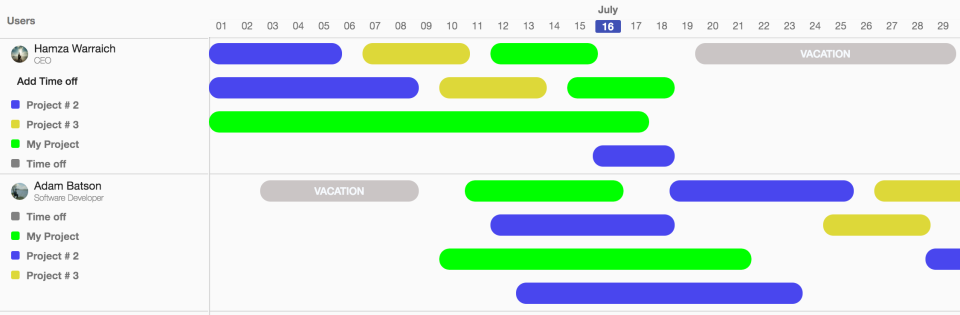
Other Top Recommended Project Management Software
Most Helpful Reviews for Slenke
1 - 6 of 6 Reviews
Musliah
Verified reviewer
Telecommunications, 1,001-5,000 employees
Used daily for less than 2 years
OVERALL RATING:
5
EASE OF USE
4
VALUE FOR MONEY
4
CUSTOMER SUPPORT
5
FUNCTIONALITY
4
Reviewed June 2022
Help us to manage our project
Combining all of our project and project tracker on one centralized system. Make it easier for us to perform our task. Great experience overall.
PROSSlenke's user experience is among the nicest I've encountered. Our time is saved by being capable of managing projects and working with our staff on the very same system, which is convenient for us. Each day, this is the driving force behind our operations, and it's the primary means of communication amongst the team members. Since everything relevant to our operations is in a single location, it's much easier to keep track of almost everything.
CONSA few flaws remain, including when we address an incident and need to provide the screenshots with that as verification quite often. The screenshots are posted, but sometimes they don't even if we have reliable internet connectivity.
Anonymous
Used daily for more than 2 years
OVERALL RATING:
5
EASE OF USE
5
VALUE FOR MONEY
5
CUSTOMER SUPPORT
5
FUNCTIONALITY
5
Reviewed February 2018
As User-friendly as they comeBest Project management tool we've used.
It kept our team organized and on track to meet our release deadlines.
PROSSlenke has one of the best user interfaces I have used. it is easy to get started with and being able to collaborate with the team and manage projects on the same platform save times for us and keeps it all in one spot. Our main work driver for us every day. We use it extensively for all of our team communication. Makes it easy for us to organize everything because of having everything related our projects in one place. One of the things I personally really like is Private Chat with the team members, we don't really use email between the team anymore. It's fast, user-friendly, affordable and being able to create a custom workflow for projects just makes it that much more usable for our team. Finally, the customer support is helpful and responsive.
CONSIt would be nice if they had a dedicated MAC desktop App, but other than that it's been working out for us very well. It would be nice to have native desktop apps for Slenke because I do miss notifications sometimes if I don't have the website tab open. Alerts section can get overwhelming at times, it would be to have more control over what I want to receive as an alert.
Claudio
Information Technology and Services, 2-10 employees
Used daily for less than 12 months
OVERALL RATING:
5
EASE OF USE
5
VALUE FOR MONEY
4
FUNCTIONALITY
4
Reviewed August 2018
really like the ui
really comfortable to use, managed easily big project, also we really needed the encrypted file sharing I was really satisfied also the free trial gives practically most of the stuff
CONSnothing much, i had to drop it just for money reasons
Sarfraz
Verified reviewer
Used daily for less than 12 months
OVERALL RATING:
5
EASE OF USE
5
VALUE FOR MONEY
5
CUSTOMER SUPPORT
5
FUNCTIONALITY
5
Reviewed February 2018
Best we've used so far
Easy to get started with, keeps all of our communications, files, tasks, and project in one place. Saves us plenty of time on a daily basis by organizing what we need to get done in one spot for the whole team.
CONSIt would be nice to customize the software a little more and use our own company branding. Can't think of anything else that we didn't like as of yet.
Tyler
Verified reviewer
Airlines/Aviation, 201-500 employees
Used daily for less than 6 months
OVERALL RATING:
5
EASE OF USE
5
VALUE FOR MONEY
5
CUSTOMER SUPPORT
5
FUNCTIONALITY
5
Reviewed February 2018
Easy to use
Our main work driver for us every day. We use it extensively for team communication. Makes it easy for us to organize projects because of having everything related to our projects in one place. One of the things I personally very much like is Slenke's Private Chat for team members, we don't really use email between the team anymore because of it.
CONSAlerts section can get overwhelming at times, more control over what I what kind of alerts I receive would be ideal.
Trinidad
Chemicals, 11-50 employees
Used weekly for less than 6 months
OVERALL RATING:
5
EASE OF USE
5
CUSTOMER SUPPORT
5
FUNCTIONALITY
5
Reviewed February 2019
Excellent dashboard
Simple, clear, smart and easy to use
PROSI love the graphic representation and the colors used in this tool, because are simple and clear and facilitate carry out planning and control of our projects.
CONSso far I have no complaints using the tool




