Teamplify
About Teamplify
Teamplify Pricing
Team Plan - $29/mo, 10 users included. More users: $3/mo each. Cloud only. Business Plan - $149/mo, 50 users included. More users: $3/mo each. Cloud or on-premises.
Starting price:
$29.00 per month
Free trial:
Available
Free version:
Available
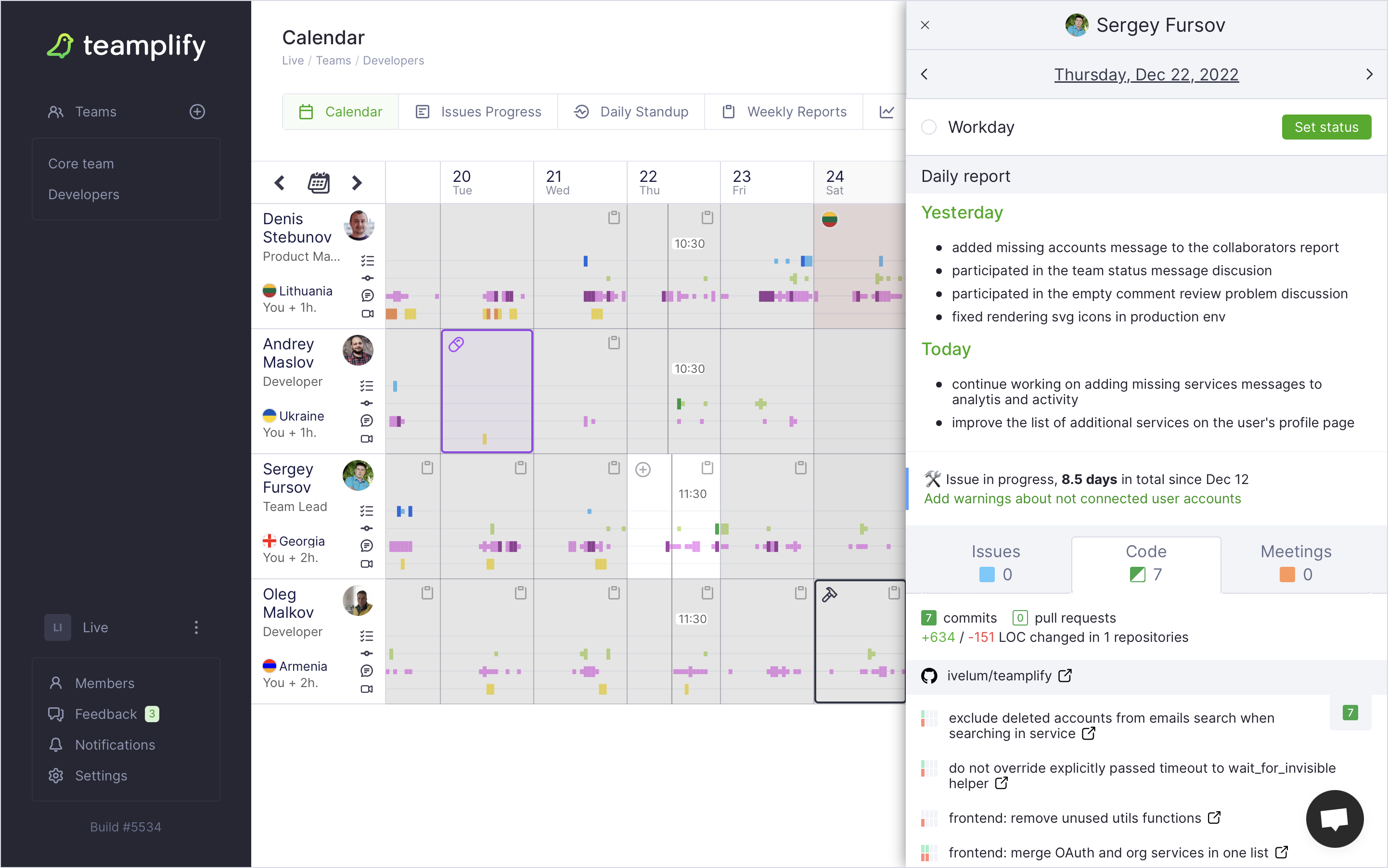
Other Top Recommended Project Management Software
Most Helpful Reviews for Teamplify
3 Reviews
Nhi
Information Technology and Services, 51-200 employees
Used daily for less than 12 months
OVERALL RATING:
5
EASE OF USE
5
VALUE FOR MONEY
5
CUSTOMER SUPPORT
4
FUNCTIONALITY
5
Reviewed March 2024
Very easy to implement and use
Overall, the product experience is great! The features really helpful, especially the leave tracking management. I've used it for over 6 months now and like it so far
PROSThis makes the leave management tracking process way easier for us. Plus, they have lots of integrations so that's convenient. Teamplify combines data from all of that in 1 place for us.
CONSNo error has occurred to me yet. Keep up the good work team
Mohammad Sharif
Computer Software, 2-10 employees
Used weekly for less than 6 months
OVERALL RATING:
5
EASE OF USE
5
VALUE FOR MONEY
5
CUSTOMER SUPPORT
5
FUNCTIONALITY
5
Reviewed May 2023
Streamline Your Business Processes with Teamplify: A Comprehensive Workflow Management Solution
The platform's user-friendly interface, customization options, collaboration tools, and automation capabilities make it a valuable tool for organizations of all sizes. Teamplify's ability to provide insights into resource utilization, monitor employee attendance and time off, and automate tasks and workflows can help organizations improve efficiency and productivity.While there are some potential drawbacks, such as cost and integration issues, these should be evaluated in the context of an organization's specific needs and requirements. Overall, based on my knowledge of Teamplify, it appears to be a powerful and versatile tool that can help organizations optimize their workflows and achieve their business objectives more effectively.
PROS1. Comprehensive solution: Teamplify offers a wide range of features and tools, including sick leave tracking, time off management, reminders, attendance tracking, progress tracking, alerts/notifications, workflow management, and productivity tools, making it a comprehensive solution for managing business processes and workflows.2. User-friendly interface: The user interface of Teamplify is intuitive and user-friendly, allowing individuals and teams to easily navigate the platform and access the tools and resources they need.3. Customization: Teamplify allows organizations to customize the platform to suit their specific needs and requirements, with options to set up notifications and alerts, create custom workflows, and configure user permissions.4. Collaboration: Teamplify offers tools and resources to facilitate collaboration, including shared calendars, task lists, and project management tools, helping individuals and teams to work together more effectively.5. Increased efficiency: By automating workflows, standardizing processes, and providing insights into resource utilization, Teamplify can help organizations to improve efficiency and productivity.
CONS1. Cost: While Teamplify offers a wide range of features and tools, some users may find the pricing plans to be relatively expensive, especially for smaller organizations or startups.2. Learning curve: Although the user interface is generally intuitive and user-friendly, some users may find that it takes time to become familiar with all the features and tools available in the platform.3. Integration: While Teamplify integrates with several popular platforms such as Slack, Google Calendar, and Outlook, some users may find that it doesn't integrate with all the tools they currently use, which could require additional work to manage.4. Customer support: While Teamplify offers customer support via email and phone, some users may find that the support is not as responsive as they would like.
Igo
Computer Software, 51-200 employees
Used daily for less than 2 years
OVERALL RATING:
5
EASE OF USE
5
VALUE FOR MONEY
5
CUSTOMER SUPPORT
5
FUNCTIONALITY
5
Reviewed December 2022
This is insane cool product for developing Team!
It is a calendar with tracking. Notifications and many cool things!
CONSYou need to try and make sure it's the top product in this niche!




