GoTo Resolve
About GoTo Resolve
Awards and Recognition
GoTo Resolve Pricing
Free trial:
Available
Free version:
Available
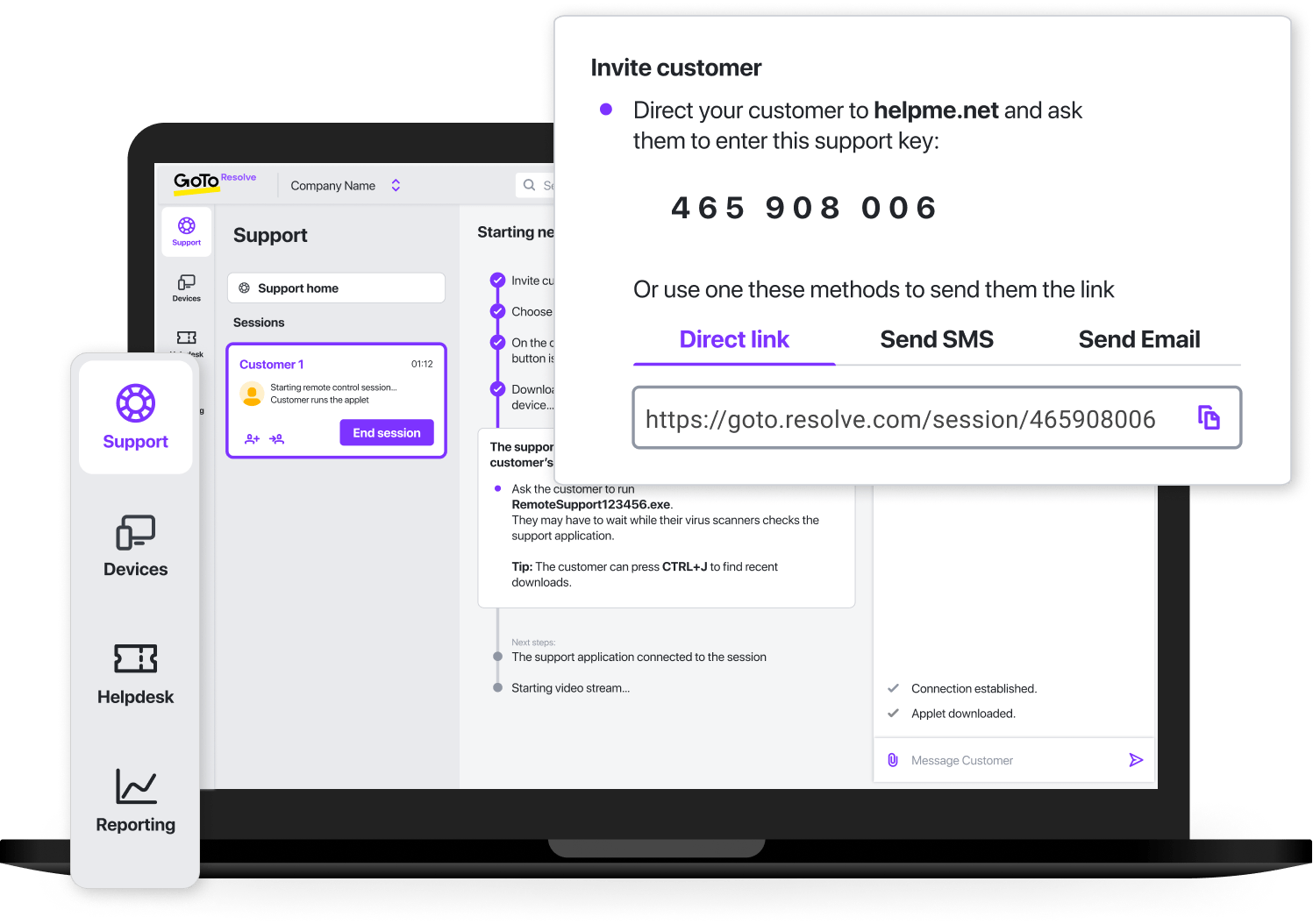
Most Helpful Reviews for GoTo Resolve
1 - 5 of 196 Reviews
Giridhar
Verified reviewer
Information Technology and Services, 1,001-5,000 employees
Used daily for more than 2 years
OVERALL RATING:
5
EASE OF USE
5
VALUE FOR MONEY
5
CUSTOMER SUPPORT
5
FUNCTIONALITY
5
Reviewed March 2019
best of the best cloud based remote desktop Tool
I have been using GoToAssist to provide technical support to my clients mostly and it helps me a lot in resolving all the issues in real time as it's a cloud based remote desktop tool. I was using this tool since 2012 and as of now resolved nearly more than 5000 customer and clients technical issues without any delay. Thanks a lot to this tool as it's always helps me a lot in delivering customer's business on time :)
PROSThe Most I like in GoToAssist is: 1. We can easily connect using remote desktop and secure 2. We can Access and Control unattended computers 3. Can Send files using this tool 4. Can Control PC and Apple MAC computers 5. Inbuilt Chat option 6. Real time customer Support
CONSIf I can get it for free for a lifetime then there'll be no dislikes about this tool :D
Ryan
Electrical/Electronic Manufacturing, 51-200 employees
Used weekly for less than 6 months
OVERALL RATING:
4
EASE OF USE
5
VALUE FOR MONEY
5
CUSTOMER SUPPORT
4
FUNCTIONALITY
5
Reviewed April 2023
Solid product heading in the right direction
I like the ease of use of the product. It is easy to guide end users to get connected. The support tool works great and I like the mobile remote support tool as well.
CONSThe pre installed version of GoTo Resolve does not always work and sometimes I have to start a manual session rather than just click and start a session to the PC I need to connect to.
Reason for choosing GoTo Resolve
We use GoTo for our phone system and it has worked out well for us.
Steve
Computer Software, 11-50 employees
Used daily for more than 2 years
OVERALL RATING:
3
EASE OF USE
3
VALUE FOR MONEY
3
CUSTOMER SUPPORT
3
FUNCTIONALITY
3
Reviewed June 2018
We have been using GoToAssist for many years.
Provides a tool to support customers remotely and transfer large files directly between users.
PROSFile transfer, remote control and access are good features. Remote reboot feature also good. Unattended support is also a great feature if you plan to do remote support.
CONSConnecting remotely to computers that you have previously connected to either requires updates or uninstalling previous version through Control Panel. Recently this issue has got worse and worse with no resolution for months and now has us looking for different remote support software.
YagneshKumar
Verified reviewer
Hospitality, 51-200 employees
Used daily for less than 12 months
OVERALL RATING:
4
EASE OF USE
4
VALUE FOR MONEY
5
CUSTOMER SUPPORT
1
FUNCTIONALITY
5
Reviewed December 2017
Great Supporting tool via remote
Ability to transfers files, record sessions, connect more than one end-user, chat option to take notes for the issues and much more
PROSGo to Assist offers a wide variety of feature, First; with unlimited live end-user support- with one click i am able to convert a phone session with a customer into an online support session. Secondly, Session Reporting where i am able to jot down notes during the session, track my time spent, and more importantly record my session and download them for archiving and training purposes. Third, I am able to transfer files securely to my customer's pc and diagnose the issue. Fourth, GoToAssist has a dynamic remote support, where it enables multi-sessions for up to eight customers at a single time, transfer, files and reboot/reconnect if need be. Last but not Least, GoToAssist offers a trail version for users who want to test the software.
CONSThe lack of support, There were times when i had questions about the new features or even basic support for GoToAssist but thier customer support isn't sufficient to respond back in time, or it takes time for them to return to my messages via email.
Timothy
Verified reviewer
Information Technology and Services, 51-200 employees
Used weekly for more than 2 years
OVERALL RATING:
5
EASE OF USE
5
VALUE FOR MONEY
4
FUNCTIONALITY
5
Reviewed September 2019
Great, dependable remote software
No lag, no bugs, just a great piece of software that looks and feels just like a Windows RDP session. And the setup process is simple for the admin and the user.
PROSOf all of the remote software I've used, including Teamviewer, VNC, and Webbex support, this makes it easiest for the end user to join a session and has the nicest user interface for the supporter. You can either direct the user to a simple URl where they will be asked to enter the session code to join a session or, you can send them the direct Url to your session where they simply install the agent and relax. Nothing much to go wrong in the setup process. The sessions feel just like sitting at the computer and mimic the Windows RDP experience. No lag, no bugs, just a great piece of software.
CONSThe price is a bit higher than other solutions and you don't need this if you have a windows environment that is all on the same network or routable via VPN.





