FixMe.IT
About FixMe.IT
Awards and Recognition
FixMe.IT Pricing
The unlimited subscription license offers complete freedom over the term of your purchase. Monthly plan: $30/seat/month Annual plan: $300/seat/month
Starting price:
$32.50 per month
Free trial:
Available
Free version:
Not Available
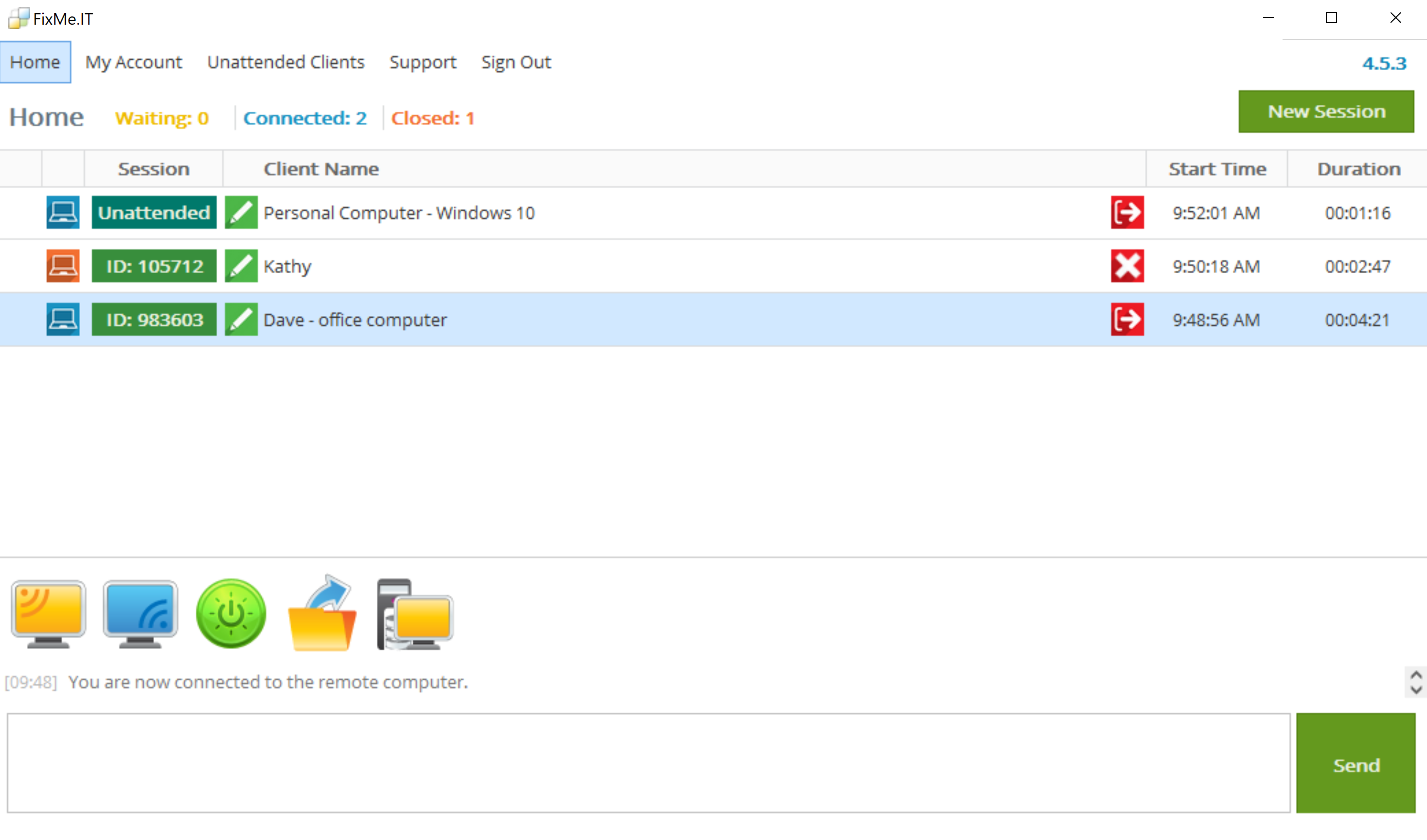
Most Helpful Reviews for FixMe.IT
1 - 5 of 379 Reviews
Lisa
Banking, 51 - 200 employees
Used more than 2 years
OVERALL RATING:
5
Reviewed May 2023
Highly recommend this solid product!
Christopher
Verified reviewer
Used daily for less than 2 years
OVERALL RATING:
5
EASE OF USE
5
VALUE FOR MONEY
5
CUSTOMER SUPPORT
5
FUNCTIONALITY
4
Reviewed November 2017
Great and easy to use Remote Software
Being able to remotely manage clients on a day to day basis.
PROS- Easy to setup and use. Direct client to site and grab 6 digit code and go. - Unattended client is great for remote access. Just install and system is auto-added to your list - File transfers are as easy as drag and drop and then accept on client side. Can work in the background while files transfer. - Management screen makes it easy to chat with clients and see groups of clients together and their current status - Seeing whether the PC is in use makes interruption a lot less frequent. - Recently fixed issue with controlling multiple clients. (before had to back out and then go back to your list to open a session (was limited to only 1 active session) - Very cost effective versus other solutions.
CONSSadly does not support Macintosh PC's at this time. Has no tablet/phone app like some other remote software (would be nice for remote support on things like Android and Apple tablets)
Anonymous
2-10 employees
Used daily for less than 12 months
OVERALL RATING:
4
EASE OF USE
5
VALUE FOR MONEY
5
FUNCTIONALITY
4
Reviewed May 2019
Strong Remote Management App - good balance of features for price
Overall, it's fast, simple, lightweight and good for get at this cost point.
PROSFixme is a simple and basic remote access tool that we use daily for unattended support to our end users. I like that you can have separate accounts should you want to have personal devices not available to the rest of my staff. It's easy and fast for one-off remote sessions and you can white-label a custom page for your end-users to keep your brand flowing through the remote experience. Deployment is simple and effective. The chat feature is also nice. With this basic feature set, it would easily be replaced by most bulit-in RMM tools.
CONSAlthough it has multi-monitor support, it's frustrating to always guess which monitor and sometimes does not reset correctly. I do like the chat feature, but it only stays on the end-user screen while you are connected with fixme. Which means you lose the dialog if you have to close out but your end-user has stepped away. It has a file transfer feature so you can send a file to the remote computer, but it would be very helpful to reverse the process and be able to send a file from the session back to the tech.
Reason for choosing FixMe.IT
We chose FixMe because it has just the right amount of features to do what we need for much less than Teamviewer. Dameware is comparable in cost and has more features, but requires a central server to access multiple tenants. We also like that we can keep end users with our brand through the remote experience.
Vendor Response
Thank you for taking the time to share your experience and for being our valued customer! Regarding the file transfer feature, the remote user has the option to use the Send File button which can easily be found on the Client App interface. Besides that, you can transfer files back to your desktop during the remote session via drag-and-drop or copy-paste. Best, Dan | Techinline
Replied September 2019
Juan
Used daily for less than 2 years
OVERALL RATING:
3
EASE OF USE
4
VALUE FOR MONEY
2
CUSTOMER SUPPORT
4
FUNCTIONALITY
4
Reviewed May 2018
does what it needs to, good enough remote experience
ability to logon/logoff, remote reboot, simple UI, simple url visit, multiple sessions running at the same time
CONStoo many clicks required by user to run/accept connections, has trouble with QHD resolution, can't enter credentials to run as admin must be ran as a service
Vendor Response
Hi Juan, 1. If you mean that the remote user needs to click on the 'Accept' prompt when connecting to the expert, we're planning to get rid of this very soon. Please stay tuned for updates. 2. We're unaware of any issues with QHD support. FixMe.IT supports all screen resolutions up to 4K. You can take advantage of the application's scaling settings to adjust the remote screen according to your needs or preferences. Please see this video for more details: https://youtu.be/NoryfEpF-CE 3. You can enter admin credentials on the remote machine. However, certain tasks require the end-user's input by Windows design. Best, Dan | Techinline
Replied May 2018
Alex
Government Relations, 201-500 employees
Used daily for more than 2 years
OVERALL RATING:
4
EASE OF USE
4
VALUE FOR MONEY
5
CUSTOMER SUPPORT
5
FUNCTIONALITY
4
Reviewed January 2020
Great bang for the buck!
I like the simple connecttion to it and the unattended access feature the most. It allows me to connect to my end users easily and quickly.
PROSFixme offers remote admin access to end points that are in the field and not connected to the local domain via VPN or other connection options. This is helpful for setting up and troubleshooting issues on end points. And it is much cheaper price than competitors
CONSSometime the local admin access for restarting as a system service is a bit wonky, its best to setup the PC and unattended access while on the local network to the domain and then kick the device out the door than trying to gain unattended access after the fact. Alsomany competitors have additional functionality to run scripts or gather data about a device in the background without the end user seeing, and Fixme does not offer that from the best I can tell.
Reason for choosing FixMe.IT
My go to for years has been Logmein Rescue, however in my current position I am a 1 man shop so justification for the cost lead me to look for alternatives. When I started the previous IT Manager was using Turbo meeting and it was not easy to get connected. The cost for Fixme and what it provided was enough to take a chance on it, and I am very happy with the product for the price.





