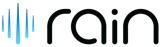PointOS
About PointOS
Awards and Recognition
PointOS Pricing
$39 - Per user/Per Month
Starting price:
$39.99 per month
Free trial:
Available
Free version:
Not Available
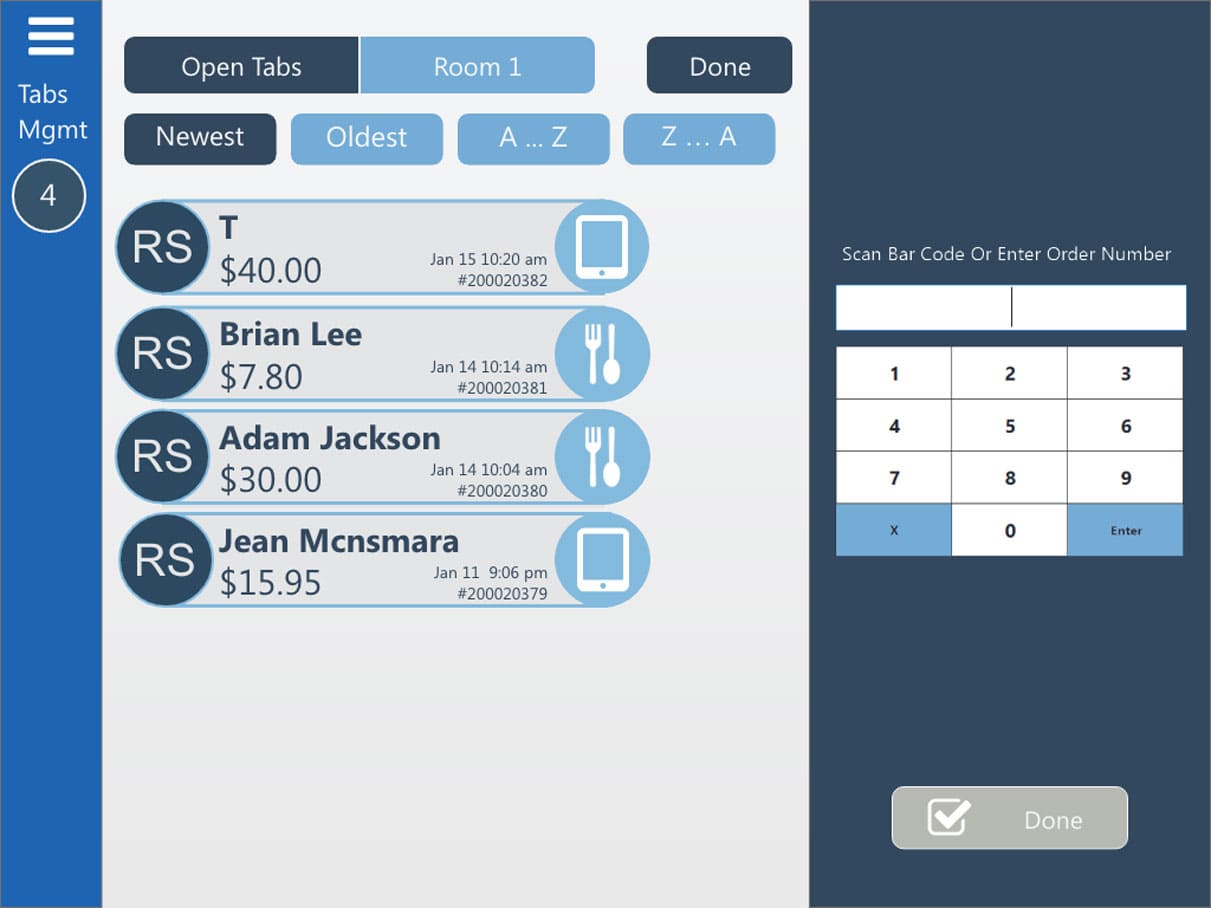
Other Top Recommended Retail POS Systems
Most Helpful Reviews for PointOS
1 - 5 of 55 Reviews
Angela
Food & Beverages, 2 - 10 employees
Used more than 2 years
OVERALL RATING:
2
Reviewed June 2021
Worst business decision I ever made
Anonymous
11-50 employees
Used daily for more than 2 years
OVERALL RATING:
5
EASE OF USE
5
VALUE FOR MONEY
5
CUSTOMER SUPPORT
5
FUNCTIONALITY
4
Reviewed November 2018
Good system
Overall a solid purchase, good value.
PROSOne time purchase. Great hardware options available, but will run on any windows PC. Touch screen is best, but not required.
CONSSplit tenders seem to generate problems. it will go ahead and print the kitchen ticket before getting full payment.
Vendor Response
We are pleased to hear you are happy with the PointOS point of sale software and the value of its offerings for our competitive pricing. With the launch of the PointOS XE we offer new split check features which should help address your concerns.
Replied January 2020
Katie
Food & Beverages, 2-10 employees
Used daily for more than 2 years
OVERALL RATING:
4
EASE OF USE
4
VALUE FOR MONEY
4
CUSTOMER SUPPORT
3
FUNCTIONALITY
4
Reviewed July 2018
Works well for my bar
Overall I haven’t had any major issues. It does run slow at times but that’s probably related to the internet not the system. I’ve been using the system for nearly three years. I started with one station and recently bought two more. It is nice that there are no monthly fees. Overall, I would recommend PointOS.
PROSI like the set up of the software. I have three stations in my bar and they are all linked so you can add items to a tab from any station. The system is easy to use, based on my experience and that of my staff. Several of my staff report that PointOS is much easier to use than other software they’ve used at other bars. The item menu can be easily customized and alphabetized. I like that you can add recipes so if someone isn’t sure exactly what’s in a drink they can click on the recipe and see it at the station. It calculates cost per ounce when you add items to the inventory so figuring prices is easy. The sales reports are quick and easy so it’s simple to pull reports to figure tax each month. There are also employee reports and each employee clocks in so hours are very easy to figure as are tips collected.
CONSIt would be nice if there were more item tabs. We sell a high volume of alcohol and mixed drinks and we don’t have room to put all of it on its own tab. Another thing that would be nice, but really not a big deal, is if there were more icons to make the item tabs easier to find. There are some icons, for instance the more popular beers have an icon so it’s easy to recognize. For items with no icon, you have to type it in. You can highlight the items by color which is helpful. It is cumbersome to add everything in but I suppose every system is that way.
Vendor Response
HI Katie, Thank you for the feedback. Our Support Team has troubleshooting steps to help improve performance and will assist as the best of their abilities to make sure when multiple terminals are in use that the communication between devices is not impeded by improperly setup firewalls and antivirus, but are limited in the abilities to assist with hardware that has not been purchased or maintained by PointOS.
Replied January 2020
Angela
Restaurants, 2-10 employees
Used daily for more than 2 years
OVERALL RATING:
1
EASE OF USE
1
VALUE FOR MONEY
1
CUSTOMER SUPPORT
1
FUNCTIONALITY
1
Reviewed February 2021
Worst business decision I ever made
Horrible system, terrible support, an utter waste of money and a complete disappointment. My review ran out of space or I would have explained more of my PointOS trauma. I'm shopping for a system now and I am looking at Rezku, Touch Bistro, Lightspeed to name a few. But reviewing my memory of Pointos made me want to warn you all. Don't make my mistake. The only good part about Point of is [SENSITIVE CONTENT HIDDEN] (sorry if I misspelled your name [SENSITIVE CONTENT HIDDEN]) [SENSITIVE CONTENT HIDDEN] was incredible and always tried to help. Its not your fault PointOS is a broken nonfunctional disgrace to the POS market. I mean even my calculator can add payroll hours better. Do your self a favor and DONT BUY THIS SYSTEM.
PROSI was sold on included features such as basic inventory management, payroll hours calculation and simplicity of the system. After 5 painful years working with PointOS Proffesionals and then PointOS XE all I can say is DONT DO IT!
CONSStart by saying their proprietary screen doesn't have a power button (How do you forget a power ) So when it freezes sometimes daily they say oh just unplug it. EVERY update for a glitch, I would think great its fixed.... but every time they fix something, they also break something. The reply?.... Sorry well fix that next time days or weeks later or never? The cycle repeats for 5 years almost non stop. Here's a few of the issues I experienced.... Auto entering tender amount at $483, Clearing all the tab names?, daily freezing!!, payroll addition errors?!, modifiers not working, mismatch error (2 systems they couldn't keep in communication, inability to work with merchant services to fix tech issues or my PCI issues (I got charged $20 extra a month and risked fraud for 9 months because they don't work together), support staff at night that don't know anything useful about the system.... the list goes on. The system is so archaic, choppy and slow . refunding cash takes about 8 steps including multiple screens with forced prompts, warnings and notifications. Nothing is simple with PointOS. It got to the point that I refused updates regularly unless I could be there and on a slow day just to deal with the onslaught of issues that arise every time I did an update. Inventory is supposed to track ounces of liquor sold and remaining supply. After 5 years the number still make no sense. 2+2=17 huh? Im DONE!
Reason for choosing PointOS
Cause I made a mistake and they represented themselves as a functional, well staffed POS system (which they are not)
Vendor Response
We're very sorry to hear about your experience. We strive to provide the best software and service at the most cost-effective price, and we are disappointed to hear you were not entirely satisfied. Our support is always available to offer training on reports and batching. We're also happy to advise on compatible hardware specifications to ensure optimal software functionality. If we can be of service in the future, we'd love to show you our new platform and compatible hardware options to ensure a more positive experience.
Replied March 2021
Lucia
Restaurants, 11-50 employees
Used daily for more than 2 years
OVERALL RATING:
4
EASE OF USE
2
VALUE FOR MONEY
5
CUSTOMER SUPPORT
5
FUNCTIONALITY
2
Reviewed July 2018
Great beginning machine, maybe not for a larger business.
Overall, for a business just starting out, it was a great solution and your tech support was always really amazing. I feel like we grew out its capabilities and needed to move in to 2018. I was really excited when I saw the new version coming out, but after waiting a year for it to happen, I moved over to a cloud system. I feel more secure knowing I have auto back-up and knowing that 5 tips don't become 50 at the end of the day when the servers are tired and adjusting hundreds of tips. My biggest beef is I switched to a new system in February and despite telling the company three times, I am still getting charged for the cloud, which was so useless it wasn't worth paying for. I can't get anyone on the phone and despite about 5 emails on the matter, I have heard nothing. Now I have to call my credit card company and dispute the charges.
PROSOverall, it is a decent budget POS with a lot of high end functions. I did like the report functions, the weather reporting and incident reporting and inventory functions.
CONSAt this stage, it is a little dated. The cloud was never connected and always had to be manually started, which defeats the purpose of having a cloud back-up. There were many parts, like modifiers, that were really clunky and made operating difficult. I hated how you couldn't name reports that were emailed, and everything came across with the date and time you emailed them. You would have to write down what reports you were running so you could remember when you got in to email to see them. I would have been nice if you could name them, or if they were named the report that you were running. I didn't like the limited amount of modifiers and the limited about of characters you could write to the kitchen. But I mostly hated that the cloud never worked, leaving me feeling vulnerable to computer failures and loss of data. I also didn't like having the wait staff modify the tips, its so much nicer when the system adds it in, it leaves less room for errors.
Vendor Response
Lucia, Thank you for your valued feedback. With the newest version of PointOS the cloud is connected via a customizable service and there are no extra steps from the customer side needed once setup and initially synced. All exported reports can be renamed and saved to file, you can gladly call our support team to assist. Additionally PointOS has a number of enhancements for Internal Reports, Automated Reports, and Cloud Reports that do not require remote access to restart the cloud connection, with the added ability to see historical data via the portal even when the system is offline or without an internet connection to sync with.
Replied January 2020