Veeam Backup for Microsoft Office 365
About Veeam Backup for Microsoft Office 365
Veeam Backup for Microsoft Office 365 Pricing
Veeam Backup for Microsoft Office 365 is available in 1 to 5-year annual subscriptions. Licenses are sold per user (minimum purchase of 10 licenses required) and include Production 24x7 Support.
Starting price:
$1.60 per month
Free trial:
Available
Free version:
Available
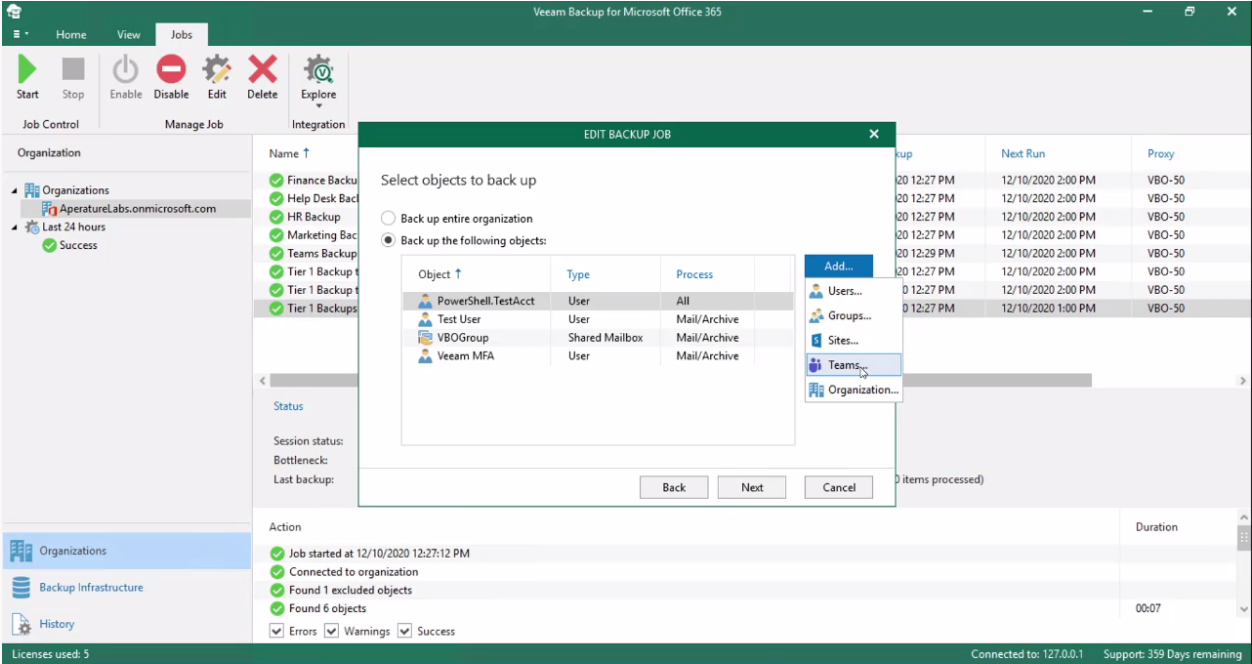
Most Helpful Reviews for Veeam Backup for Microsoft Office 365
1 - 5 of 14 Reviews
Taryn
Verified reviewer
Information Technology and Services, 201-500 employees
Used daily for less than 2 years
OVERALL RATING:
5
EASE OF USE
5
VALUE FOR MONEY
5
CUSTOMER SUPPORT
5
FUNCTIONALITY
5
Reviewed March 2022
Veeam Backup for O365 is an incredible tool for backing up the Office Suite
VBO (Veeam Backup for O365) has been a game changer. Microsoft is not responsible for data - its imperative that backups of Exchange Online, One Drive, Teams and Sharepoint are maintained within businesses.
PROSVBO is a one license product to secure the entire Office Suite - including Teams, Onedrive, Sharepoint and Exchange Online. The licensing is simple and extremely good value for money - licensed per user per year, or of course, monthly subscription via a Service Provider. VBO is so easy to set up and use, its perfect for both home use and enterprise businesses.
CONSIts very hard to find any cons with this software. If i had to look hard for an issue, I would say that the end user has littl control over their data unless permissions are very carefully set up. Storage space can become an issue.
Reason for choosing Veeam Backup for Microsoft Office 365
Great product that covers all components of O365 in one, well priced license. Simple to implement and use. 10/10 Veeam!
Anonymous
11-50 employees
Used weekly for less than 2 years
OVERALL RATING:
4
EASE OF USE
5
VALUE FOR MONEY
5
CUSTOMER SUPPORT
5
FUNCTIONALITY
5
Reviewed March 2023
Easy App for Backup
the App is a great option for businesses looking to secure their data. Its cost is reasonable given its capabilities, and it has very few drawbacks.I heartily advise it for use in the business
PROSThe App does a great job of protecting the Office package.IT personnel can use it with ease.It is simple to transfer files and keeps data well.In situations of danger and difficulty, it is also effective in issuing alerts.
CONSFinding any drawbacks to this App is quite challenging.Yet one drawback I can think of is how simple it is for administrators to manage and access the application.When Sign in, I hope there are safer options available.
Reason for choosing Veeam Backup for Microsoft Office 365
Easy to use and also not expensive and gives the required tasks
Shawn
Construction, 51-200 employees
Used daily for more than 2 years
OVERALL RATING:
5
EASE OF USE
5
VALUE FOR MONEY
5
CUSTOMER SUPPORT
5
FUNCTIONALITY
5
Reviewed April 2024
Great and simple product!
Positive. Would suggest this product to someone who just needs to backup O365 and nothing else.
PROSEase of use and nice uptime on the product.
CONSGUI is still the same as when I installed, doesn't seem to be any major roadmap.
John
Construction, 501-1,000 employees
OVERALL RATING:
4
EASE OF USE
5
VALUE FOR MONEY
3
CUSTOMER SUPPORT
4
FUNCTIONALITY
5
Reviewed August 2022
No cloud option
I like the ease of use and the simple implementation
CONSYou need to provide your own storage and there is no cloud based option
Anonymous
1 employee
Used daily for less than 2 years
OVERALL RATING:
5
EASE OF USE
4
VALUE FOR MONEY
4
CUSTOMER SUPPORT
5
FUNCTIONALITY
5
Reviewed March 2023
Efficient and Reliable Data Protection:
Veeam Backup for Microsoft Office 365 is a comprehensive and reliable backup solution for organizations looking to protect their Microsoft Office 365 data. While it may be slightly more expensive than some other backup solutions, it offers a wide range of advanced features and flexible backup and restore options that make it a good investment for many organizations. The user-friendly interface and responsive technical support also make it a popular choice for IT professionals.
PROSProvides comprehensive protection for Microsoft Office 365 data including Exchange Online, SharePoint Online, OneDrive for Business, and Teams Offers flexible backup and restore options, including granular restore, item-level restore, and cross-user restore
CONSSome advanced features may require additional licensing or add-onsSome users have reported occasional issues with backup and restore performance, although these are generally rare and can often be resolved with technical support assistance.
