DeepSource
About DeepSource
DeepSource Pricing
Starting price:
$8.00 per month
Free trial:
Available
Free version:
Available
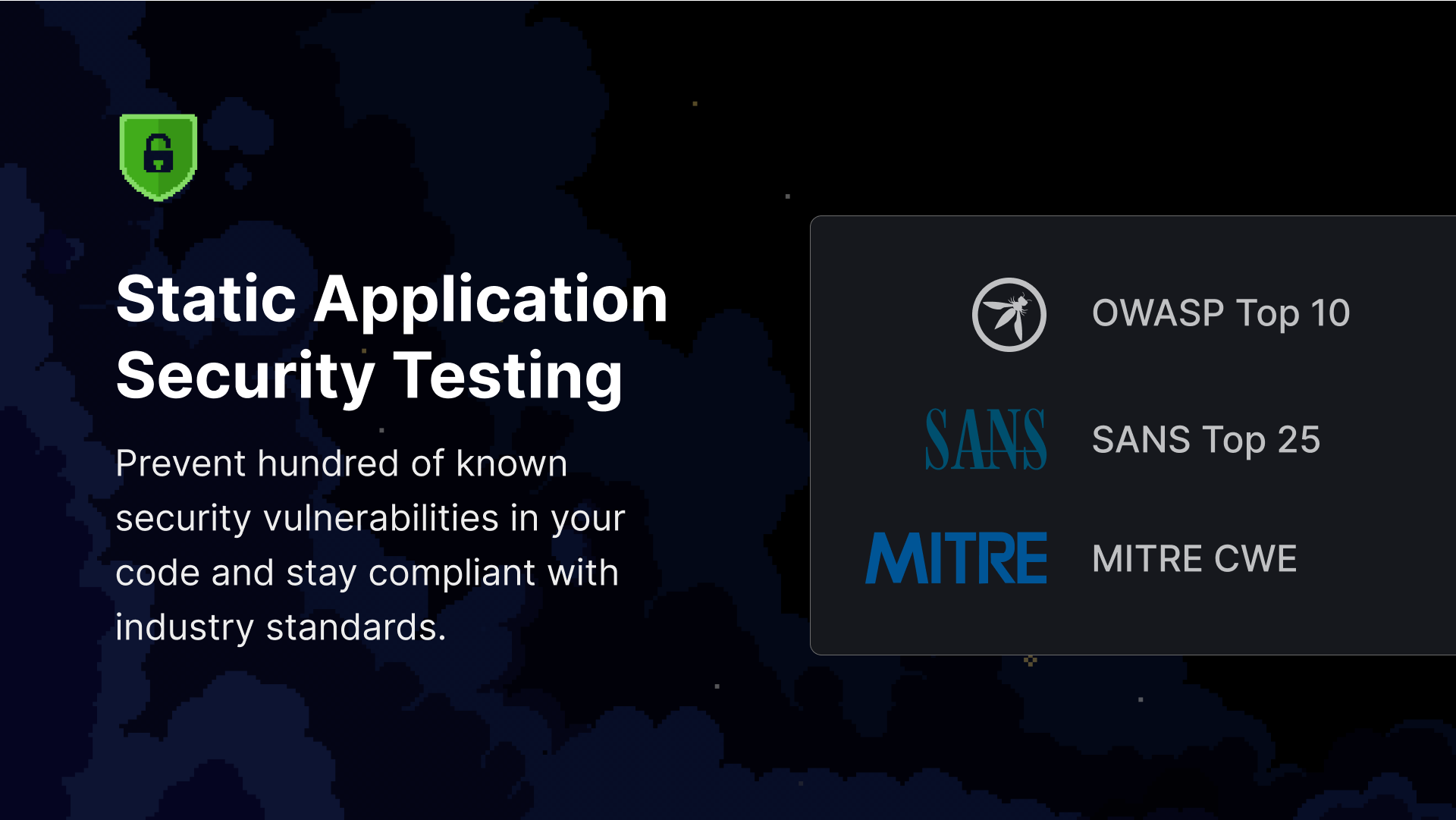
Most Helpful Reviews for DeepSource
1 - 10 of 10 Reviews
Reunaldo
Verified reviewer
Marketing and Advertising, 501-1,000 employees
Used weekly for less than 6 months
OVERALL RATING:
5
EASE OF USE
4
FUNCTIONALITY
4
Reviewed February 2023
Pros and Cons of DeepSource: My Personal Review
DeepSource's ease of use and comprehensive code analysis impressed me. I also liked how simple the setup process was, as well as the comprehensive dashboard, which allows me to easily track the progress of my codebase. Furthermore, the ability to customize the rules for code analysis and track code quality trends over time was a huge plus. Overall, DeepSource has been an excellent tool for assisting us in quickly identifying and resolving potential coding issues.
CONSThe least appealing aspect of DeepSource is that the free plan does not include any automated analysis. You would have to manually review all of the pull requests and issues.
Adrian
Industrial Automation, 501-1,000 employees
Used daily for less than 6 months
OVERALL RATING:
5
EASE OF USE
5
VALUE FOR MONEY
5
CUSTOMER SUPPORT
5
FUNCTIONALITY
4
Reviewed May 2020
How good is DeepSource for code
It very easy to use, and useful for improving code quality and save time.
PROSThe feature of automatic linkage with the GitHub repositories is very useful and time saving, I also like that the linkage remains. Code's analysis is very complete and specific, pointing to the exact line with the issue. And It also can resolve them automatically with is also time saving and I learn from them.
CONSI would like that the issues would be reflected in GitHub, so I can resolved manually if I like.
Reason for choosing DeepSource
Less expensive and good overall qualification
Marek
Financial Services, 2-10 employees
Used weekly for less than 6 months
OVERALL RATING:
4
EASE OF USE
5
VALUE FOR MONEY
5
CUSTOMER SUPPORT
3
FUNCTIONALITY
5
Reviewed May 2023
DeepSource Review
Its robust code analysis capabilities significantly contributed to improving code quality and maintainability. The seamless integration with my development workflow made it easy to adopt and incorporate into my projects. While there were occasional false positives, the benefits of catching potential issues early on outweighed this minor inconvenience. DeepSource proved to be a valuable tool in my code review and quality assurance process.
PROSOne of the things I liked most about DeepSource was its powerful code analysis capabilities. It provided comprehensive and detailed feedback on potential code issues, including code smells, security vulnerabilities, and best practice violations. The ability to catch these issues early on and improve code quality was highly valuable. Additionally, DeepSource's seamless integration with popular code repositories made it easy to incorporate into my development workflow.
CONSWhile DeepSource had many aspects, one thing I liked least was the occasional false positives generated by the code analysis. There were instances where it flagged certain code segments as problematic when, in reality, they were not. This required additional time and effort to manually review and verify the reported issues. Although DeepSource continuously improved its analysis engine, reducing false positives further would enhance the overall experience.
Anirudh
Internet, 2-10 employees
Used daily for less than 12 months
OVERALL RATING:
5
EASE OF USE
5
VALUE FOR MONEY
5
CUSTOMER SUPPORT
5
FUNCTIONALITY
5
Reviewed August 2021
DeepSource analyzes, improves code quality and keeps our codebase clean
Most of the time, developers miss out on formatting their code in the local development environment, and having DeepSource integrated removes the headache of manually going through the code and seeing if there are any accidental linting or formatting errors that developers might've left in their code. So it just does the job automatically for us.
PROSWe have been using DeepSource for six months now. I can see the difference in the code style and the code quality of the files that have gone through DeepSource and not gone through DeepSource. There's a clear difference in the way indentation happens or the number of whitespaces that are left, or the number of columns that are present in the code. If you compare, if you take the difference between these two files there will definitely appear a difference between the files that have been processed through DeepSource and the files that have not been processed.
CONSWe would like to see the support added for multiple files for the Autofix feature.
Sanket
Information Technology and Services, 501-1,000 employees
Used daily for less than 6 months
OVERALL RATING:
5
EASE OF USE
5
VALUE FOR MONEY
5
CUSTOMER SUPPORT
5
FUNCTIONALITY
5
Reviewed March 2023
The strength of DeepSource its capacity to offer thorough feedback on the security and code quality.
Overall, DeepSource is a great solution for teams looking to increase the security and quality of their code. It is simple to use, effortlessly incorporates with current procedures, and offers thorough feedback on code errors. Teams that wish to produce better code and steer clear of future costly blunders should give it some serious thought.
PROSThe tool's smooth integration with well-known code repositories like GitHub, GitLab, and Bitbucket makes it simple to integrate it into current processes. It can also be integrated with well-known code editors like PyCharm, IntelliJ IDEA, and VS Code. Moreover, DeepSource provides customization possibilities so that teams can adapt the tool to their own requirements. For instance, they can set the severity levels of various concerns or configure the programme to disregard particular issues.
CONSOne potential drawback is that it could generate a lot of input, which some engineers might find overwhelming. It can take a lot of time and effort to prioritise problems after going through all the input.The tool's potential for producing false positives or failing to detect all problems is another potential downside.
Susan
Airlines/Aviation, 501-1,000 employees
Used weekly for less than 12 months
OVERALL RATING:
4
EASE OF USE
4
VALUE FOR MONEY
4
CUSTOMER SUPPORT
4
FUNCTIONALITY
4
Reviewed July 2023
DeepSource- Best Bug Finder
Overall it’s a good tool for continuous code quality and automated code review for identifying common issues and bugs.
PROSThis product is really good in identifying bugs that even developers wouldn’t notice while integrating code. Easy to use, ensures the security while maintaining the quality and health of code. Integration with Git is also easy.
CONSAll reviews and pull requests to be done manually.
Theodore
Defense & Space, 1 employee
Used weekly for less than 2 years
OVERALL RATING:
5
EASE OF USE
5
VALUE FOR MONEY
5
CUSTOMER SUPPORT
5
FUNCTIONALITY
5
Reviewed September 2021
Automated Analysis of KeepTrack.Space Code
As my project grows there will always be new mistakes made and in some cases new vulnerabilities found on code that used to be "safe". Having a tool automatically find these is invaluable. I use this as a github integration on an open source project.
CONSAs a 100% client-side product, sometimes the severity of the vulnerabilities can be misleading. It is still bad code either way, so not a big deal.
Anonymous
1 employee
Used weekly for less than 2 years
OVERALL RATING:
5
EASE OF USE
5
FUNCTIONALITY
5
Reviewed March 2022
Helpful for automated code checking
It automatically scans code on each commit, and the autofix feature allows you to make quick fixes easily.
CONSGetting DeepSource to ignore certain lines of code permanently is a little annoying. Also, the fact that DeepSource needs a .deepsource.toml file makes it a little difficult to set up.
Ramiro
Information Technology and Services, 2-10 employees
Used daily for less than 6 months
OVERALL RATING:
5
EASE OF USE
2
FUNCTIONALITY
3
Reviewed May 2020
DeepSource helps drive up our code quality
I like how DeepSource helps us catch issues, enforce coverage and code standards and prevent committing secrets.
CONSIt doesn't play well with monorepos The lack of support for Javascript analysis
Vendor Response
Appreciate the review, Ramiro. Support for monorepo is in near roadmap (Around end of Q2, 2020). JavaScript analyzer will land in beta in a month (June 2020).
Replied May 2020
Marcelo
Verified reviewer
Accounting, 1 employee
OVERALL RATING:
5
EASE OF USE
5
FUNCTIONALITY
5
Reviewed November 2022
Avaliação do Software
O produto é muito fácil de usar. Tem recursos ótimos.
CONSSinto falta de um recurso especial provido de acesso mais fácil de usar.
