Facilities Booking
About Facilities Booking
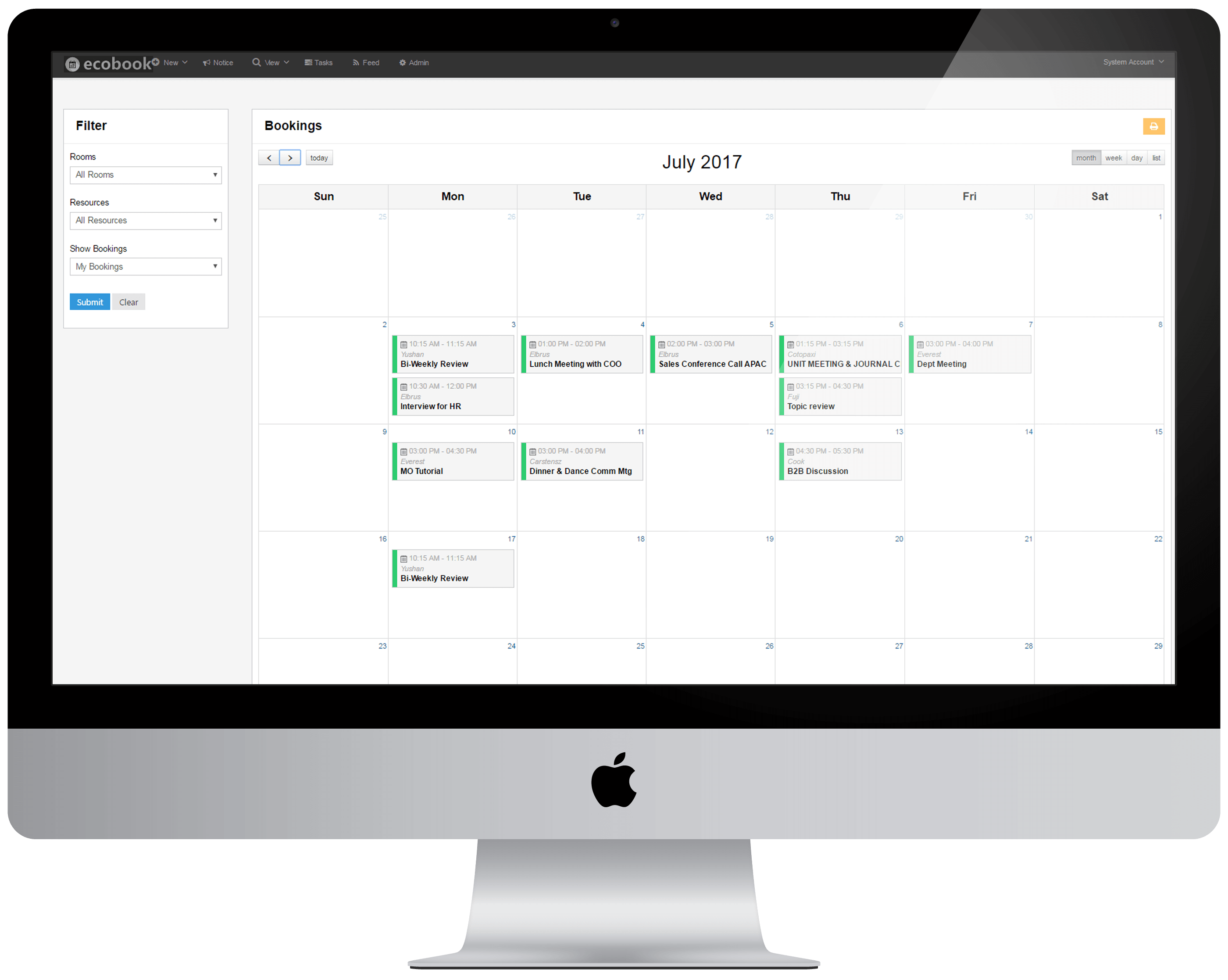
Most Helpful Reviews for Facilities Booking
1 - 5 of 11 Reviews
Madison
Education Management, 201-500 employees
Used daily for less than 6 months
OVERALL RATING:
5
EASE OF USE
5
VALUE FOR MONEY
5
CUSTOMER SUPPORT
5
FUNCTIONALITY
5
Reviewed May 2023
Facilities Booking - the solution I've been looking for for a really long time
Extremely impressed and grateful. Right from the start, the Facilities Booking team have been wonderful. Generous with their time in showing myself and other users how to use the product, going out of their way to help me problem solve and being open to new features.
PROSAs a librarian, overseeing a multi-purpose, flexible, multi-roomed space every day for hundreds of users, I have been looking for a room booking management solution for a very long time. Facilities Booking does everything I need it to do and more. From booking spaces and then adding resources to displaying rooms in a visual layout, allocating users different permissions and roles, advanced bookings for regular sessions and real-time data, my team and I can manage the bookings of spaces without the conflict that ensues otherwise.
CONSNothing. This product does everything I need it to and more. I am aware that the costs might be prohibitive but I am happy to pay for such a premium product.
Reason for choosing Facilities Booking
Facilities Booking offered me more features, more flexibility, layout booking, resources booking and a much better user experience due to the platform design.
Krishna Kumar
Information Technology and Services, 1,001-5,000 employees
Used daily for more than 2 years
OVERALL RATING:
5
EASE OF USE
5
VALUE FOR MONEY
5
CUSTOMER SUPPORT
5
FUNCTIONALITY
5
Reviewed May 2020
Ecobook Usability
With limited Meeting rooms they are always on demand by different teams within the organization. Advance booking helped in eliminating double booking and we also integrated equipment booking like Projectors, White Boards etc.
PROSSimplicity and ease of booking from outlook using their plugin.
CONSThey should have "in-app" FAQ videos. Initial few bookings had to go thru the learning curve. After that it was easy.
Reason for choosing Facilities Booking
Ease of use Flexible pricing model
Reasons for switching to Facilities Booking
Ease of use and help eliminate double booking.
Amelia
Information Technology and Services, 51-200 employees
Used weekly for less than 2 years
OVERALL RATING:
3
EASE OF USE
4
VALUE FOR MONEY
5
CUSTOMER SUPPORT
3
FUNCTIONALITY
4
Reviewed August 2021
General Review
ok for me but some of my other colleagues face different issues. Plug-in not working and non of the trouble shoot works
PROSplug in to O365 using non-Apple laptop, I found it easy and very effective for me
CONSplug in for Apple laptop users. 50% of my users are not able to use plug-in to email as they are using Apple laptop.
Anonymous
501-1,000 employees
Used weekly for less than 6 months
OVERALL RATING:
4
EASE OF USE
3
FUNCTIONALITY
4
Reviewed February 2024
Booking System for Meeting rooms
Fast Deployment. Not much User training.
CONSIf we can restrict the time of booking , instead showing availability in the early morning.
Kelvin
Hospital & Health Care, 1,001-5,000 employees
Used daily for more than 2 years
OVERALL RATING:
5
EASE OF USE
5
VALUE FOR MONEY
5
CUSTOMER SUPPORT
5
FUNCTIONALITY
5
Reviewed June 2020
FBS
Have engaged skynapse to come up with a Facilities Booking System for my organisation and they never failed me.. The system was very user friendly and our users is able to search and book our meeting rooms with ease. Beside the software, their customer and after sale services was also very good. They are very prompt with their replies and will always settle any issues with the system fast.
PROSEasy to use and nevigate thru the system
CONSAdd in more colours in the layout and less bugs.
