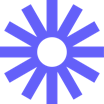Loom
About Loom
Loom Pricing
Loom is available for free with limited access to a number of videos. Paid subscriptions with unlimited videos are available on monthly and annual subscriptions starting at $8. Custom quotes are also available for teams and enterprises. Contact Loom for more information.
Starting price:
$8.00 per month
Free trial:
Available
Free version:
Available
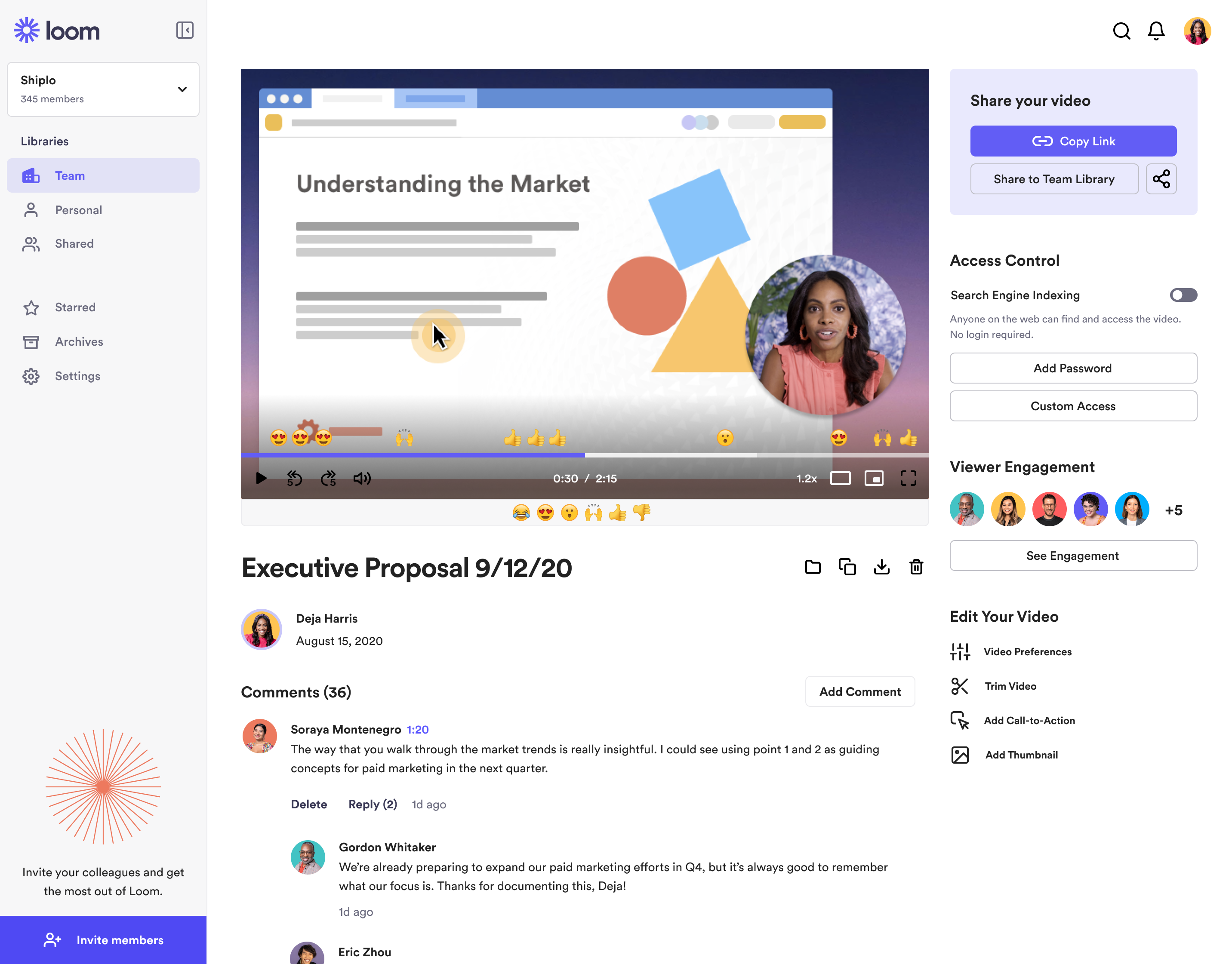
Most Helpful Reviews for Loom
1 - 5 of 426 Reviews
Janice
2 - 10 employees
Used less than 6 months
OVERALL RATING:
4
Reviewed June 2022
Great video recording tool for a start
Sarah
Verified reviewer
Internet, 1 employee
Used more than 2 years
OVERALL RATING:
5
EASE OF USE
5
VALUE FOR MONEY
5
CUSTOMER SUPPORT
3
FUNCTIONALITY
5
Reviewed May 2021
Easy to use screen capture
Overall, I love how I can make a video on my PC and share the link for others to see within secs
PROSThis is so easy to deploy to capture screenshots on PC, can make videos too
CONSDoesn't record for long the video cast. No more than 5 mins
Reasons for switching to Loom
Starting a software to do screen recording is cumbersome
Jeheen Mahmood
Verified reviewer
Outsourcing/Offshoring, 2-10 employees
Used weekly for more than 2 years
OVERALL RATING:
5
EASE OF USE
5
VALUE FOR MONEY
5
CUSTOMER SUPPORT
5
FUNCTIONALITY
5
Reviewed August 2020
Best screen recorder for 99% people
I only used the free plan, but I never felt I needed a paid version, the free plan was that good. It covered everything a regular screen recorder might want from an easy to setup solution. Loom doesnt offer advanced video editing options. But that is actually a plus for me as I know nothing of video editing and many other apps scared me off with their sliders and buttons and frames. I am a simple maker who knows his strengths and Loom helped me in playing those strengths. I frequently used Loom for a quick screen grab for my employees and clients showing what I need and do. I later loaded the videos in my Youtube for marketing and easier distribution where network is poorer.
PROSThis is an app that you cant break. You can run it on a barely running PC, low on ram, processing power, poor or NO internet and it will still run, without any error. If it was a superhero, it would be Superman! This is the easiest app that I have used for screen recording - I make instructional videos for my remote employees and content marketing. It runs on and off browsers and can save offline recording. Has very easy to use controls. Loom gives you 1 hour of recording on free plan which is simply generous, while many others give you 5-10 minutes. They have basic analytics for free plan and it is enough for many people.
CONSThere is simply nothing I did not like about Loom. For advanced users and video editors, Loom would feel too vanilla as there is little editing options. But Loom is not for advanced editing, it is for swift screen recording and does that superbly.
Reason for choosing Loom
Both Filmora and Camtasia are great apps. But they are both rather pricy and have too many advanced functions for my need and skills, I was overwhelmed.
Reasons for switching to Loom
Screencastify had a limit of video duration that was too restrictive.
Anonymous
2-10 employees
Used daily for less than 6 months
OVERALL RATING:
1
EASE OF USE
1
CUSTOMER SUPPORT
1
FUNCTIONALITY
1
Reviewed March 2023
Seemingly great platform - inconsistent and minimal customer service responsiveness
Frustrating and a waste of time. Tried to reach customer tech support and avoid subscription cancellation, requested escalation - Nothing. Invested two weeks trouble shooting, waiting, moving on to other part so a project, waiting, then, something else doesn't work, now - recording uploading for over 12 hrs - and no customer response despite 3-4 tickets over 6 days. I'm done. Good luck to all...
PROSPotential - Current project requires Loom proposed functionality
CONSAfter completing first project tasks..* No Cam/Screen in dropdown menu- no customer service response* Next, no cap when recording slide, no playback video recorded* Next, moved to different browser - now have cam/screen* Next, nothing - still uploading - 12 hours later* Created over 4 tickets in 6 days - one acknowledgment, before additional 3 tickets over 4 days
Reason for choosing Loom
I was excited at it's apparent ease of use, quality, but, regrettably, it was recommended
Lucas
Verified reviewer
Information Technology and Services, 2-10 employees
Used weekly for less than 12 months
OVERALL RATING:
4
EASE OF USE
5
FUNCTIONALITY
4
Reviewed January 2024
Perfect for instructional videos or just personalised presentations
I was extremely happy with the way I could create either product demos or instructional videos with a personal feel. The bubble showing my webcam feed really personalised the experience for my customers.
CONSI would sometimes have audio issues from my microphone. Audio would cut out or be choppy, this only occurred with Loom, other video capture software did not have this issue.