Descript
About Descript
Descript Pricing
Descript offers a free basic account with screen recording, collaboration features, and 3 hours of transcription. Only editors pay. The three types of paid accounts include: • Creator: $12/editor/month (annual) or $15/editor/month (monthly) • Pro: $24/editor/month (annual) or $30/editor/month (monthly) • Enterprise: Get in touch with us for custom pricing.
Starting price:
$15.00 per month
Free trial:
Available
Free version:
Available
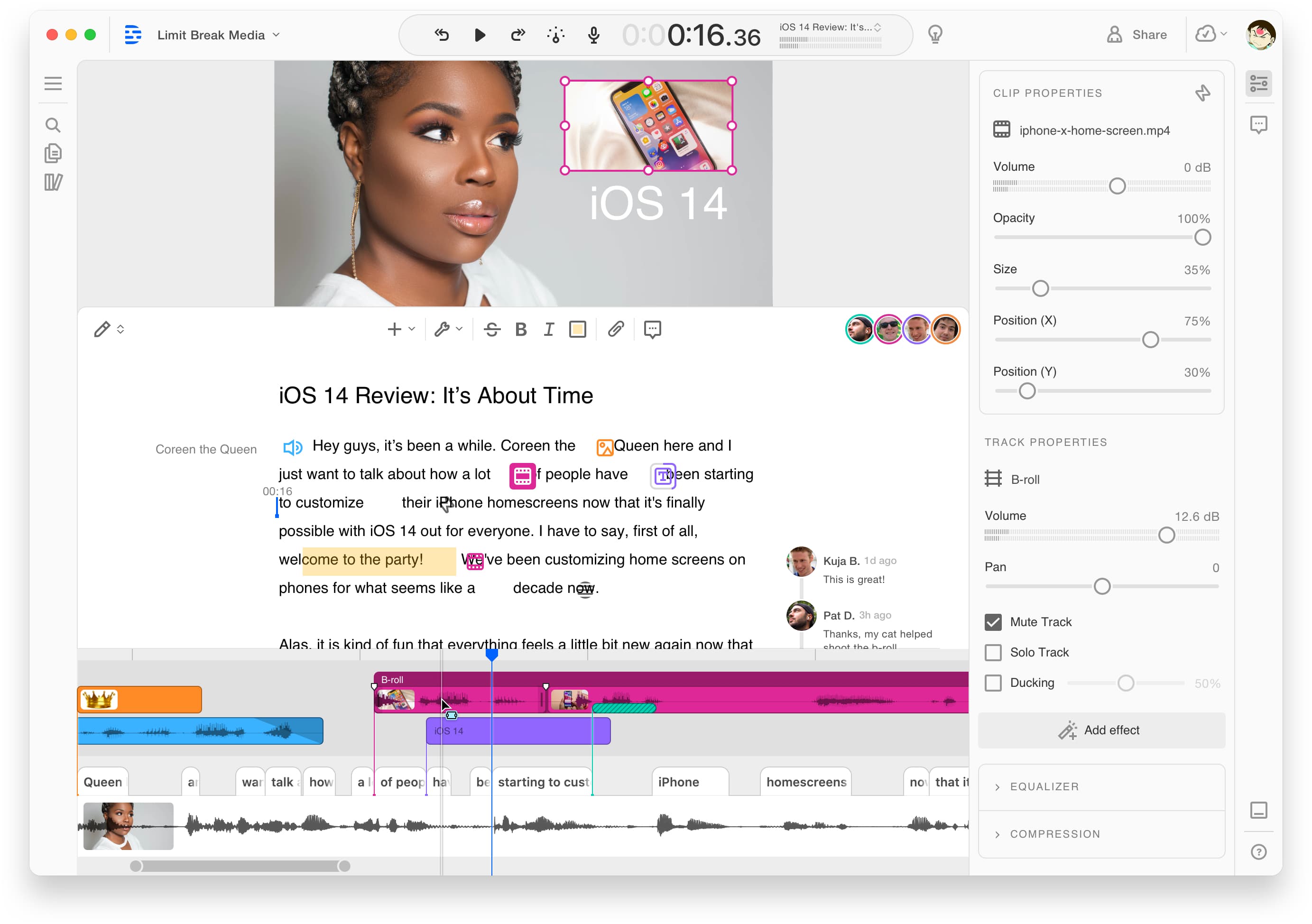
Most Helpful Reviews for Descript
1 - 5 of 166 Reviews
Stu
1 employee
Used less than 12 months
OVERALL RATING:
5
Reviewed September 2021
Game changer!
Yann
Verified reviewer
Online Media, 1 employee
Used weekly for less than 12 months
OVERALL RATING:
5
EASE OF USE
4
VALUE FOR MONEY
4
CUSTOMER SUPPORT
5
FUNCTIONALITY
5
Reviewed May 2021
A must-have for every video content creator
I have been using Descript for a while now, and have noticed a new series of features being added to the platform. However, even though those additions have been more than welcome, what I consider the platform's top feature is something that has been at its core for quite some time: Descript's transcription tool. In particular, I was really impressed by the accuracy of the transcription tool's AI. If I had to estimate, I would say that the accuracy of the transcriptions Descript has done for my video content has been around 90%, which is really good.
CONSWhile the transcription tool has been very good and accurate, I feel that its user interface could be improved. In fact, it has happened to me a few times to accidentally delete parts of a video (since Descript can be used for video editing too), while I was trying to edit some of the captions/subtitles that were created by the tool's automated transcription feature. Luckily, I have also noticed this in time but this could have very well have led to a video having missing parts because of this "accident".
Aemyn
Online Media, 2-10 employees
Used daily for more than 2 years
OVERALL RATING:
4
EASE OF USE
5
VALUE FOR MONEY
4
CUSTOMER SUPPORT
5
FUNCTIONALITY
3
Reviewed May 2021
The future of podcasting is still just over the horizon
Overall, using Descript is a super positive experience. We're able to preview episode scripts with clients which makes the approval process a better experience for them. Our scriptwriters are able to work directly with the audio and transcript at the same time and when they're done, we can export the raw project for cleanup and sound design in an external DAW which is awesome forethought from Descript. With other projects, editing and sound design and exporting can be done entirely in Descript and I'm really happy with the results. Despite its limitations and bugs, I still struggle not to recommend Descript to anyone making a podcast. Whatever you're doing, there is a good chance you will find a place for it in your process, just maybe not as much or as reliably as you would like.
PROSDescript is a strong collection of audio tools that just weren't available when I started making podcasts. The ability to organise, collaborate and publish an audio project in the cloud with a friendly interface is great and used to be a huge pain to figure out. Editing audio with the transcript and the waveform at the same time allows you to skip a bunch of technicalities and focus on your creativity. Video capabilities expand the possibilities, and the overall suite of tools make me rethink entirely what podcast editing can or should be in a good way.
CONSStability is the biggest problem I have with this. After working on about a lot of different projects with different collaborators, I'm still coming up against things that make it freeze, make it crash, or break a project (usually salvageable at least), and end up needing to work around issues to keep things rolling. Also, while Descript has a lot of features, in comparison to any long-standing audio software it leaves so much to be desired. There are many missing tools that would add a lot of room for creativity and technical cleanup. Things like audio meters, noise gate, spectrum analysis, filters to automate creatively, ducking, but also the more unexpected effects like reverb, stereo delay, pitch shifting, layered FX, these are all things podcasters of any kind might want to use for effect at some point and many folks I know can't, or don't want to tell their stories without them. This is especially true for video which misses on some basic transformations like rotation for text and images.
Reason for choosing Descript
Soundtrap as an editing-with-transcript tool was way too limited when I looked into it. Although it would fill a lot of gaps missing among the Descript audio tools, it wasn't anywhere close to a worthy comparison.
Anonymous
51-200 employees
Used daily for less than 12 months
OVERALL RATING:
4
EASE OF USE
5
VALUE FOR MONEY
3
CUSTOMER SUPPORT
1
FUNCTIONALITY
5
Reviewed May 2021
Not yet stable enough for professional use
This is could be a game changing piece of software. it combines transcription and audio editing into one. The option to collaborate in the cloud like a google doc opens up many possibilities. But there is one big downside....
CONSIt is not yet reliable enough. There have been two occasions in last few months where Descript just stopped working. I lost days' worth of work on broadcast critical projects. The first time an entire project wouldn't open and just hung. That meant all of the work for an entire podcast episode was inaccessible. I contacted tech support and tweeted them. I heard nothing back. After a friday and weekend of panic and frustration, the project did open. Perhaps stupidly, i carried on using Descript. A month or so later a Composition (their name for a document within a project) I was working on just stopped working. The error message just said press reload. But that did nothing. Because it is cloud based I had nothing on my hard drive to try and salvage. it just stopped working. i lost at least 8 hours of work. i contacted tech support and their discord server. Still haven't had a response. I had to do the work all over again. If you work in professional audio, sadly my advice is to stay away from Descript till it gets more reliable.
Reasons for switching to Descript
More functionality
Emily
Media Production, 2-10 employees
Used daily for less than 12 months
OVERALL RATING:
5
EASE OF USE
4
VALUE FOR MONEY
5
CUSTOMER SUPPORT
5
FUNCTIONALITY
4
Reviewed May 2021
Made scaling my podcast agency so easy!
We've been able to scale from one podcast client to 20+ in less than a year, and have onboarded 2 editors. It's making it possible for my business to scale rapidly, and revenue to skyrocket!
PROSI love that I'm able to collaborate with my editing team so that we can implement quick changes from clients no matter who is available. It was super easy to bring in new team members and train them on the workflow as well. I also love how the transcripts make it so much faster than other apps to edit - the combo of seeing words + waveforms (and the search/delete option) cut editing time in half.
CONSClicking and dragging still needs some work, not sure yet about the new toolbar. I also really would like to be able to use VSTs to denoise easier, right now the workflow starts in Audition or Pro Tools for any processing (our clients honestly don't understand that they need to record in quiet spaces) and then we bring it into Descript to do the edit.
Reason for choosing Descript
Just ease of editing & ease of collaboration. Adobe is a significantly higher cost to collab with, and definitely doesn't have the same level of collaboration capability.
Reasons for switching to Descript
Easier to edit with the transcript





