kMeet
About kMeet
kMeet Pricing
Please contact Infomaniak Network directly for pricing information.
Free trial:
Not Available
Free version:
Available
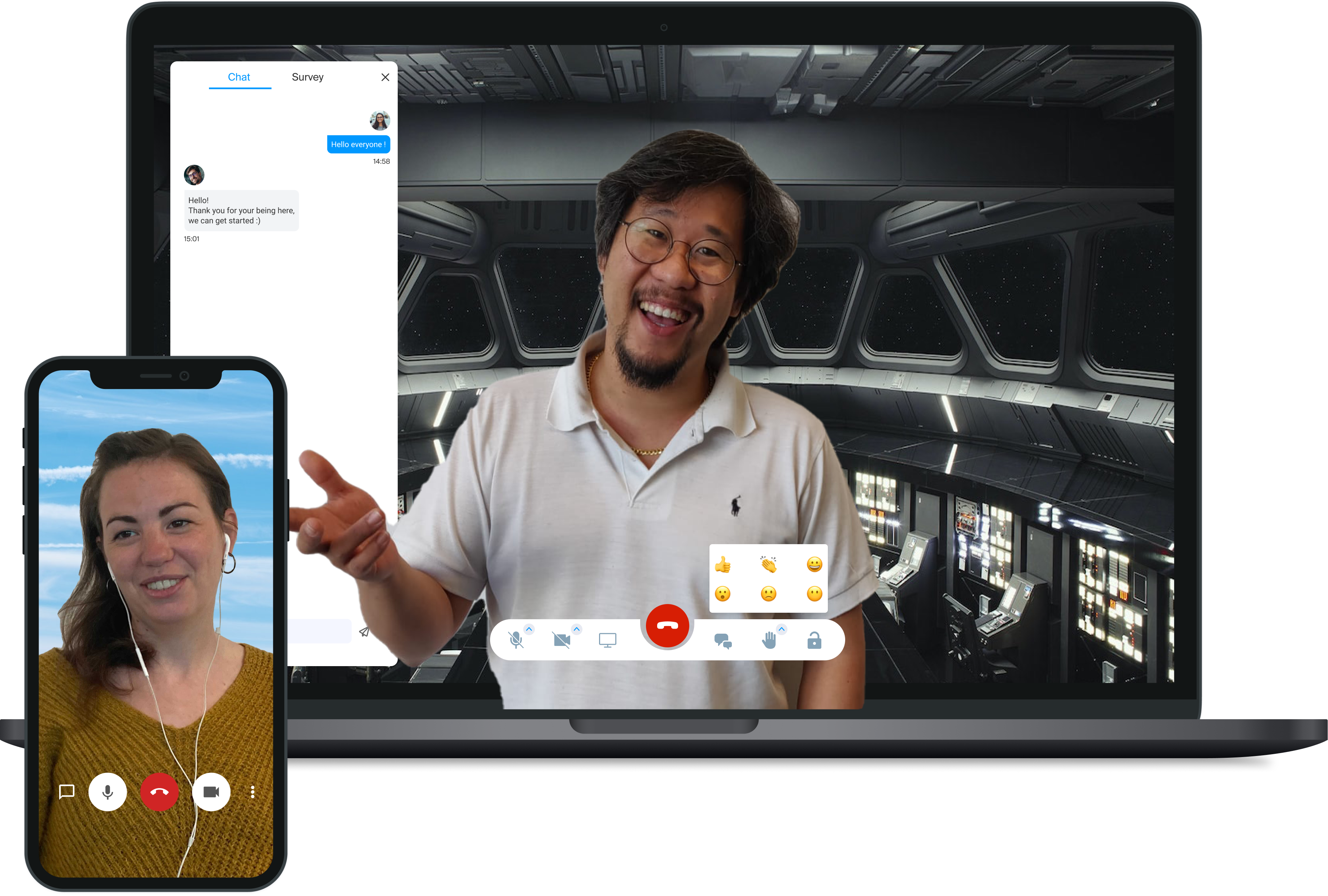
Most Helpful Reviews for kMeet
2 Reviews
Konjengbam
Verified reviewer
Financial Services, 201-500 employees
Used weekly for less than 6 months
OVERALL RATING:
4
EASE OF USE
4
VALUE FOR MONEY
5
FUNCTIONALITY
5
Reviewed January 2023
A good Platform for video Conferencing
kMeet is easily available on Google Playstore. The user interface of this application is relatively easy to use and is available free of cost which is really attractive for new users and small scale businesses. The features available are really helpful and reasonable. An addition of white board would be helpful tool for sharing ideas or information during the course of conferencing session. Breakout room is a very cleaver feature added to this video conferencing Platform.
PROSThe software is easy to use and readily available on Google Playstore which can be downloaded with ease. The Signup process is easy as well. It has a user friendly interface. The software is available free of cost which is really helpful to be utilized for personal and small business. It also has car mode which is helpful for the users. I love the poll feature which is available in the software. It is really critical in making decisions during the sessions .
CONSI love most part of this software but i just wish that more features were added like whiteboards and one touch screen sharing as those are really critical for a lovely brainstorming sessions.
Kouadio franck arnold
Verified reviewer
Internet, 2-10 employees
Used weekly for less than 12 months
OVERALL RATING:
4
EASE OF USE
4
VALUE FOR MONEY
4
CUSTOMER SUPPORT
5
FUNCTIONALITY
5
Reviewed November 2022
Excellent produit
Cet outil est l'un des plus simples que j'ai pu utiliser pour mes séance de travail avec mes collègues. Outils que je recommande vivement à tous
CONSAucun problème rencontré Lors de l'utilisation ce logiciel
