Broadcast Cloud
About Broadcast Cloud
Broadcast Cloud Pricing
Contact Ikonik Media for pricing details.
Free trial:
Not Available
Free version:
Not Available
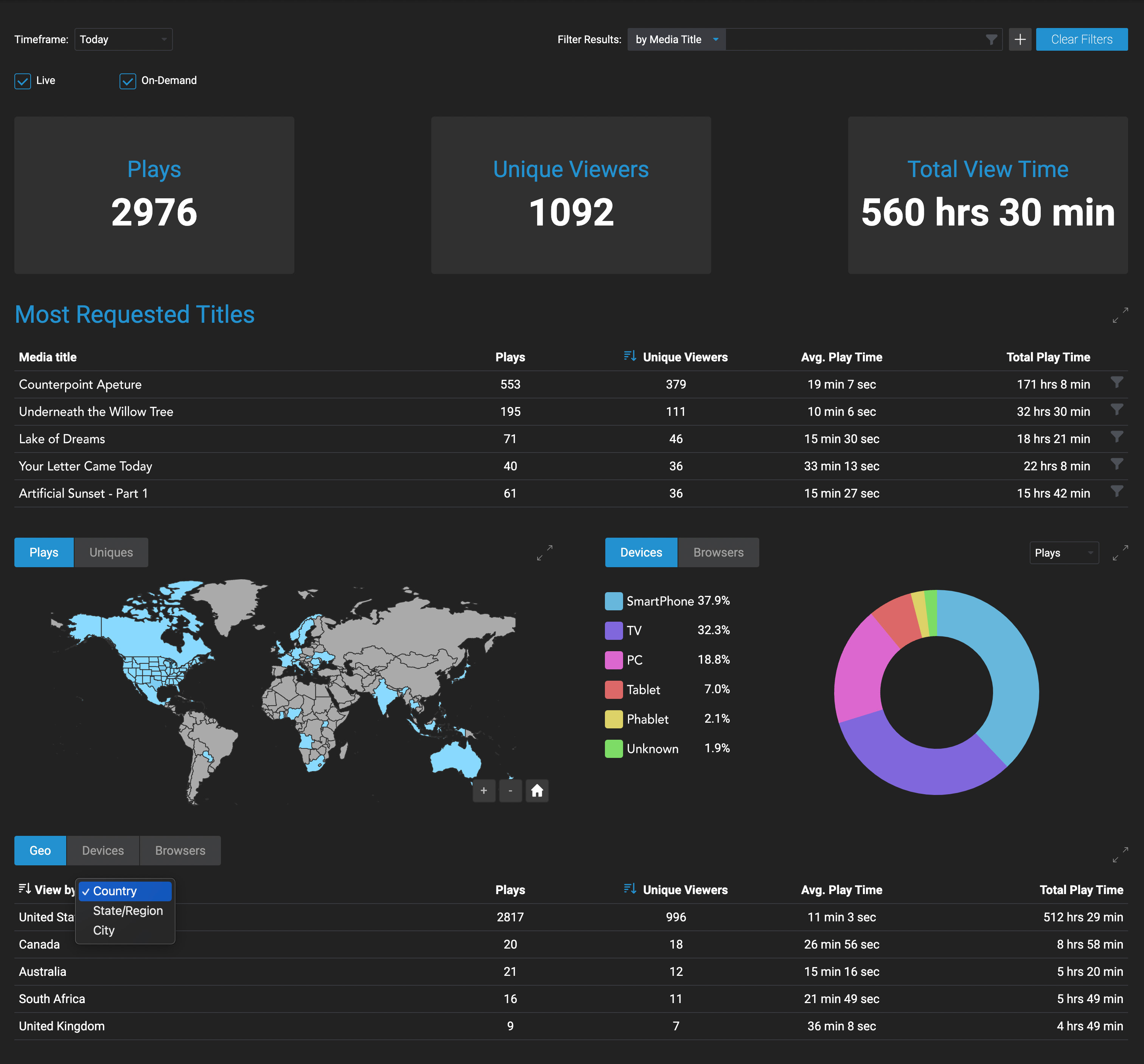
Most Helpful Reviews for Broadcast Cloud
1 - 8 of 8 Reviews
Sean
Verified reviewer
Religious Institutions, 51-200 employees
Used weekly for more than 2 years
OVERALL RATING:
5
EASE OF USE
4
VALUE FOR MONEY
4
CUSTOMER SUPPORT
5
FUNCTIONALITY
5
Reviewed May 2022
Best Customer Service in Streaming!
We are very pleased with broadcast cloud. We have a great relationship with the company and they’re super responsive when we need them.
PROSThe software is very intuitive to use. Most have so many steps you have to go through to get your videos setup. Broadcast cloud is all pretty much on on setup page.
CONSThe software does what we need it to do currently so there aren’t any negatives for me.
Brandon
Religious Institutions, 11-50 employees
Used daily for more than 2 years
OVERALL RATING:
5
EASE OF USE
5
VALUE FOR MONEY
5
CUSTOMER SUPPORT
5
FUNCTIONALITY
5
Reviewed May 2022
Fantastic Streaming Partner
The platform is easy to use and provides a multitude of solutions for nearly every streaming objective we've had. On top of that, when you need a little extra assistance, the support team is highly responsive and super easy to work with.
CONSI've only encountered one "con" to date in terms of a particular streaming metric we'd like to track, but again the support team listened to our needs and has assured me the desired feature was coming. Again, top-notch support.
Reasons for switching to Broadcast Cloud
We switched for dependability and additional features Livestream couldn't provide at the time.
David
Religious Institutions, 11-50 employees
Used monthly for more than 2 years
OVERALL RATING:
4
EASE OF USE
5
VALUE FOR MONEY
4
CUSTOMER SUPPORT
5
FUNCTIONALITY
4
Reviewed May 2022
Does what we need
Broadcast cloud was a life saver and still is when it comes to having to broadcast scheduled content with confidence.
PROSWhen the pandemic started, we needed a way to stream pre-recoded videos as if they were live. Broadcast cloud allowed us to do just that.
CONSThe features that were missing when we first started are now there. We needed an easy way to stream to more than 3 end points that want a pain to setup. That didn't exist in the beginning but is there now.
Reason for choosing Broadcast Cloud
Ease of use
Kirk
Broadcast Media, 2-10 employees
Used daily for more than 2 years
OVERALL RATING:
5
EASE OF USE
5
VALUE FOR MONEY
5
CUSTOMER SUPPORT
5
FUNCTIONALITY
5
Reviewed May 2022
Streaming Platform
We use Broadcast Cloud as the backbone for all of our live events. The video player and analytics are amazing and have always worked without a hitch. We tried many different platforms and none delivered the same consistency and quality.
CONSI really haven't had any issues that the developer has not been able to resolve in a timely manner.
John
Religious Institutions, 501-1,000 employees
Used daily for less than 12 months
OVERALL RATING:
5
EASE OF USE
5
VALUE FOR MONEY
5
CUSTOMER SUPPORT
5
FUNCTIONALITY
5
Reviewed May 2022
Great product
I really enjoy how easy and user friendly the software is.
CONSI haven’t really come across any cons on this software.
Reasons for switching to Broadcast Cloud
Ease of use and functionality.
James
Non-Profit Organization Management, 51-200 employees
Used daily for more than 2 years
OVERALL RATING:
5
EASE OF USE
5
VALUE FOR MONEY
5
CUSTOMER SUPPORT
5
FUNCTIONALITY
5
Reviewed May 2022
The Best in the Industry
Broadcast cloud is easy to use, has an excellent support team, Is ever-growing for the demanding pace.
CONSThere are no cons and all about this software.
Reasons for switching to Broadcast Cloud
Better product. No down time.
Ryan
Religious Institutions, 501-1,000 employees
Used daily for less than 2 years
OVERALL RATING:
5
EASE OF USE
5
VALUE FOR MONEY
5
CUSTOMER SUPPORT
5
FUNCTIONALITY
5
Reviewed May 2022
Broadcast Cloud is a workhorse
It is super easy to use, I like that you can use Box link to upload content. It allows me to archive to the cloud as I am prepping content for video streaming.
CONSI cannot think of any issues with the platform, it works great for our needs!
Hunter
Broadcast Media, 11-50 employees
Used weekly for less than 2 years
OVERALL RATING:
5
EASE OF USE
4
VALUE FOR MONEY
5
CUSTOMER SUPPORT
5
FUNCTIONALITY
5
Reviewed May 2022
Broadcast cloud made my life simpler
Amazing, it felt like it was built for our organization.
PROSI love how easy Broadcast Cloud made our live streaming environment. It also make populating our Roku channel and a page on one of our websites simple and easy.
CONSMy least favorite part of Broadcast cloud is that there is not an auto approve feature for already scheduled content. So if I have something that repeats everyday I have to approve it each day manually or else it will not stream.
Reason for choosing Broadcast Cloud
Broadcast cloud does more than anyone else
