WebinarJam
About WebinarJam
WebinarJam Pricing
Starting price:
$49.00 per month
Free trial:
Not Available
Free version:
Not Available
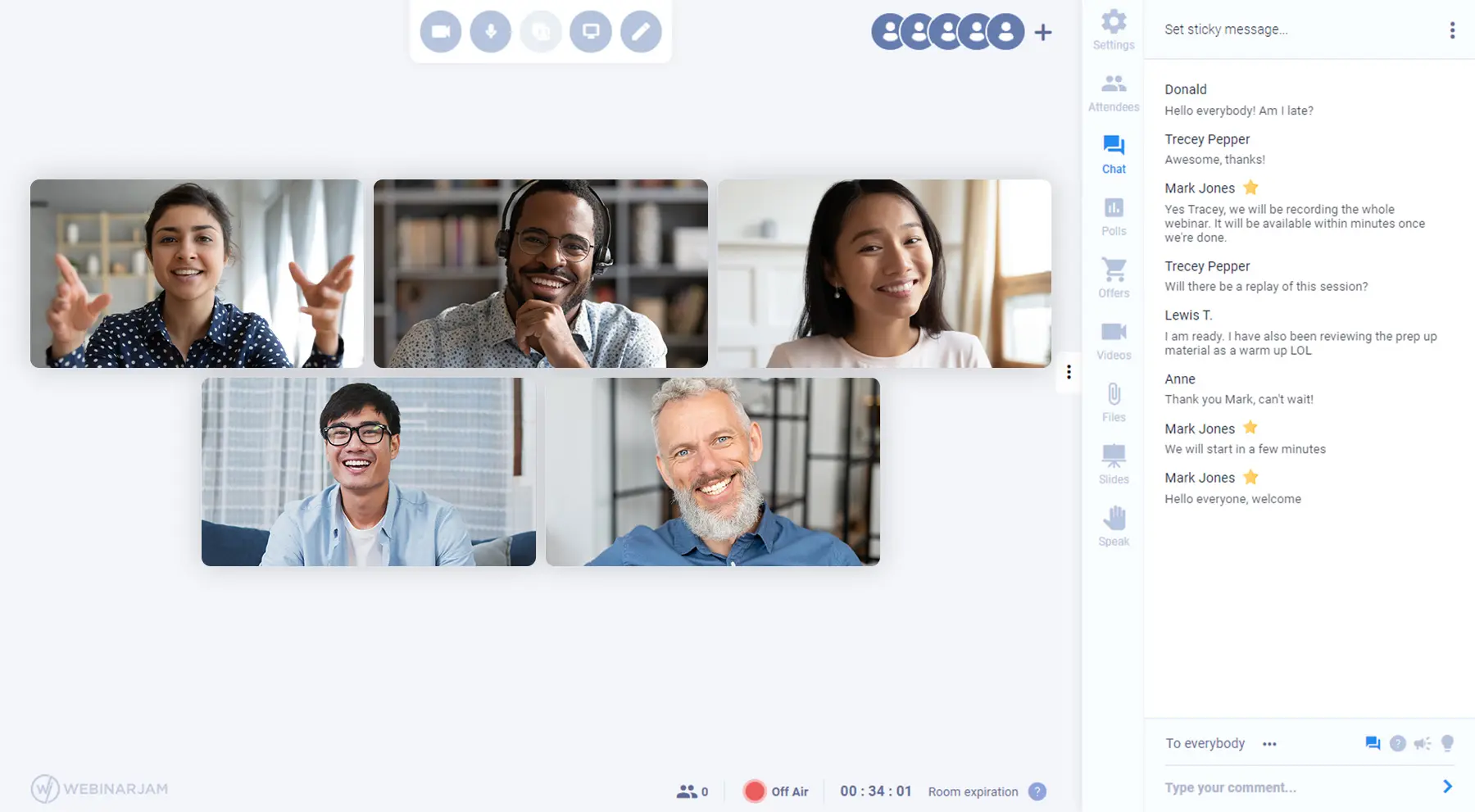
Most Helpful Reviews for WebinarJam
1 - 5 of 273 Reviews
Jon
E-Learning, 2 - 10 employees
Used less than 2 years
OVERALL RATING:
4
Reviewed March 2021
Good but not great - perhaps a necessary evil
Ambar
Verified reviewer
Oil & Energy, 10,000+ employees
Used daily for more than 2 years
OVERALL RATING:
5
EASE OF USE
5
VALUE FOR MONEY
5
CUSTOMER SUPPORT
5
FUNCTIONALITY
5
Reviewed March 2023
Webinars with many features to share information through the screen.
We constantly use it to conduct webinars, the usage characteristics are very good, we benefit much more than with similar software, WebinarJam allows us to integrate a large number of people to maintain stable communications, we can record webinars to have a backup, it is a system very good that we have been able to take advantage of when communicating with colleagues and clients from anywhere with the help of WebinarJam.
PROSIt is a software that has many functionalities, webinars are very easy to carry out, we can share information when we communicate, we can create surveys, send messages, we unify a large number of participants, the audio and image are of good quality, it is perfect for integrate it to many departments, the user interface is very intuitive.
CONSOn some occasions the communication is interrupted, but it is a problem with the internet connection, they are not WebinarJam problems.
Vendor Response
Thank you for highlighting the ease of use and extensive features of WebinarJam. We appreciate your understanding regarding occasional interruptions, often attributed to internet connection issues rather than the platform itself. Thank you for being a loyal customer!
Replied February 2024
Richard
Sports, 11-50 employees
Used weekly for less than 2 years
OVERALL RATING:
4
EASE OF USE
3
VALUE FOR MONEY
4
CUSTOMER SUPPORT
4
FUNCTIONALITY
3
Reviewed January 2021
Looking for the perfect solution
All in all, it offers most of the functions you can are looking for or can be found in competitor tools, but at a better cost. We have already renewed it from last year, so we are happy with the tools and our desires to optimize are really just to simplify it even further.
PROSWe like the ability to have several presenters work together remotely (incl. multiple presenter windows etc.) and the ability to setup several elements prior to the sessions like polls, offers, surveys. Also the chat and the "bigger audience" interactions work well. The video and transmission quality so far has always been good and customers seem to have a very intuitive and simple interaction as we haven't had any complaints about it yet.
CONSWe would love to have a more fluid switch between video and presentation. E.g. right after the video completes it should jump back directly to the presentation screen. We would also love the ability for the "request to speak" function to not require the attendee to become a presenter. It would also be great if a survey could be triggered directly after the session ends to enable the survey to be conducted by attendees then instead of requiring to send an email. Also the registration should enable the option "add to calender" to put it on peoples agendas. The setup of the webinar could be simplified by a guide through and not individual selections of every screen and text.
Reason for choosing WebinarJam
We felt the system was more stable and better suitable for bigger audiences. If we only had smaller audiences with more audio interactions required we likely would have gone for one of the web "meeting" tools
Reasons for switching to WebinarJam
Added functionality / Lower cost
Toni
Computer Software, 51-200 employees
Used monthly for less than 12 months
OVERALL RATING:
2
EASE OF USE
5
VALUE FOR MONEY
3
CUSTOMER SUPPORT
1
FUNCTIONALITY
3
Reviewed November 2020
Easy to use but bad streaming quality destroys everything
WebinarJam is a good webinar tool but it lacks the most important thing in a webinar. A good streaming quality for the viewer. We have noe had severeal webinar and the customers are pleased with the webinar tool itself but everybody is complaining about the streaming qaulity.
PROSWebinarJam is fairly easy to use and has both sales and marketing functionality within. A big plus for the ability to create different landingpages. It is easy to create several automated replies to registrants that goes out based upon your chosen settings. The software is easy for other to learn and the user inerface is easy to understand.
CONSThe resolution on live webinars are not good at all. In order to get any good quality on the live streaming, you have to use 720p or 1280x720 in screen resolution. This does not cope well with many of our software and our clients have complained a lot on this when participating on the live webinar. A feature that is lacking is the ability to fast forward/back when watching replay using their own tool. This means that we have to download the webinar and place it on a different webpage and use other movieplayers. When they provide with an on demand functionality, the least I expect is the ability to jump to sections in the webinar. There are only one person that can enter the admin tool and create webinars. You are only allowed to have one admin user. When the plan is to have several webinars and many may be at the same time, we have to have the option to have several admins that can create webinars. The live screen itself is filled up with empty space that reduces the size of the shared screen. When showing functionality in a software, we need the whole screen so that the viewers can see everything in correct size and not minimized. The support is only by email, and they very often answers generic answers although the questions are specified. There is little understanding of the problem and just on resolution it took many emails back and forward before I could get a proper answer.
Reason for choosing WebinarJam
With promised HD quality, nice price and many participants within packages, we decided that WebinarJam met our needs for webinars.
Reasons for switching to WebinarJam
Because WebinarJam promised HD Quality and the price was good.
Karisma
Leisure, Travel & Tourism, 2-10 employees
Used weekly for less than 12 months
OVERALL RATING:
5
EASE OF USE
5
VALUE FOR MONEY
5
CUSTOMER SUPPORT
5
FUNCTIONALITY
5
Reviewed October 2020
THE SECRET SAUCE TO GROWING MY BUSINESS
It has been great. I would love to see improved features, however it's still supreme right where it is. Multi user function to restrict my other staff from download emails would be great.
PROSWe started using webinar jam we had to come up with a solution to pivot our business. Webinar allowed us the ability to literally take hundreds of prospects from our free webinar to being paid customers with ease. The set up process is pretty lengthly, but they created a simple step by step fool proof process that is so very worth it at the end of the day. We have used several other softwares which were either too pricy and didn't deliver the value or didn't offer a streamlined and easy process to get someone to purchase during the webinar. Because of webinar jam we have been able to make sometime over $5000 in one hour from sales. Thank you!
CONSability to stream on multiple social media platforms at once and collect emails from those that want to watch. lack of ability to allow attendees to sign up for email news letter during the sign up process. ability to assign user to your account however limit admin access so that my assistant and other staff can access and create webinars but prevent them from accessing the ability to download emails from past webinars. Would love if you also added in the ability to have break out rooms, or eventually full event options like hop.in
Reason for choosing WebinarJam
Again the ease of use and the reviews from many other successful online marketers.
Reasons for switching to WebinarJam
Zoom meetings and zoom webinar just did not have the functions to closes sales during the webinar like webinar jam did. Closing sales to our membership platforms are very important





