CommandBar
About CommandBar
CommandBar Pricing
Starting price:
$249.00 per month
Free trial:
Available
Free version:
Available
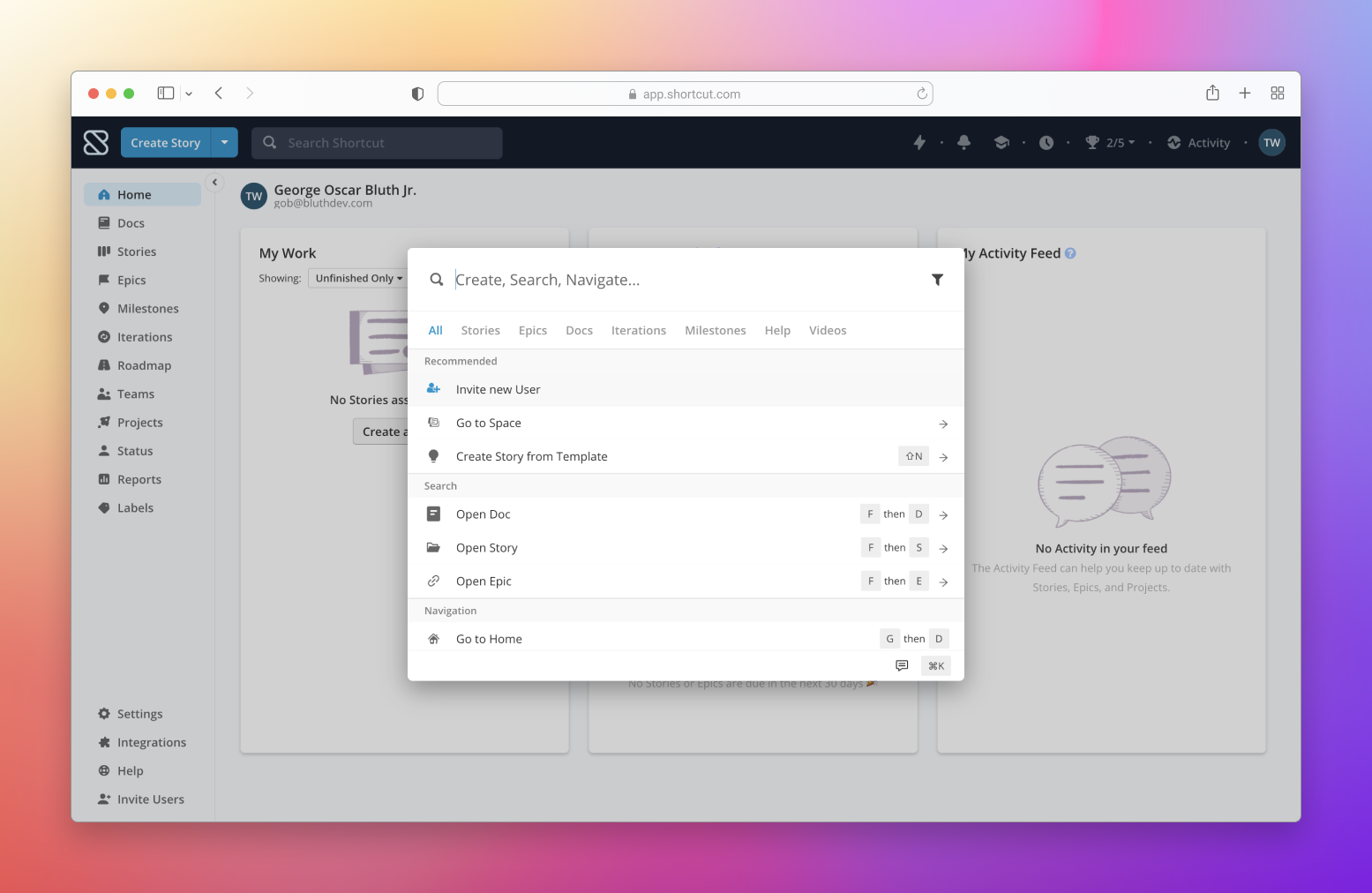
Most Helpful Reviews for CommandBar
1 - 5 of 15 Reviews
David
Verified reviewer
Computer Software, 51-200 employees
Used daily for less than 2 years
OVERALL RATING:
5
EASE OF USE
5
VALUE FOR MONEY
5
CUSTOMER SUPPORT
5
FUNCTIONALITY
5
Reviewed December 2023
If we didn't have CommandBar for our app, we would have to build some inferior solution
Our users love having immediate self-service support and guidance with Commandbar.
PROSCommandBar gives us multiple “levers” to impact user experience. We can pick and choose the levers that are most relevant for whatever goal we are focusing on at the moment. For example, we can use nudges to drive attention towards valuable features. We can use HelpHub to get users to common support questions without having to pay a support agent to respond to them (and the typical slowness of a human-based chat).
CONSI wish there were a public API to be able to pull analytics data from CommandBar into other tools. There is a client-side SDK but not a public API as far as a I know.
Anonymous
11-50 employees
Used daily for less than 2 years
OVERALL RATING:
5
EASE OF USE
5
VALUE FOR MONEY
5
FUNCTIONALITY
5
Reviewed April 2023
No brainer addition to any app + deadends are very cool data
CommandBar is the primary search experience in our app. It’s one fast, simple place for users to search for content and actions. Setting it up was quite simple and now almost all ongoing config (adding new commands for example) can be done by a non-engineer on our team. We get lots of compliments on it from our end users. We’re just starting to take advantage of deadend searches but those are a goldmine of user intent because you can see exactly what users were trying to do at any given time they were searching.
CONSNo notable problems. The CB team ships updates very fast and sometimes features make it into the product before the changelog :)
Anonymous
2-10 employees
Used daily for less than 12 months
OVERALL RATING:
5
EASE OF USE
4
VALUE FOR MONEY
5
FUNCTIONALITY
4
Reviewed June 2023
Great tool for customer onboarding & communication
We have found two uses of CommandBar: one is to guide customers through onboarding processes with step-by-step guides and interactive hints, and the other is to display pop-ups and notifications (nudges) to announce new features.
CONSOne of the key features of CommandBar is its documentation search functionality. However, we haven't been able to use this feature yet because CommandBar lacks integration capabilities with our Knowledge base. It would be highly beneficial to find a way to integrate with more knowledge bases, even if it requires manual importing of HTML or TXT articles.
Stuart
Computer Software, 11-50 employees
Used daily for less than 2 years
OVERALL RATING:
5
EASE OF USE
5
VALUE FOR MONEY
5
CUSTOMER SUPPORT
5
FUNCTIONALITY
5
Reviewed December 2023
Quick to Install & Easy to Use
It was super quick to install and set up, and now it's a key feature in our web application without the need for our software engineers to build or maintain it! We can focus on the core functionality of our application, while CommandBar can bring all it's value on top!
PROSIt's quick to install and easy to customise - so much quicker than building it ourselves! They're always adding new features and making it better for our customers. The support is very quick and they really engage with their customers!
CONSThere are some very minor limitations in terms of customisation, but it's the reliable core functionality that we really care about!
Chris
Computer Software, 2-10 employees
Used daily for less than 6 months
OVERALL RATING:
4
EASE OF USE
4
VALUE FOR MONEY
5
CUSTOMER SUPPORT
5
FUNCTIONALITY
5
Reviewed February 2023
This product is almost a *requirement* for any SaaS company. Sites without it feel broken!
Seriously if you're building a modern website or application and don't use a command palette already, this is the easiest solution to get something working in a matter of hours. I like this tool so much I even made a Chrome extension to hack CommandBar into HubSpot to make their system tolerable! Additionally, the support we get directly from their devs is excellent, any issues we find are usually fixed within a day or two of reporting it, if not sooner.
PROSVERY generous free tier, and their support is top notch. The ability to decide if you want to build commands with code, or with their UI, makes this a very flexible tool. It took very little time to get a functional POC of the product into our application to get buy-in from management.
CONSIf you go above the free tier, it can get expensive, especially if you're providing it to free users. Everyone of your users who *can* use CommandBar counts against your quota (not just users who *DO* use CommandBar). It's still early days for them though, and they're adding a TON of new features that make the price seem much more reasonable.
Reason for choosing CommandBar
Instantsearch (Algolia) didn't have the same capabilities with integration to our existing code base. It was limited to things it could find within their own search systems, while CommandBar can use any generic function to work as a search interface.
