Fullview
About Fullview
Fullview Pricing
Free forever plans available for both session replays and cobrowsing. All Pro and Enterprise plans come with a 14-day free trial (no credit card required).
Starting price:
$40.00 per month
Free trial:
Available
Free version:
Available
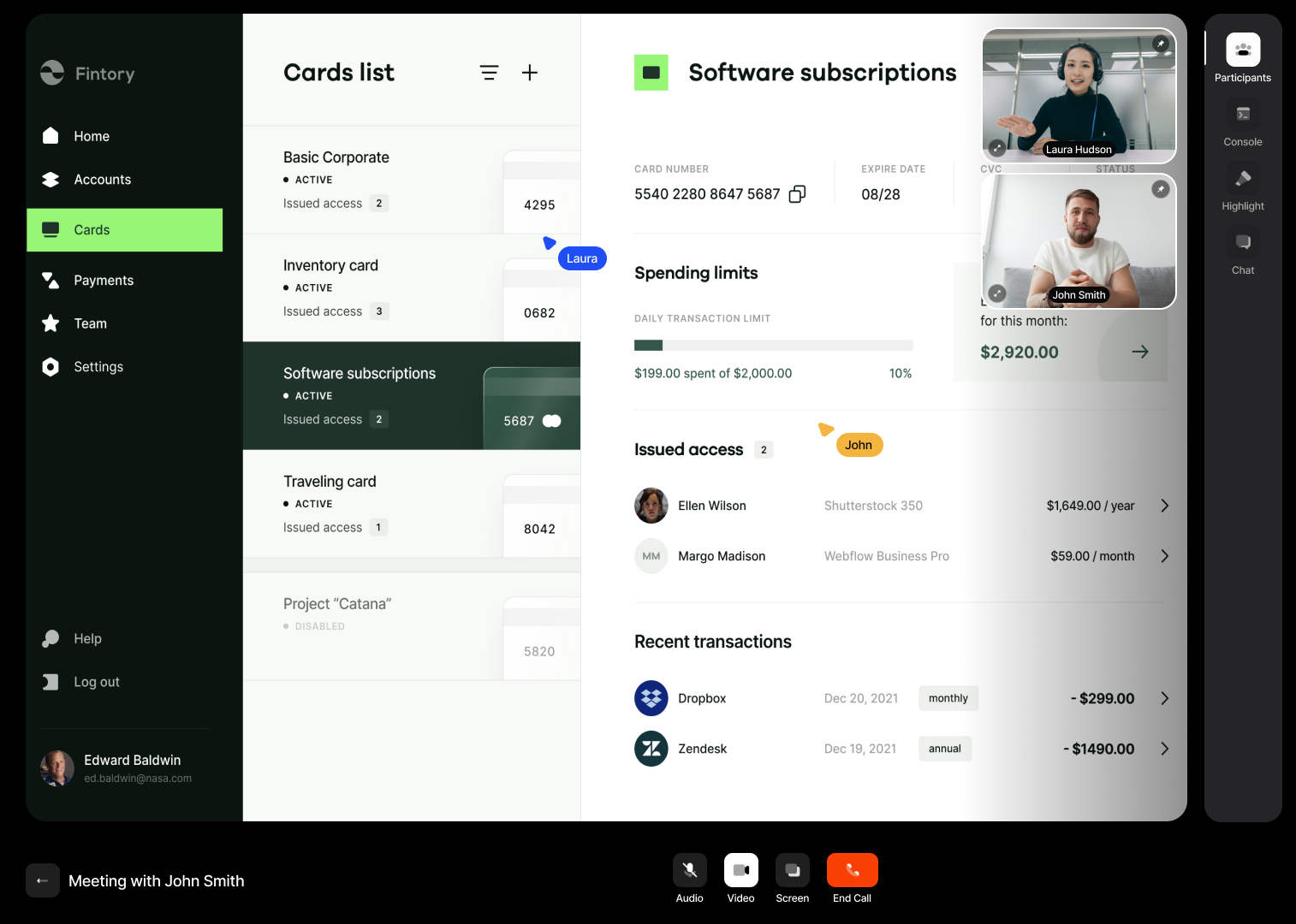
Most Helpful Reviews for Fullview
3 Reviews
Johnathan
Verified reviewer
Internet, 2-10 employees
Used weekly for less than 12 months
OVERALL RATING:
5
EASE OF USE
5
VALUE FOR MONEY
5
CUSTOMER SUPPORT
5
FUNCTIONALITY
5
Reviewed August 2022
A must-have for any B2B SaaS company
It's hard to leave an honest review for Fullview without sounding like a paid/fake, but honestly: from the moment we used Fullview on our first user support call, we fell in love. Now our users don't need to click on a Google Meet link, find the share screen button, or figure out what we mean by "That grey gear button on the top right of your screen" - we just click "Call" and show them where it is. What's more, even if we did try our old method, we were often running into roadblocks with users that weren't native English speakers as they were always intimidated to hop on a call with us. Now, we have a multiplayer cursor that draws directly on their interface and they see with their own eyes what they should be doing. No broken English, no Google Translate - just follow the cursor of our support agent. Add that to the new replay features, where we can go back in time and observe what actions a user performed or if there were any errors in their browser, and you have an all-in-one B2B SaaS support powerhouse. Mark my words: Fullview is going to quickly become the new normality that users expect to see in B2B SaaS experiences, and we're so happy we learned about them early on.
PROS- 1-click user screensharing, without them having to install additional software or follow third-party links - Multiplayer cursors so that we can easily guide users through the vital processes they need to perform - Voice and video chat directly within our web application - Simple to watch back previous user sessions on our web application and see what went wrong (if anything) - European HQ company, European hosting. Makes life a little bit easier for GDPR compliance. - Effortless installation. Literally took no more than 5 minutes of development time. - It feels like there's new, massive features available every two months - Amazing support from all of the team
CONS- Can't share replay timestamps yet - No Intercom integration yet
Reason for choosing Fullview
- Better adapted for pre-seed / seed stage startups - Fully transparent pricing - European company
Vendor Response
Hi Johnathan, Thank you so much for the glowing review we really appreciate the feedback! Regarding replay timestamps and the Intercom integration, we're going to be releasing those in a week or two. We'll make an announcement as soon as they go live :)
Replied August 2022
Josefin
Information Technology and Services, 51-200 employees
OVERALL RATING:
5
EASE OF USE
5
VALUE FOR MONEY
5
CUSTOMER SUPPORT
5
FUNCTIONALITY
5
Reviewed August 2022
An absolute pleasure to work with!
The team at Fullview has been an absolute pleasure to work with. From talking to the founders to the support team: They have answered all of our questions extremely quickly while being professional and friendly problem solvers. You can really tell that providing a great customer experience runs in this company's DNA.
PROSThe product has huge potential and when used in the right context, it really gives users a 3.0 Support experience. What has caught my eye the most is the co-browsing and in-app calls, as that is what gives our business the most value at this point. Excited to see even more features like the Fullview Replays come out!
CONSIt is still a new company and product, but I am impressed with how much they have built in a fairly short amount of time and they have shown that they are very open to feedback from users. But some integrations with other tools are pending but I know that is coming shortly.
Warren
Information Technology and Services, 11-50 employees
Used weekly for less than 6 months
OVERALL RATING:
5
EASE OF USE
4
CUSTOMER SUPPORT
4
FUNCTIONALITY
4
Reviewed January 2023
FullView - One Of the Best Customer Experience apps to use.
We used FullView for the customer Experience, and have not been let down at all. The installation was straight forward and so easy to train our users on.
PROSThe main like, is exactly what we bought it for, and that is that it improves the customer experience. Our most user feature is the 1-click screensharing. This allows our technicians to show the end users the method for carrying out a task, easily and quickly.
CONSThere isn't a lot to be honest. We requested the ability to share replay timestamps, and this was then introduced in an update.
