MultCloud
About MultCloud
MultCloud Pricing
https://www.multcloud.com/price
Starting price:
$4.99 per month
Free trial:
Available
Free version:
Not Available
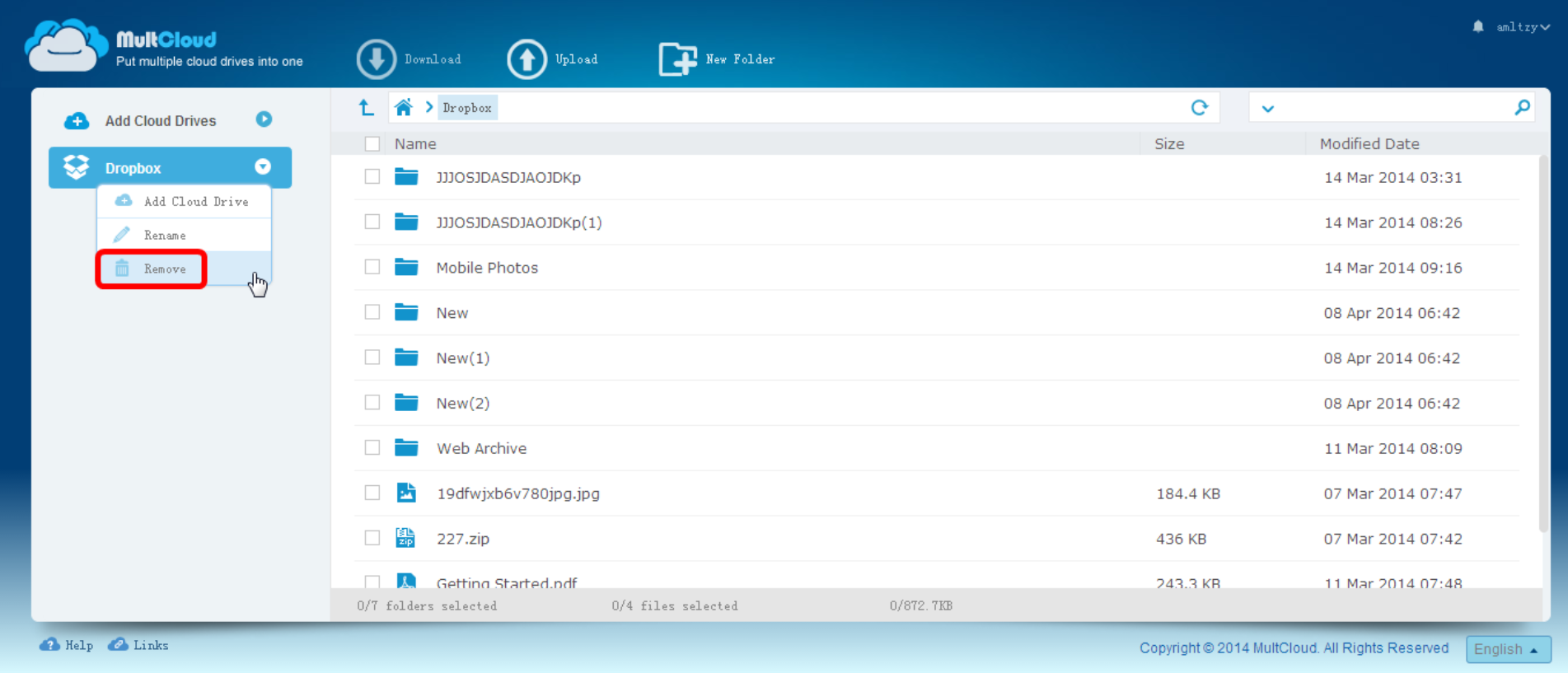
Most Helpful Reviews for MultCloud
1 - 5 of 11 Reviews
Dan
Verified reviewer
Used monthly for more than 2 years
OVERALL RATING:
5
EASE OF USE
4
VALUE FOR MONEY
5
CUSTOMER SUPPORT
4
FUNCTIONALITY
5
Reviewed March 2018
Useful FTP to S3 Bridge (and Vice Versa)
I found myself needing to move web-hosts, and wished to dump my backups and files on S3 before transferring to another web-host. I wanted an FTP to S3 bridge, MultCloud provided it.
PROSIt's a web-based clean cut tool that enables you to link together one or more different cloud products, the interface is extremely straightforward and intuitive, if you already have familiarity with the cloud. It provides a helpful FTP to S3 bridge that works.
CONSIn order to download from S3, you're downloading through MultCloud rather than downloading directly. This isn't for average Joe, you need to have familiarity of cloud security permissions (i.e. IAM for AWS) and have a basic understanding how the different platforms work. Generous evaluation data transfer.
Alain
Financial Services, 1 employee
Used weekly for less than 2 years
OVERALL RATING:
5
EASE OF USE
4
VALUE FOR MONEY
4
CUSTOMER SUPPORT
5
FUNCTIONALITY
5
Reviewed December 2023
The Best Two Way Cloud Sync/Transfer Application
Easy to use , and easy to authenticate your drives , and then to link them together for two way sync & backup I also liked the weekly notification via email letting you know that all your files have been synced
PROSI also liked the weekly notification via email letting you know that all your files have been synced, Google Drive and One Drive Two Way Sync works seamlessly, and the ease of File Transfer and Backup process is charm to setup,
CONSMaybe just the annual pricing being to steep
Reason for choosing MultCloud
It just works and performs as expected , the realtime sync is great , and it supports all my cloud drives , and the web interface is just great to navigate through
Edward
Mining & Metals, 2-10 employees
Used daily for less than 6 months
OVERALL RATING:
3
EASE OF USE
5
VALUE FOR MONEY
3
CUSTOMER SUPPORT
1
FUNCTIONALITY
5
Reviewed January 2024
Great Promise but limited to smaller Tasks
I purchased the lifetime license based on high hopes of powerful yet simple implementation. Unfortunately, the system is not completely reliable and the support desk is many time zones away and ineffective.
PROSEase of integration across wide variety of cloud sources along with ease of establishing tasks is very positive.
CONSTasks may stop unexpectedly without registering outcomes in logs. For larger jobs, if a Task stops without explanation, the user has no idea of where to restart the activity. Help Desk response was basically to perform ctrl-alt-del. Unacceptable.
Reason for choosing MultCloud
Zapier appeared more difficult to implement. Multcloud was very simple.
Daniel
Writing and Editing, 1 employee
Used daily for more than 2 years
OVERALL RATING:
5
EASE OF USE
4
VALUE FOR MONEY
5
CUSTOMER SUPPORT
3
FUNCTIONALITY
5
Reviewed January 2020
Superb and little known cloud sync engine
Very positive. Have been using for years and think it is well worth the investment to know that my cloud (and backup cloud!) is running smoothly.
PROSHas always worked pretty much flawlessly for me to keep my cloud storage in sync. I've done everything from syncing company Google Drive and Dropboxes with it (as part of my previous jobs - a team of devs couldn't script a better solution!), to using it for my own needs to automatically push a FTP folder to an S3 bucket for automatic archiving. Highly recommended.
CONSBecause every cloud storage platform has slightly different architecture, it sometimes takes a little bit of playing around with settings to figure out what to use to get the exact functionality you require. Also, I did not find the support particularly helpful and the UI is quite outdated.
Anonymous
11-50 employees
Used weekly for more than 2 years
OVERALL RATING:
5
EASE OF USE
5
VALUE FOR MONEY
5
FUNCTIONALITY
5
Reviewed January 2023
Keeping data updated across clouds
I am very happy to find the great service like MultCloud that makes my lots of task done without much effort.
PROSMultCloud helps me keep my clouds and ftp synchronized even I am offline. Just connect the two drives and let the MultCloud do all the job. Easy to transfer and even if the transfer fails(which is rare) I can check the log for the failure and fix it for later transfer. Thanks to MultCloud for providing the awesome service to backup few of our website files and MySQL database in Google Drive and One Drive.
CONSFew of the files are not supported while in transfer causing the failure. I wish those unsupported files gets skipped to make the transfer successful with the log of list of files those are skipped.
