OpsCompass
About OpsCompass
OpsCompass Pricing
Start for Free. Contact OpsCompass for enterprise pricing information. https://opscompass.com/pricing/
Free trial:
Available
Free version:
Available
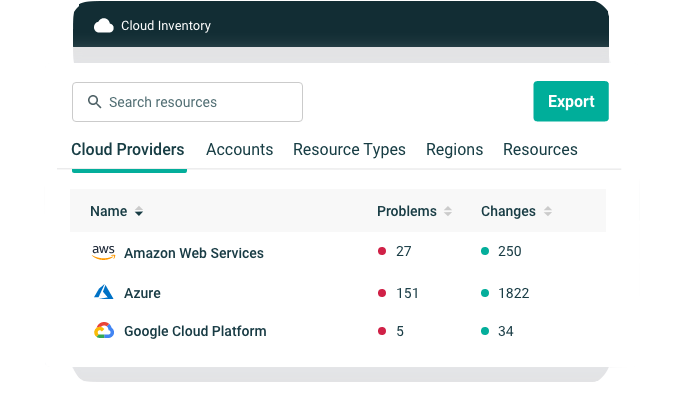
Most Helpful Reviews for OpsCompass
1 - 5 of 12 Reviews
Dan
Verified reviewer
Computer Software, 11-50 employees
Used daily for less than 12 months
OVERALL RATING:
5
EASE OF USE
5
VALUE FOR MONEY
4
CUSTOMER SUPPORT
5
FUNCTIONALITY
4
Reviewed December 2020
Great solution for managing multiple clouds
Overall, a great experience. One of the best parts of the product was the ease of use. It is very intuitive and requires no formal training. Our team likes that the same product and dashboard provides a view of all of our cloud infrastructure, and we can use one tool and methodology to manage AWS and Azure. We are considering Google (GCP), and it's nice to know we can just add that to our Opscompass dashboard and manage everything using the same policies, approach, and methodologies. One tool instead of 3 is a no brainer.
PROSOur team had a great experience with Opscompoass. We started with the free trial. It was easy to sign up for and get started. Once we connected to our AWS and Azure instances, we were able to get a quick inventory of all of our cloud assets and understand the state of each. We like the built-in compliance policies. We used CIS to determine if we had the right configurations. If we didn't, the tool was good at identifying problems and making easy recommendations to improve the configuration. The compliance score was a great way to baseline and measure our progress and was something we shared with our team and our management. A valuable feature was to get our infrastructure into a good state, and it helped to keep us there by detecting any changes or drift. It was like have a 24x7 security camera on activity to detect when anything unauthorized may occur. This helps us spend less time checking up on infrastructure and allows us to spend our time elsewhere. Opscompass saved us a lot of time with daily tasks.
CONSThe compliance policies are great, it would be helpful if the company continued to invest in this area and provide more security and compliance policies. It would also be great to see more integrations with Slack and other tools to help raise visibility by communicating certain events across the team.
Reasons for switching to OpsCompass
Felt that Opscompass was a much more comprehensive product and had better compliance policies and multi-cloud support.
Dustin
Financial Services, 11-50 employees
Used daily for less than 2 years
OVERALL RATING:
5
EASE OF USE
5
VALUE FOR MONEY
5
CUSTOMER SUPPORT
5
FUNCTIONALITY
5
Reviewed November 2020
Easily manage the drift in your cloud resources
I use OpsCompass daily via a pinned tab to monitor the drift in our cloud environment. Having over 2,000 cloud resources, I was able to discover all the inconsistencies we had along with some governance issues we needed to address. We started with a score in the 200's and now sit around 1550 out of 1600 total. When other developers add a resource to Azure, I am alerted of it and can ensure it is setup properly. This has helped me train my team on how to configure resources as well as to ensure we are staying secure and compliant. We passed the tool on to our IT team and within minutes their resources were also being monitored for compliance saving them a ton of time trying to discover compliance issues. The automated system that is constantly scanning our cloud for changes to the system is an invaluable tool when you need to be compliant.
PROSThe setup was extremely easy and quick in order to hit the ground running. Their customer service was top notch during the setup (and beyond) to answer any and all communication. The team is very responsive and very willing to take and implement suggestions that are beneficial to the user and to the system.
CONSIt's hard for me to list what I like lead about this software due to them adding in most of the features that I really liked. The part I probably liked the least was that there was no online payment so we had to mail a check or work with them to setup some auto payment.
Khem
Food Production, 5,001-10,000 employees
Used weekly for less than 2 years
OVERALL RATING:
4
EASE OF USE
4
VALUE FOR MONEY
3
CUSTOMER SUPPORT
5
FUNCTIONALITY
4
Reviewed November 2020
OpsCompass Product Review
I am satisfied with the tool. Similar information can be gathered thru Native tools as well, so this hasn't been always a go to tool for us to grab all that info. Configuration Drift Review is what we use this for most.
PROSCompliance Status. Configuration Drifts.
CONSWould like more feature around cost: Cost Threshold and Budget. No functionality to set up guardrails to stop any unintended changes to resources. Since OpsCompass is collecting all the changes: it would be nice if it would version ARM templates and add a revert back functionality.
Reason for choosing OpsCompass
We choose this to put more guardrails for Cloud Activities. I believe it's not providing that for us but the value that we get out of it is the configuration drift.
Mark
Verified reviewer
Information Technology and Services, 2-10 employees
Used weekly for less than 6 months
OVERALL RATING:
5
EASE OF USE
5
VALUE FOR MONEY
5
CUSTOMER SUPPORT
5
FUNCTIONALITY
4
Reviewed January 2021
Visibility to my Cloud I've Never Had Before
My primary need was to understand the size and growth of my Clouds - and Ops Compass addresses this better than any other tool I've evaluated. For the first time, having a clear 'map' of our Cloud was pretty exciting, and we expect to see our CloudOps team be able to locate and handle problems quicker than before. The CIS Compliance features were a surprise "bonus" that I didn't realize would be so useful. Really glad to have them - especially when our security audit comes around. The sales team seems to be small, and they were quick to help answer questions during our Evaluation - they pulled in technical folks a couple of times for a quick call. I appreciated that.
PROSOps Compass is a surprisingly easy-to-use tool that solves my need to see/track how my Cloud infrastructure is expanding. It gives our Cloud Ops guys a good view of all the resources in our Cloud, and tracks all changes back to the users or systems that made the changes. That's a level of visibility and cost management we've never had before. In addition to change detection, Ops Compass has a built-in CIS compliance framework, which automatically maps our Cloud against the CIS framework to determine any compliance issues. Although this was not the initial reason for installing Ops Compass, it's a game-changing way for our Compliance Director to ensure we're constantly in compliance, rather than a painful once-a-year exercise to locate and resolve CIS compliance issues.
CONSRight now, Ops Compass scans only, but cannot make any changes. As Ops Compass grows its features, I'm sure they'll include orchestration & remediation features. Eventually, I want to create policies that will automatically respond to some of the changes detected by Ops Compass. Feature-for-feature, OpsCompass is a really good value now, but I'm willing to pay more when that Remediation capability arrives.
Gregory
Health, Wellness and Fitness, 501-1,000 employees
Used daily for less than 2 years
OVERALL RATING:
4
EASE OF USE
4
VALUE FOR MONEY
4
CUSTOMER SUPPORT
5
FUNCTIONALITY
4
Reviewed November 2020
2020 OpsCompass in review
The OpsCompass Team is solid and well versed in their technology. They are sincerely engaged and always suggesting different filtering / compliance options to help us better understand the information as well as offering suggestions on how to better ingest the information. They role their sleeves up, dig in and are always ready to help.
PROSWorking with the OpsCompass support team to discuss in-depth configuration ideas and advanced filtering techniques that allow us to get to the heart of the compliance problem.
CONSThis is a powerful technology with few if any drawbacks. If we find something that isn't understood the OpsCompass Team quickly engages to help rectify or educate.
