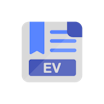ExhibitView
About ExhibitView
ExhibitView Pricing
ExhibitView is available for $549.00/year
Starting price:
$549.00 per year
Free trial:
Available
Free version:
Not Available
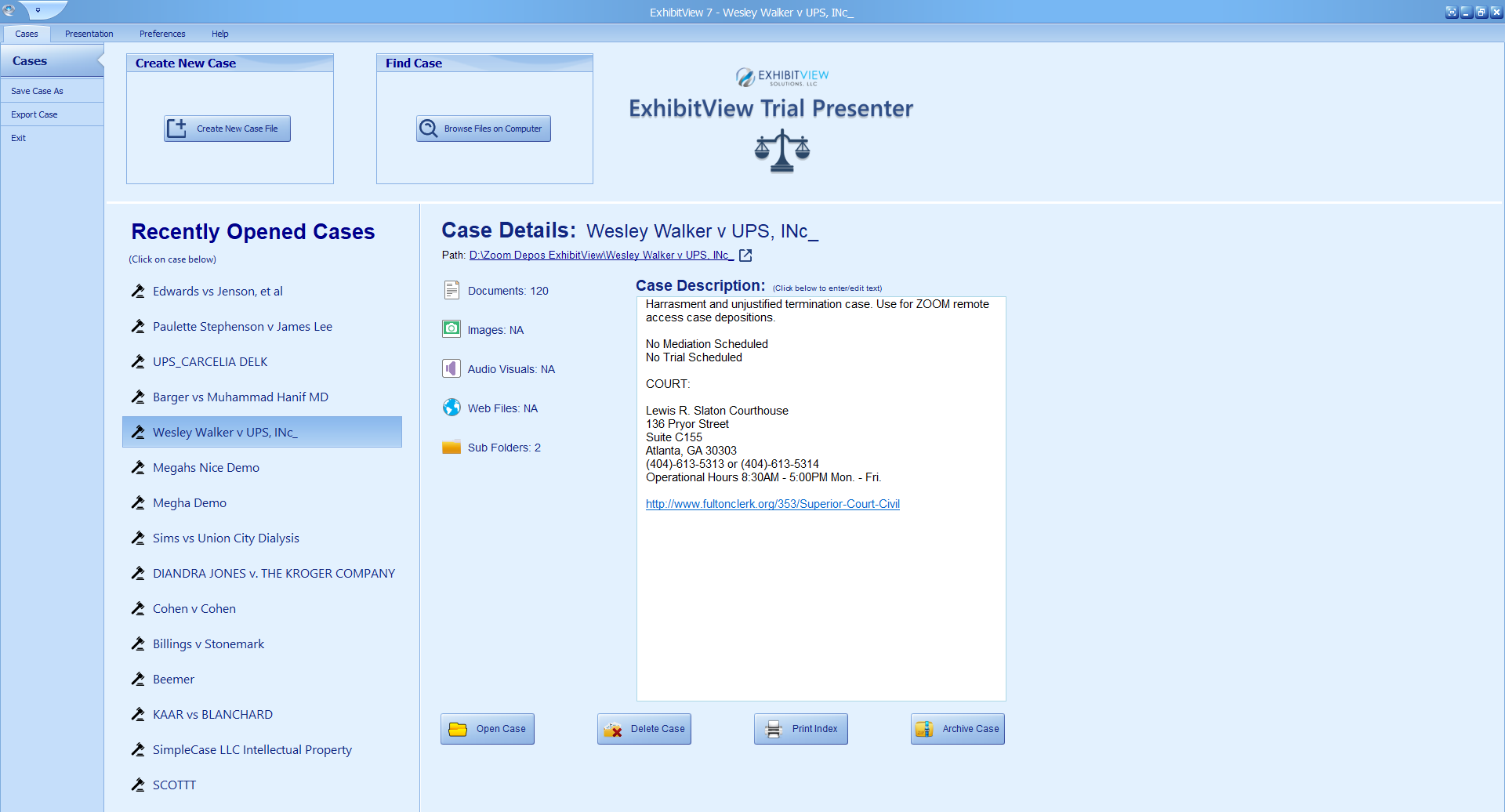
Most Helpful Reviews for ExhibitView
1 - 5 of 14 Reviews
Jacques
Used free trial
OVERALL RATING:
5
EASE OF USE
5
CUSTOMER SUPPORT
5
Reviewed February 2011
Very Good Experience with ExhibitView
This is a great product. I am happy we purchased it and I can't wait to use it in my next trial.
PROSAs advertised, this is very easy to learn, with a short learning curve. My presentation was competitive in a recent medmal case with what two lawyers and a dedicated paralegal were doing with Trial Director. I appreciated having everything at my fingertips, and not having to worry about carrying bulky exhibit boards to court; or having to worry about "blowing up" an exhibit onto a board at the last minute. I played my expert video through ExhibitView in my case in chief, and then played bookmarked excerpts back during closing. I had thought about getting Trial Director for many, many years and kept putting it off because of the feared expense, and most of all the fear of whether I could do it or not. Then I heard about ExhibitView. I ordered it a few weeks before that particular medmal case, downloaded it and became proficient with it the week before trial. By the end of trial I felt completely proficient, at ease and able to take on all comers. I highly recommend this product!
CONSHaving bar code scanning capabilities would be a definite plus.
Paul
Used free trial
OVERALL RATING:
5
EASE OF USE
5
CUSTOMER SUPPORT
5
Reviewed January 2011
So easy even an attorney can use it !!
Thank you, thank you, for creating an easy program with the small practice attorney in mind. Im very impressed. . . Paul A. Lewis. . . Attorney, LEWIS at LAW
PROSI purchased ExhibitView for a specific case in mind, that of receiving stolen property. In addition to ExhibitView 4.0 I also purchased a touch screen laptop so that I could have the option of using my fingers, the screen pen, or mouse pad for input. My secretary set about loading ExhibitView 4.0 with the necessary evidentiary photos, documents, and recordings. Then, she taught me how to use your program. All I can say is, Fantastic! Thank you for creating a program that does what you say, without having to be an IT expert. I was able to put on my defense, as a one-man show, switching from documents to photographs, and even using the split screen for side by side comparisons. All this was done real-time while having the jury watch my every move. As I presented photographs and documents I was able to enlarge, circle, and highlight all the critical points without fumbling or disrupting the all important flow of the case.
CONSNone to speak of.
j. scott
Used free trial
OVERALL RATING:
4
EASE OF USE
4
CUSTOMER SUPPORT
5
Reviewed November 2010
Exhibitview IV
I never give five stars, but I'll give four stars to Exhibit View IV
PROSPretty easy to use even for luddites like me. Excellent customer service. They responded quickly to my e-mails, and when I had a problem with my projector they spent a great deal of time on line with me to correct the problem. Can use pdf images as well as photos.
CONSWould like to see features that you see on PowerPoint (like bullett points, etc.) Would like to be able to upload an entire document at once rather than one page at a time.
Vendor Response
You can load single OR multi-page documents however, you see only the first page in our folder/thumbnail. When you drag it into presentation, it will show page 1, but look lower right of presentation area for a NAVIGATION bar like in acrobat to advance pages or jump to any page. Next, if you use a multi-page PDF or .tiff in a slide, you will drag and drop onto the slide, see page 1 and then optionally you can double click on the document opening properties and change the page shown!
Replied February 2011
Jennifer
Used free trial
OVERALL RATING:
5
EASE OF USE
5
CUSTOMER SUPPORT
5
Reviewed February 2011
The Best Customer Suppor Ever
I can't say enough about the simplicity of the software and the great customer support. Bill Roach gave me a lesson over the phone before I even purchased the software. Anytime I had a question on the best way to do something, the response was always prompt and helpful. They go above and beyond on the customer support and you can't say that about most of the larger software providers. For instance, I just sent an e-mail asking a question and got a response back in less than 5 minutes. Again Best Customer Support Ever! Sincerely, Jennifer Hughes Bunting, Drayton & Alward LLP San Francisco, CA
PROSWe have been using Exhibit View since June 2010. So far, we have mainly used it for displaying video taped depositions in court. We are able to mark only the portions of the transcript we want to show the jury and it creates a smooth edited show. Anyone can do this. I showed my attorney how to do it and he did all the marking himself and I just fine tuned it. We won our first trial and are using it for a second trial right now.
CONSThe only thing I would like to see improved is how you edit your bookmarks in SyncPro. I would like to be able to switch the order around in a simpler way.
Dave
Used free trial
OVERALL RATING:
4
EASE OF USE
5
CUSTOMER SUPPORT
5
Reviewed March 2011
Exhibit View 4.1
Highly recommended. Simple and powerful, with excellent support.
PROSExhibitView is an exceptionally easy to use trial presentation program. I bought it only 2 weeks ago and was up and running almost immediately. A few days ago, I was able to put together a slideshow for a mediation in about 45 minutes. It worked very, very well. It was easy for me to tell my client's story while operating the software, which normally would be almost impossible. Besides the simplicity and ease of use, the support from ExhibitView is extremely responsive.
CONSThe strength of the program, as I said, is its simplicity. As such, it does not have the bells and whistles of a program (annotations, issue builders, etc.) like Visionary, etc. Although it can be used to prepare a case, its core strength is in presentation capabilities.