Keeper Security
About Keeper Security
Keeper Security Pricing
Contact Keeper for pricing information.
Starting price:
$3.75 per month
Free trial:
Available
Free version:
Available
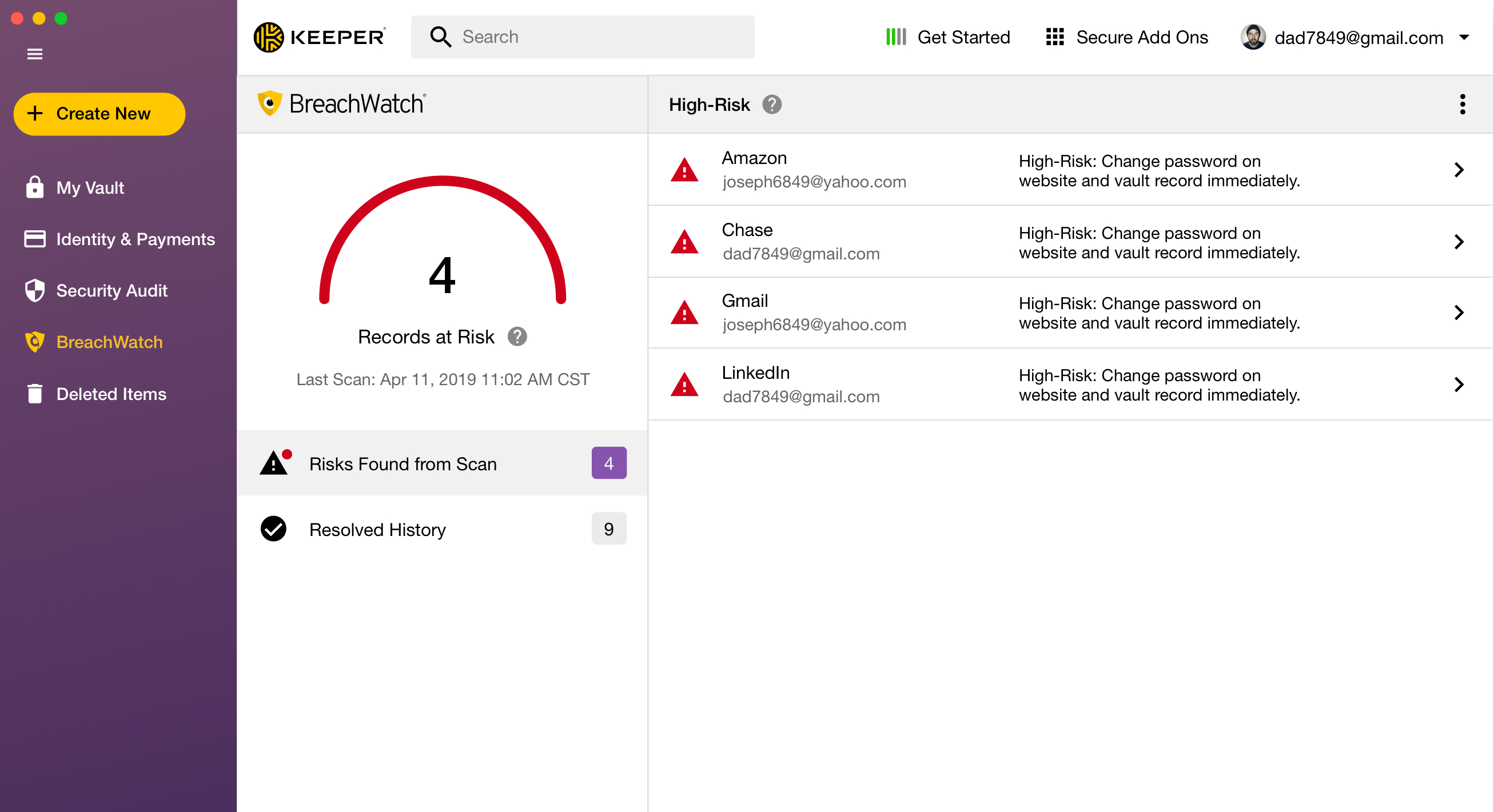
Most Helpful Reviews for Keeper Security
1 - 5 of 423 Reviews
Justin
Information Technology and Services, 201 - 500 employees
Used more than 2 years
OVERALL RATING:
2
Reviewed April 2021
Good value but not exceptional
Catherine A.
Verified reviewer
Used daily for more than 2 years
OVERALL RATING:
5
EASE OF USE
5
VALUE FOR MONEY
5
CUSTOMER SUPPORT
5
FUNCTIONALITY
5
Reviewed September 2016
Keeper Security Saved Me After A Robbery
I currently use the Keeper Security app on my iPhone 6 and my MacBook Pro. Nearly four years ago I was struggling to keep track of all of my log in IDs and passwords. I knew it was important to have a variety of passwords and a complexity to them across all the electronic areas I utilized. I found the Keeper Security app to be easy to use. I soon out-grew my need for the free version and purchased the full application. This product has far surpassed my expectations! It is easy to use, back up, and synchronize with my laptop. I highly recommend this product for individuals, but would recommend it for small businesses as well. A final testimony to how this product has served me: In 2015 my home was broken into and my spouse and I got cleaned out! To make matters more complicated, we were living outside of the USA at the time. Luckily, I still had one computer and I was able to access my Keeper Security backup. Because I had Keeper I could provide all of the account numbers of my banking information, license, and passport to the police. I could call back to the USA and work with one of my banks and my credit card institutions, because I had kept the phone numbers associated with them in the Keeper Security folders that I set up. This application, this software really saved me during one of my darkest days. Again, I highly recommend this program.
PROSEasy to use. Easy to access when you need to look up something quickly and in the moment. I have 235 listings currently and I grow the data base each week because I find one more thing to keep secure. I am able to have highly complex passwords for my financial profiles because Keeper will generate them for me. I can choose the length of password I need and press the magic dice! I like having all of my insurance information, email passwords, all the access information I forget to use with Apple, and I can have a different password for each website I sign into.
CONSThe one thing that I have recommended to Keeper is to create a price break for those who want it for just two people in the household. Right now there is no price break for two. The pricing structure is great if you want to buy a family plan, but I don't have five people in my household.
Anonymous
1,001-5,000 employees
Used daily for less than 2 years
OVERALL RATING:
5
EASE OF USE
5
VALUE FOR MONEY
5
CUSTOMER SUPPORT
5
FUNCTIONALITY
5
Reviewed January 2023
Password management made easy
I really like Keeper. I use it daily. I really like that they give you a free family license when you have a corporate license. I have started using Keeper with the personal license for my personal passwords as well. I would definitely recommend Keeper for the combination of features, support, and price point.
PROSThere are different records types so you can store all sorts of sensitive information, not just usernames and passwords. We used this to store encryption keys, secrets, etc. The software is very easy to use and easy to search. You can share the passwords individually or at a shared folder level. There is a one-time share feature that makes it easy to share passwords with contractors or external vendors who do not have a Keeper license.
CONSThere have been many improvements made since we started using the product. I wish there were a little more ways to organize passwords when you share them on an individual level. When you share a single record that's in a folder, the person you share it with cannot see the folder so they end up seeing all the passwords in a flat view. I wish they could see the folder structure it was in and only the passwords they have access to. The search feature makes up for this a bit because it works very well.
Reason for choosing Keeper Security
Features, price, and ease of use.
Reasons for switching to Keeper Security
It was not easy to granularly share passwords with the other products. We wanted SSO and MFA integrated with our password manager.
James
Retail, 11-50 employees
Used daily for less than 12 months
OVERALL RATING:
2
EASE OF USE
2
VALUE FOR MONEY
2
CUSTOMER SUPPORT
2
FUNCTIONALITY
2
Reviewed October 2023
Chrome Password and Autofill was much more useful.
It wasn't useful for our team.
PROSIt seems secure and easy to login. Passwords can be named for easier identification.
CONSIt almost never automatically fills out forms. Sporadically fails to offer password login. We are now moving to the Microsoft password management with single login.
Reason for choosing Keeper Security
The 2FA option.
Reasons for switching to Keeper Security
We wanted to use the built-in 2FA for security.
Tony
Hospitality, 11-50 employees
Used daily for more than 2 years
OVERALL RATING:
5
EASE OF USE
5
VALUE FOR MONEY
5
CUSTOMER SUPPORT
5
FUNCTIONALITY
5
Reviewed February 2024
You have to have this app!
Fantastic, love the product we couldn’t live without it!
PROSThese guys do a great job. I’ve been using them for probably since they started. It helps with my entire business
CONSWhen I input a new record for the login name, it’ll give me options of previous login names. However, when I put in the password, it doesn’t give me the option to just choose from common passwords I use.





