TrueSight Automation for Servers
About TrueSight Automation for Servers
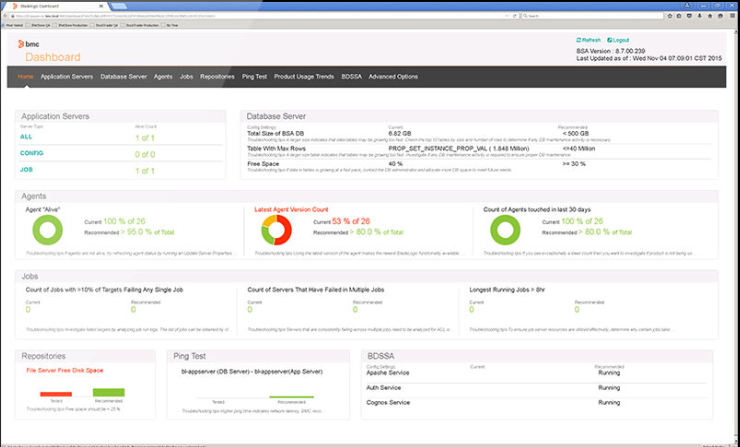
Most Helpful Reviews for TrueSight Automation for Servers
1 - 5 of 22 Reviews
Chris
Used free trial
OVERALL RATING:
5
EASE OF USE
4
CUSTOMER SUPPORT
4
Reviewed January 2015
BSA - Best In Breed For Enterprise Server Automation
Many of the products that I have used in the past were "as good as you wanted to write it". This was the fist thing that jumped out at me about this product. For common tasks (and some not so common) the functionality is already baked into the product. What's more? Now I have a single interface that both Windows and UNIX administrators can both use effectively as well! The compliance engine is what really makes this product shine. We manage 6,000+ servers' configuration drift with over 100 checks each on a nightly basis, track all findings in Remedy ITSM, remediate issues found, and create incidents for failed remediations. As impressive as this is, we do it in a 100% automated fashion meaning that there is no one kicking it off, monitoring, etc. It works so well, in fact, most people forget it's there. We also use BSA for software distribution, audits, server provisioning, and so much more because what's not out of the box it extendible by various methods. So, this is a product that is "as good as you want to write it, but you don't often have to". Now, there is some ramp up time to get proficient. There are some good YouTube videos as well as formal education offerings to aid in this area. The installation looks fairly straightforward, but I would recommend use of BMC's professional services here to get it done completely, assist with performance tuning, as well as providing guidance on security, layout, and even implementation of initial use cases for some real time knowledge transfer to local staff. Upgrades are probably the weakest area of the product, that has gotten better in the last few releases. In a large environment, the upgrade takes hours upon hours to complete from the application / database prospective. Once completed, all agents will need to be upgraded as well. This takes a lot of planning and testing is a must. When problems occur, BSA technical support is pretty good at getting you the right answer though you may experience a few gyrations before feeling like your issue is actively being addressed. My co-worker would tell people "If you can sit at your desk and do it to your server, BSA can do it." When a product like BSA is combined with a product like Atrium Orchestrator, I have to agree with him in most cases. BSA is a powerful, feature rich application that touches the heart of server management, breathes life into automated management, and provides the backbone for our compliance and remediation.
Alpeshkumar
Banking, 10,000+ employees
Used daily for less than 2 years
OVERALL RATING:
5
EASE OF USE
4
VALUE FOR MONEY
3
CUSTOMER SUPPORT
4
FUNCTIONALITY
4
Reviewed December 2016
Used BMC Server Automation - Network Automation Tool
One of the great automation tool I have used, value for money when compared with HP priority solution. Easy to use and easily scalable, also provide very good support for onboarding new devices on platform.
PROSBest tool for automating administrative task like policy enforcement, policy update , Firmware updates, security audits and one of the best Role based access tool for user. new devices from various vendors can be onwarded by just providing customized XML which communicated over SSH with devices for admistrative task. Customer Support team is very responsive and provided very good tech support. Best part is tool is easy to use and having intuitive GUI which makes it finest product in automation.
CONSTool do not provide "maintance mode" or "trial mode" for assessing impact of changes being enforced by Admin. Generated reports need to improve so that less-technical manager can also understand it very well.
Chris
Verified reviewer
Information Technology and Services, 51-200 employees
Used daily for more than 2 years
OVERALL RATING:
3
EASE OF USE
3
VALUE FOR MONEY
4
CUSTOMER SUPPORT
4
FUNCTIONALITY
5
Reviewed January 2019
Great if you need some automation
I was tasked with administration of Bladelogic when they guy my company hired quit day 2. I had never used it before. But after a few weeks, I was in love. You can automate anything with it. You can do device imaging. You can do change control. You can even audit all your devices. All with one tool. Works for all the OS systems. Great tool to improve your productivity. Takes some time to get it all ready and working, but once it is, it's great.
PROSYou can automate virtually any task. Works with Linux, Unix, Windows.
CONSDefinitely need some experience with scripting to fully use it.
Wayne
Used free trial
OVERALL RATING:
4
EASE OF USE
3
CUSTOMER SUPPORT
4
Reviewed January 2015
A good but not perfect solution
Pros: Very powerful tool for automating tasks of system administrators such as patching, software installs/upgrades, security audits, and reporting. Role-based user access gives you a high level of granularity to control access for end users. Agent has little impact on target performance. Scales easily for your environment. Cons: The way it handles job schedules and the fact that there is no "maintenance mode" can make it difficult to take the system offline without causing a disruption to jobs. No way to automate tasks that require interaction. Overall we use BladeLogic to automate numerous tasks and save our company quite a bit of time and money. It does take quite a bit of work up front to get the various jobs working like we want, so you can't install it and expect to be automating everything the next day, but if you take the time to implement it properly and plan out your automation strategically you have a really powerful tool at your disposal.
Soundappan
Used free trial
OVERALL RATING:
4
EASE OF USE
4
CUSTOMER SUPPORT
3
Reviewed February 2015
Fantastic Product Overall
Bladelogic Server Automation is one of the finest product in the current market, which has many functionalities and it has done wonders at customer environment where ever it has been implemented based on requirements of the customer Best Of Best from Bladelogic Server Automation 1. RBAC mechanism, which can never beat any tools in the current market 2. Standard Compliance and Remediation , which any automation tool dosent have it out of the box 3.Audit 4. Virtualization support Few Cons 1. More functionalities in one tool and people are not aware of those functionalities and workarounds how to do it. now in virtuaalization/Cloud world the significance of costly tools have gone, simple light weight are welcomed by many organizations. SAAS model would be a welcome approach





