dataloader.io
About dataloader.io
dataloader.io Pricing
dataloader.io offers a 30-day free trial, after which the software is available across 3 pricing plans, as outlined below: Free: Available for free Professional: $99 per month per user Enterprise: $299 per month per user
Starting price:
$99.00 per month
Free trial:
Available
Free version:
Available
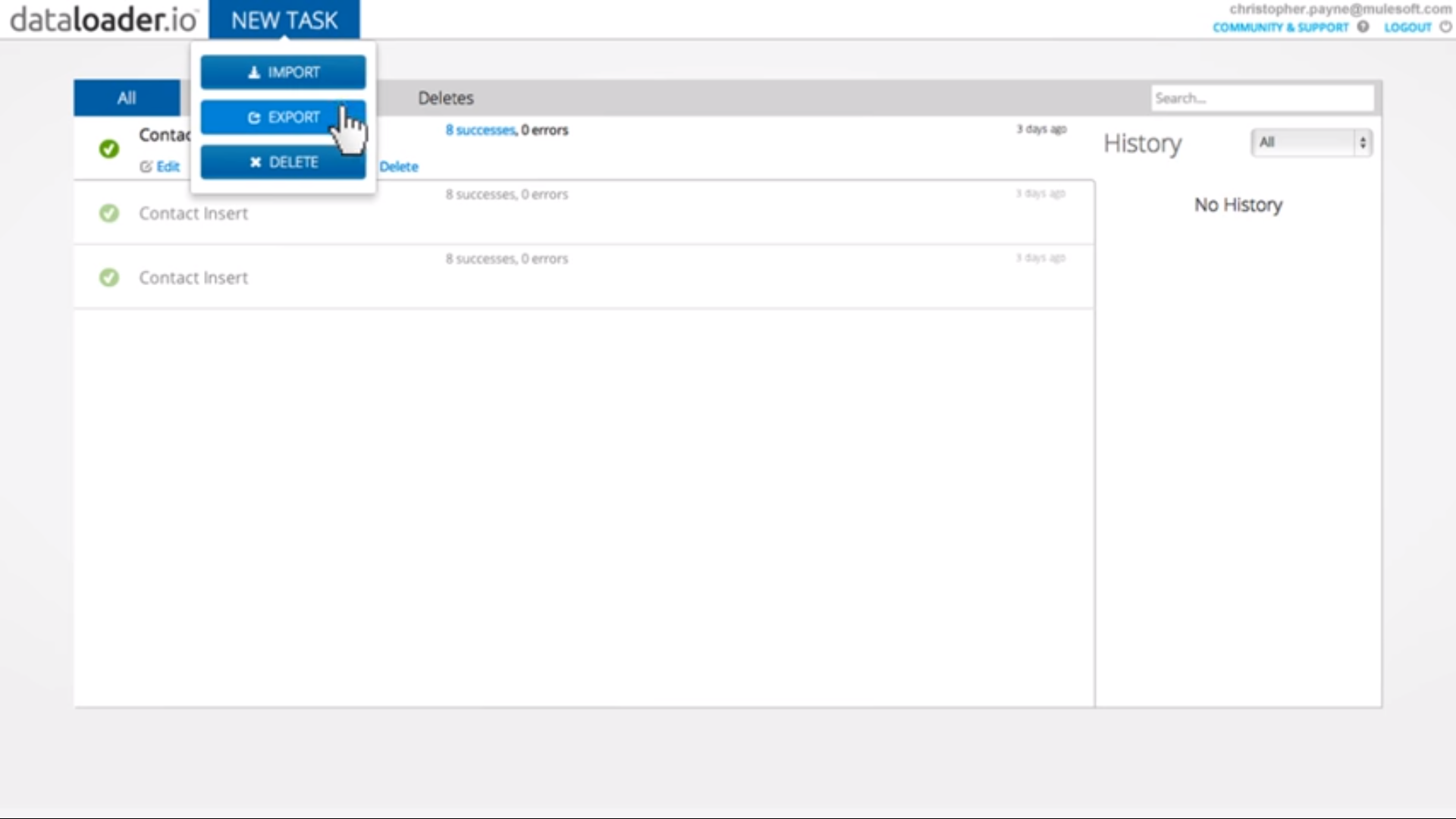
Most Helpful Reviews for dataloader.io
2 Reviews
Jared
Information Technology and Services, 1 employee
Used weekly for less than 2 years
OVERALL RATING:
5
EASE OF USE
5
VALUE FOR MONEY
5
CUSTOMER SUPPORT
5
FUNCTIONALITY
5
Reviewed August 2022
Simple data update tool, fast and reliable
I have never had an issue with Dataloader.io that was an error on the system side. Usually faulty-operator valve.
PROSLove the ability to get in and update via lookup fields (secondary ID, alternate system ID) and knowing when errors are done. File exports (on upload, upserts, updates, exports) allow to see errors and correct on second round.
CONSCost could be a little more user friendly, but not a bad value. We just always want things more affordable.
Reasons for switching to dataloader.io
It just make sense to have better tracking and history.
Emily
Verified reviewer
Computer Software, 51-200 employees
Used weekly for more than 2 years
OVERALL RATING:
4
EASE OF USE
5
VALUE FOR MONEY
4
CUSTOMER SUPPORT
3
FUNCTIONALITY
4
Reviewed May 2022
Why Use Any Other Dataloader for SFDC?
Overall, I will be a content dataloader.io user for the entirety of my SFDC career. Been a loyal user for almost 10 years now.
PROSI love the web-based UI that allows you to connect to either your prod or sandbox SFDC environments securely. It's so much easier to use than SFDC's native dataloading tool and I love that it saves your tasks and allows you to export any errors into SFDC. It's also free up to 10k records a month which is great.
CONSI wish there were just a few additional features, like the ability to create or update fields. You also have to be extra careful with the API limits of certain tasks or the task will timeout which can be frustrating when working with larger sets of data.
Reasons for switching to dataloader.io
We were doing data loads with a heavily macro'd excel workbook for a long time and it was archaic
