SQL Spreads
About SQL Spreads
SQL Spreads Pricing
Starting price:
$348.00 per year
Free trial:
Available
Free version:
Not Available
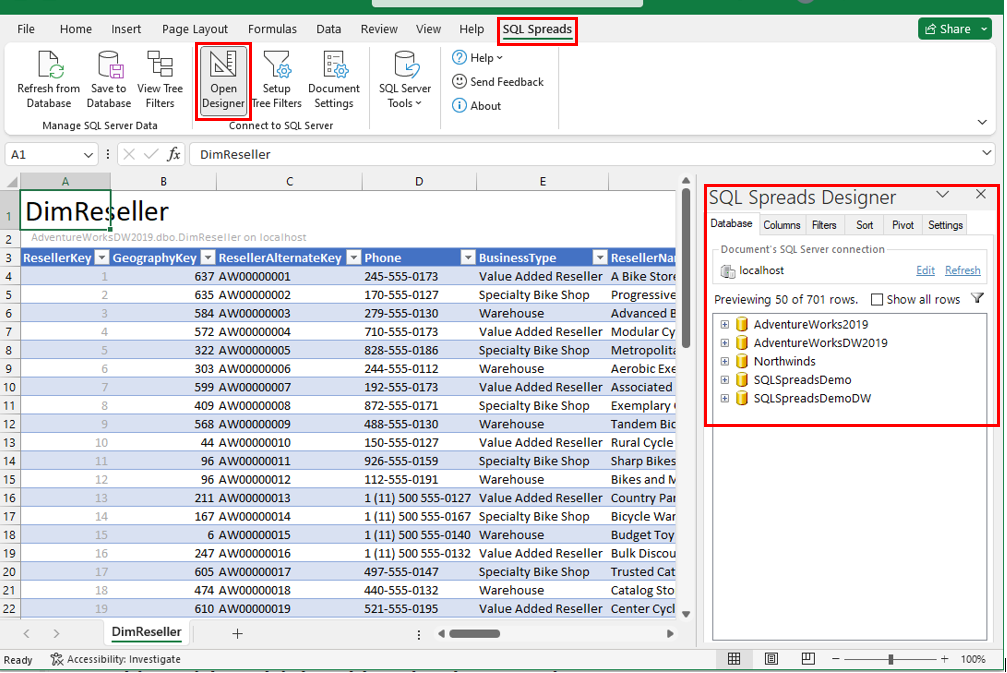
Most Helpful Reviews for SQL Spreads
1 - 8 of 8 Reviews
Phil
Verified reviewer
Computer Software, 2-10 employees
Used weekly for more than 2 years
OVERALL RATING:
5
EASE OF USE
4
VALUE FOR MONEY
4
CUSTOMER SUPPORT
5
FUNCTIONALITY
4
Reviewed July 2023
Lightning solution to get data in and managed effectively without a whole load of development time
Pleasantly surprised at such an obvious solution - use Excel grids for data entry and management (with Primary Key as link). It worked nicely, integrated well with Excel and support was great when needed. Job done, with many opportunities for data maintenance.
PROSSQL Spreads makes it easy to create data entry and management screens at the speed of lightning - practically instant forms. And when you want more advanced tuning, their support is very dedicated.
CONSIf many Tables/Views are being managed (more than 10), using the Excel Tabs for each one can be a little clunky. But that's rarely the case for any one user's workbook, and the licence allows any number of them.
Reason for choosing SQL Spreads
Tired of old, fiddly, tricky to maintain VBA so Access not encouraged. Power Apps a very close contender, and cheaper, but even after spending significant time working it out and delivering for client projects, it's a lot more work at minimal benefit to knock up data entry to SQL Tables and Views. Further, you can use licenced SQL Spreads on any number of databases, where you have to pay more on each app with Power Apps.
Reasons for switching to SQL Spreads
Needed quick solutions to get data in and managed effectively without a whole load of development time. Then so did our clients.
Vendor Response
Hi Phil, thank-you for the review and for your feedback on having more than 10 Excel tabs in a document. We will use this as input into our discussions on how to improve SQL Spreads in the future.
Replied August 2023
Nick
Verified reviewer
Packaging and Containers, 11-50 employees
Used daily for less than 2 years
OVERALL RATING:
5
EASE OF USE
5
VALUE FOR MONEY
5
CUSTOMER SUPPORT
5
FUNCTIONALITY
4
Reviewed August 2023
Does everything you would want it to do.
Overall the experience has been great, it's nice to not have to get into SQL every time I need to look at something.
PROSSpeed to use, how you can filter before a data feed comes in to reduce the load, how you can make new tables with just a few clicks.
CONSNothing I can think of. It's been a game changer for us.
Vendor Response
Hi Nick, thank-you for your review of SQL Spreads. It is great to hear how easy it is for you to view your data without needing to get into the SQL side of things.
Replied September 2023
Kevin
Accounting, 2-10 employees
Used weekly for less than 6 months
OVERALL RATING:
5
EASE OF USE
5
VALUE FOR MONEY
1
CUSTOMER SUPPORT
5
FUNCTIONALITY
4
Reviewed January 2024
Great product, but pricey.
Excellent product. Missing a couple minor functions I'd like to see. But far more expensive for just a single user like myself than it should be.
PROSOffers an intuitive interface for users who don't know how to write queries in SQL Management Studio.
CONSVery expensive. Once you learn how to write basic SQL queries it loses it's lustre, and paying over $30 a month is the most expensive software subscription I have ever had, for a product that the alternative of doing manually in SQL Management Studio is free.
Matija
Building Materials, 51-200 employees
Used weekly for less than 2 years
OVERALL RATING:
5
EASE OF USE
4
VALUE FOR MONEY
5
FUNCTIONALITY
5
Reviewed January 2024
Great for non SQL user
Overall, a positive and efficient experience with SQL Spreads—seamless integration, user-friendly, and a valuable tool for database tasks in Excel.
PROSI appreciate SQL Spreads for seamlessly integrating with Excel, simplifying database tasks. The intuitive interface and real-time sync enhance my workflow, proving to be a time-saving tool for improved data analysis and collaboration. Notably, even as someone unfamiliar with SQL, I find it user-friendly.
CONSNo significant drawbacks; highly satisfied.
Derek
Accounting, 1,001-5,000 employees
Used daily for less than 6 months
OVERALL RATING:
4
EASE OF USE
4
VALUE FOR MONEY
5
CUSTOMER SUPPORT
5
FUNCTIONALITY
4
Reviewed October 2023
Data Migration
We are a Social Care charity and are currently implementing multiple new IT systems. These systems require much data that the organisation has either not collected in a structured environment or simply new data that we did not know we needed. We created a simple secure SQL database to collect this information, however not having a user interface allowing the project team to input and manage this data we turned to SQL spreads. This gave our teams the user interface they needed in a familiar tool MS Excel. Its doing exactly what we had hoped and is simple and easy to use. This will make our Data Migration activities into our new systems a breeze. Thanks to the SQL Spreads team!
CONSNone that we have discovered yet........
Vendor Response
Hi Derek, thank-you for your detailed review on using SQL Spreads for your data migration preparation.
Replied October 2023
David
Consumer Goods, 501-1,000 employees
Used weekly for less than 2 years
OVERALL RATING:
5
EASE OF USE
5
VALUE FOR MONEY
5
CUSTOMER SUPPORT
5
FUNCTIONALITY
5
Reviewed September 2023
Great for End Users and a SQL Team
A true time saver, End Users are very antiquated with Excel, so this product bridges the gap.
PROSSQL Spreads eliminated the need to develop a full-blown application to facilitate a budgeting process. With a table intensive project such as our budgeting, it was much easier to have End Users manage a set of (restricted) tables so that the SQL team can perform other complicated functions.
CONSWe found that we could unintentionally wipe out a linked table; but we learned how to avoid. Just takes getting used to.
Vendor Response
Hi David, thank-you for your feedback on your budgeting process. Our team has taken your comment into consideration for future improvements in SQL Spreads, related to unintentionally wiping out a linked table.
Replied September 2023
Anonymous
1,001-5,000 employees
Used daily for less than 2 years
OVERALL RATING:
5
EASE OF USE
5
VALUE FOR MONEY
5
CUSTOMER SUPPORT
5
FUNCTIONALITY
5
Reviewed August 2023
SQL Spreads Review
Easy and effective way to update SQL databases for non-technical users.
CONSSQL Spreads has everything that we need.
Vendor Response
Thank-you for taking time to review SQL Spreads!
Replied August 2023
Brad
Real Estate, 1,001-5,000 employees
Used monthly for less than 2 years
OVERALL RATING:
5
EASE OF USE
5
CUSTOMER SUPPORT
5
FUNCTIONALITY
5
Reviewed August 2023
Default Option for SQL Server Data Capture
It is a straightforward data capture interface for SQL Server. Its primary key recognition and picklist feature provide the required rigor for any data capture deployment, and the Post Processing SQL Query support for subsequent procedure execution supports writing to secondary tables for change tracking.
CONSNo complaints. Looking forward to support for Polybase and, once Snowflake finally promotes them to general availability, Snowflake Unistore/Hybrid tables.
Vendor Response
Hi Brad, thank-you for taking time to review SQL Spreads. We will definitely be taking your feedback into consideration for future development of SQL Spreads.
Replied August 2023
