SWING Seascape for Notes
About SWING Seascape for Notes
SWING Seascape for Notes Pricing
Please contact SWING Software for pricing details.
Starting price:
€1,000.00 one time
Free trial:
Available
Free version:
Not Available
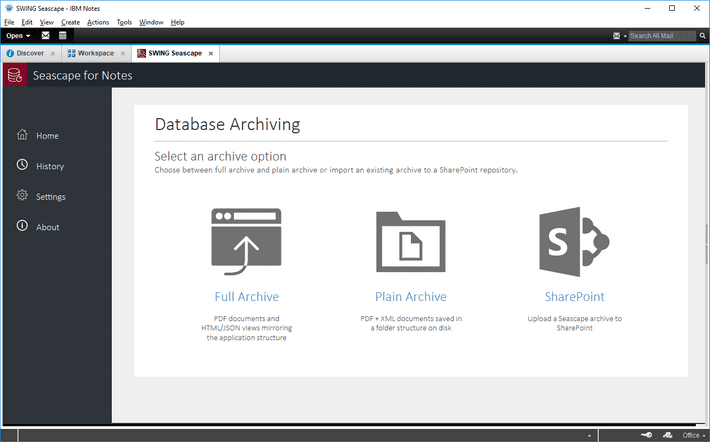
Most Helpful Reviews for SWING Seascape for Notes
1 - 5 of 15 Reviews
Pierre
Verified reviewer
Banking, 10,000+ employees
Used monthly for less than 12 months
OVERALL RATING:
5
EASE OF USE
4
CUSTOMER SUPPORT
5
FUNCTIONALITY
4
Reviewed February 2020
Great tool for migrating data out of Lotus Notes
The tool allowed us able to extract data from several Lotus Notes Database and quickly build powerful SharePoint website, using Lotus Notes database metadata mapped to SharePoint column and PDF files. We were able to build SharePoint website views matching closely the old Lotus Notes Database, facilitating end-users’ transition. We also used it to quickly build standalone HTML+PDF intranet "website", with a quick search engine (even for 300k files).
CONSNo showstopper here, but for large database, extracting and converting to PDF is a time-consuming process (e.g. near 1h for 5k element on a modest PC). Some Lotus Notes programming knowledge may be necessary for more advanced functionalities (e.g. advanced filter, specific file naming using Lotus Notes' metadata), but being able to customize the output is such a terrific functionality that it pays to learn it.
David
Government Administration, 5,001-10,000 employees
Used weekly for less than 12 months
OVERALL RATING:
5
EASE OF USE
5
VALUE FOR MONEY
5
CUSTOMER SUPPORT
5
FUNCTIONALITY
5
Reviewed October 2019
SWING SeaScape makes archiving Notes databases super simple
We needed to maintain the data stored in legacy Notes applications while trying to move away from the Notes/Domino environment. We have used SWING SeaScape to archive over 100 Notes applications with a wide range of sizes and complexities. The product worked exceptionally well and made the archival process far easier than what other service providers had initially suggested. The SeaScape product makes good use of SWINGs experience in pdf generation and takes all of the complexity out of exporting records to pdf format. Having a consistent interface for the resultant archives made the transition for end users seamless and we experienced very little problems when we provided the archives for final review/testing. Processing millions of records does take time, but with SeaScape we were able to setup export jobs and just let them run. When we did find issues such as the formatting or layout of the exported records, it was simple enough to run exports to correct just the specific records in the archive you need to rather than having to re-run full extracts again. The primary issues we experienced were due to the design of the Notes applications, things such as table formatting or hide-when conditions that used some creative coding, these issues were able to be rectified in-house easily with just some basic Notes development skills. We found the responsiveness and support for the product to be fantastic.
PROSThe extraction user interface and data extraction process is very intuitive and can be performed without requiring intimate knowledge of the Notes database. The SeaScape product allows a great amount of flexibility in its configuration, but out of the box, it just works. The interface to the archived data is fantastic, it imitates the navigation aspects of the Notes interface amazingly well considering the variety and varying degree of complexity in Notes applications. The ability to access an archive directly from the file system (via a web browser), or store the data into SharePoint which can provide advanced searching and security controls. This product is as near as you can get to a one solution fits all for archival/export of Notes data.
CONSThe file naming convention of exported records is the Notes Universal ID (UNID), this makes sense from a technical perspective, but requires end user guidance for those that expect to download/transfer/share records. Users may miss some of the custom functionality from Notes such as exporting view data to a table/Excel.
Suresh
Insurance, 1,001-5,000 employees
Used daily for less than 6 months
OVERALL RATING:
5
EASE OF USE
5
VALUE FOR MONEY
4
CUSTOMER SUPPORT
5
FUNCTIONALITY
4
Reviewed March 2019
Feedback on Seascape Tool
It is a Good tool for LN Migration
PROSThe UI is really good and PDF generation is very good and simple for configutation
CONSWhen there are attachments in the form it is taking more time for PDF conversion
Anonymous
501-1,000 employees
Used less than 2 years
OVERALL RATING:
5
EASE OF USE
5
VALUE FOR MONEY
5
CUSTOMER SUPPORT
5
FUNCTIONALITY
4
Reviewed March 2019
Seascape one year utilization review
Since my company is in process to migrate from Lotus Notes to Office 365 this is a good tool for the archiving old data and will allow us to access it without the need of a Notes Client.
PROSThe possibility to export not only notes databases but also mailboxes. Friendly user interface. Catalog organization and facility to navigate between them.
CONSExport log file that in my opinion should be more complete, mainly including some statistics like amount of documents extracted, number of errors. The application (nsf) should include a way to configure the export layout (some css features). What I mean is, before extracting, there would be a configuration screen to define the color of web screens, letter font and color, possibility to include company logo, among other features.
Vendor Response
Thank you for sharing your thoughts on the Seascape tool. Fyi we have since both improved the export log feature (which now shows much more useful information) and added the ability to manage CSS customization (after multiple archives are generated, the archive colors and other style elements can be modified from a central CSS file).
Replied April 2019
Paul
Banking, 201-500 employees
Used daily for less than 12 months
OVERALL RATING:
5
EASE OF USE
4
VALUE FOR MONEY
4
CUSTOMER SUPPORT
5
FUNCTIONALITY
5
Reviewed October 2020
Great Software for Archiving Lotus Notes Databases
We migrated away from Lotus Notes and needed a place to store some Notes databases for compliance purposes. Seascape filled that requirement well. I'd highly recommend this product to anyone leaving Notes that needs an archival tool.
PROSReliably exports Notes documents to a PDF or SharePoint and includes all fields/attachments. The interface was easy to use. The search capabilities of the stand-alone archive software are great.
CONSCan be slow to export on large files, but that's not a software issue as much as a hardware / pdf transformation issue. Also, can get expensive if you need to archive hundreds of databases.
