Edge Delta
About Edge Delta
Edge Delta Pricing
Starting price:
$0.20 per month
Free trial:
Available
Free version:
Not Available
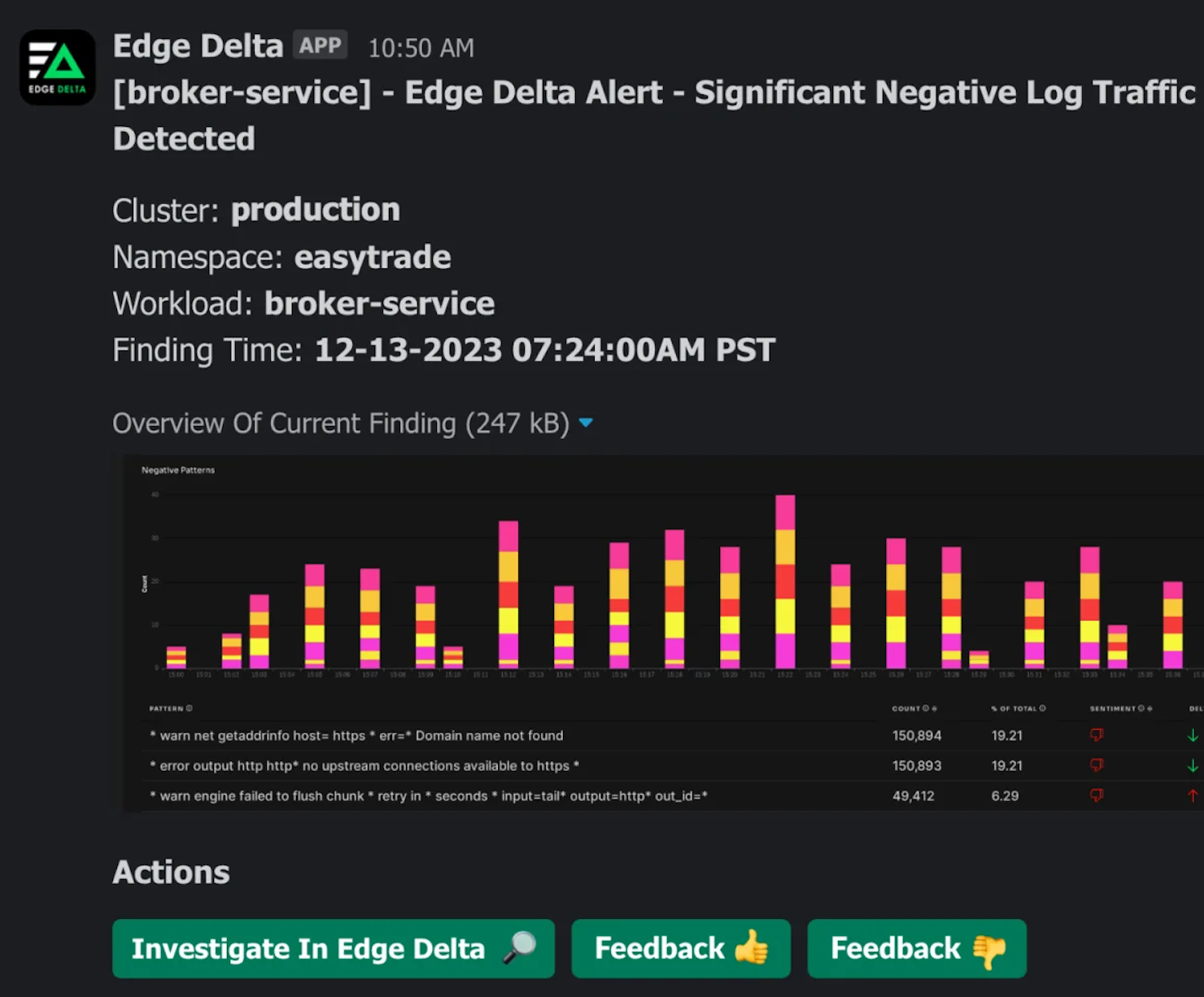
Most Helpful Reviews for Edge Delta
2 Reviews
Anonymous
1,001-5,000 employees
Used daily for more than 2 years
OVERALL RATING:
5
EASE OF USE
5
VALUE FOR MONEY
5
CUSTOMER SUPPORT
5
FUNCTIONALITY
5
Reviewed October 2023
Agibank
My experience has been very good, it helped reduce the number of logs and helps a lot in detecting anomalies
PROSFlexibility and anomaly detections based in logs
CONSI think should has more integrations with others tools.
Yaman
Information Technology and Services, 11-50 employees
Used weekly for less than 6 months
OVERALL RATING:
4
EASE OF USE
3
FUNCTIONALITY
3
Reviewed September 2023
Glitchy Filters and No Filters for AWS Lambda
Sign In with SSO. The UI is very good. It's definitely better than using AWS CloudWatch.
CONSSometimes the filters in Log Search glitches. The time windows also glitches sometimes. It's getting better though.In AWS Lambda Integration, all Lambdas' logs show in same log stream.
Vendor Response
Individual Lambda function logs are easily filtered in the log search with source-detection enabled. This provides the Edge Delta log search with the values of fields such as: function name, function version, and cloud resource ID. Once enabled, these fields are available as attributes (and filters) in Log Search. To enable source-detection for your Lambda logs, please add the following source-detection filter to your Edge Delta configuration: filters: - name: lambda-extension-source-detection-custom type: source-detection source_type: "Custom" optional: true field_mappings: faas.name: "faas.name" faas.version: "faas.version" cloud.resource_id: "cloud.resource_id"
Replied September 2023
