Bitwarden
About Bitwarden
Awards and Recognition
Bitwarden Pricing
Bitwarden offers two free trial options for small to large organizations. - Teams: $4 monthly per user, unlimited users. Includes premium features for all users - Enterprise: $6 monthly per user, unlimited users + SSO log-in options and more ** For larger organizations with hundreds to thousands of users, the best option is to reach out to the Bitwarden Sales team for pricing and proof of concept trials.
Starting price:
$4.00 per month
Free trial:
Available
Free version:
Available
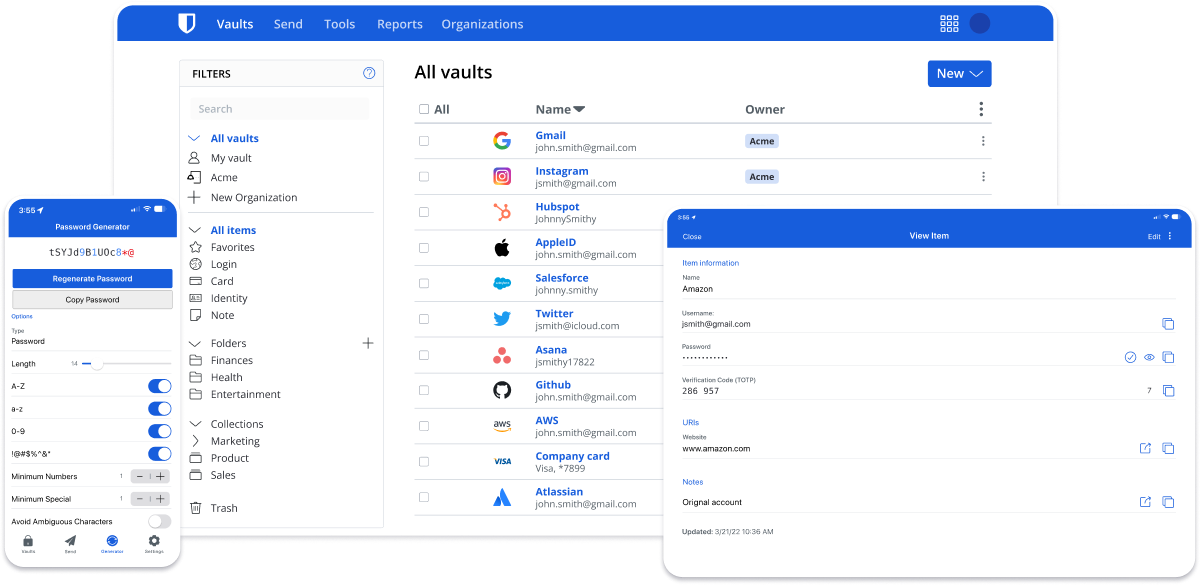
Most Helpful Reviews for Bitwarden
1 - 5 of 162 Reviews
Renato
Retail, 11 - 50 employees
Used less than 2 years
OVERALL RATING:
5
Reviewed April 2022
Password management
Tamas Hunor
Verified reviewer
Motion Pictures and Film, 51-200 employees
Used daily for more than 2 years
OVERALL RATING:
5
EASE OF USE
5
VALUE FOR MONEY
5
CUSTOMER SUPPORT
5
FUNCTIONALITY
5
Reviewed June 2023
Best password manager
Based on the price the value is exceptional. Bitwarden is part of my workflow a long time ago.
PROSBeside the fact that Bitwarden is completely open source and validated by security companies, it has a ton of functionality that really improves security at home and within an organization.
CONSI can't really tell a lot. Sometimes I had to initiate the sync manually when I had to use the password between devices, but that is usually rare.
Reason for choosing Bitwarden
Opensource and much more cost-effective
Reasons for switching to Bitwarden
We were looking for a more complete solution organization wide
Alson
Verified reviewer
Information Services, 2-10 employees
Used daily for less than 2 years
OVERALL RATING:
4
EASE OF USE
3
VALUE FOR MONEY
5
FUNCTIONALITY
5
Reviewed January 2023
The best free password manager out there
It's easy to use, easy to onboard with such an important feature (password management) and at the same time extremely cost-efficient.
PROSBitWarden is free, and has the ability to allow you to self-host it in your own premises. This is a feature a lot of password managers do not give. It's usually either local or on their cloud. Bitwarden is the only one that allow you to host it locally on-premise.
CONSThe UI is a little dated and not as polished. Using it is also a little bit wonky, having a separate plugin and the standalone software is a bit confusing too.
Reason for choosing Bitwarden
1Password is a paid software, Bitwarden is free.
Reasons for switching to Bitwarden
LastPass had security breaches in the past that were quite serious. Also, BitWarden has more free features.
Charles
Higher Education, 1,001-5,000 employees
Used daily for less than 6 months
OVERALL RATING:
3
EASE OF USE
3
VALUE FOR MONEY
5
FUNCTIONALITY
4
Reviewed June 2021
Good tool for passwords across different platforms
Moved from LastPass which became paying. Bitwarden has similar features for free but not as user intuitive.
PROSSyncs passwords across Windows and Android devices, easy to create new passwords, secured on Android by finger print
CONSSometimes end up with multiple entries for the same site, name of site copied by bitwarden is not always accurate, doesn't auto fill always
Reasons for switching to Bitwarden
Became paying only for multiple operating systems
Anonymous
1,001-5,000 employees
Used daily for less than 6 months
OVERALL RATING:
5
EASE OF USE
5
FUNCTIONALITY
4
Reviewed June 2021
Great FREE open source password manager with similar functionalities to the paid competitors'
Does all that I need it to do and more, I will definitely be using if for years to come.
PROS- Simple, intuitive, easy to use software that has a great security reputation (open source!) so you can sleep well at night knowing your passwords are safe - Wide compatibility between iOS, Mac, Android, Windows, different browsers etc meaning you can easily access your passwords anywhere - Supports biometrics meaning you can quickly log in and access your passwords - Extra features like secured notes, password generator, autofill etc which are all added value in a free software - Small annual fee to support developers will also grant you extra features, but these are just extras and not necessary
CONS- Password generation could be more smooth so that it autofills, instead of having to copy the generated password and then after x amount of seconds the clipboard clears due to security measures and then you've lost your newly generated password. I would prefer it autofilling the newly generated password - On Android app, be able to select passwords directly in the field instead of having to enter the vault and select them there, fewer steps would make it even quicker
Reasons for switching to Bitwarden
Lastpass was becoming annoying to use due to them trying to force everyone to pay by only allowing you to access your vault on one device. I use my Mac and Android daily, so being able to use my password manager on multiple devices was crucial, and I couldn't justify paying for Lastpass when such a great, free alternative was available




