Ansys SpaceClaim
About Ansys SpaceClaim
Ansys SpaceClaim Pricing
Please contact Ansys directly for pricing details.
Free trial:
Not Available
Free version:
Available
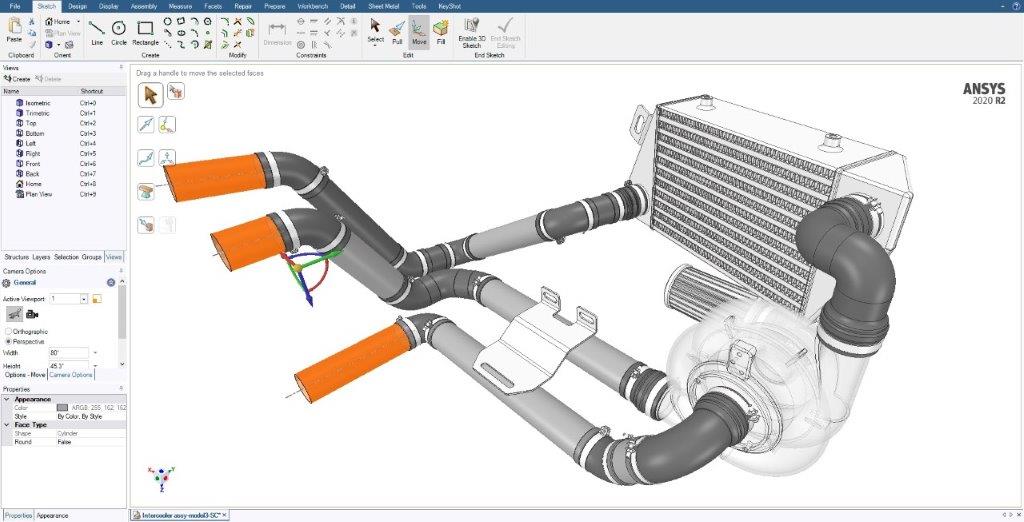
Most Helpful Reviews for Ansys SpaceClaim
1 - 5 of 157 Reviews
Mert
Verified reviewer
Automotive, 1,001-5,000 employees
Used daily for more than 2 years
OVERALL RATING:
5
EASE OF USE
5
VALUE FOR MONEY
5
CUSTOMER SUPPORT
5
FUNCTIONALITY
5
Reviewed December 2020
Professional Application
Im very pleased to use this program because my cad model operations are upon simplfying geometries. Spaceclaim make my job easy
PROSGeometry modifications are very easy, you can simplfy your cad in a short time. There is no product tree, so you just click delete or "f" to delete fillet etc.. Creating cad models is very easy, you just sketch something and just pull it or modify cad with some tools.
CONSSometimes you need product tree for some reason. Spaceclaim have not product tree, but you can apply different methods to do what you want to do with tree.
Pulkit
Verified reviewer
Defense & Space, 1,001-5,000 employees
Used daily for less than 12 months
OVERALL RATING:
5
EASE OF USE
5
VALUE FOR MONEY
5
CUSTOMER SUPPORT
4
FUNCTIONALITY
5
Reviewed May 2019
Well developed software for engineers
We were doing the projectile impact, depth of penetration and brittle material analysis in ANSYS. It is a good software for the simulation of plastic and brittle materials. It provides easy tools to perform analysis. The only area it lacks in postprocessing.
PROSThe user interface of the software is very good. It has all the tools to perform Explicit and Implicit Analysis. Mesh generation is easy to use and in the newer version, you can easily create complex geometry. Good software to analyze brittle materials.
CONSThe material library is not that updated for explicit materials and it could have been improved. Apart from that, there are fewer tools for postprocessing and it could have been improved. Postprocessing is the most important part of the analysis and ANSYS has some limitations in postprocessing.
Lucas
Verified reviewer
Mechanical or Industrial Engineering, 51-200 employees
Used weekly for less than 12 months
OVERALL RATING:
2
EASE OF USE
1
FUNCTIONALITY
2
Reviewed July 2021
Spaceclaim just isn't as intuitive as other CAD packages
SpaceClaim is nice for what it can do well - quick changes to geometry within workbench. But that's it.
CONSAnything remotely more complex than changing the size of a fillet or a hole is going to be a pain to do in spaceclaim. I'd recommend almost any other software instead.
Darwin Reynell
Verified reviewer
Oil & Energy, 5,001-10,000 employees
Used monthly for more than 2 years
OVERALL RATING:
4
EASE OF USE
4
VALUE FOR MONEY
5
CUSTOMER SUPPORT
4
FUNCTIONALITY
5
Reviewed August 2018
An effective, friendly and reliable mechanical component simulation tool.
During my mechanical engineering studies, the subjects I most enjoyed were "computer-aided design" and "Finite Element Method". For this reason my thesis was oriented in the line of mechanical design, "design of a pin-on-disk friction machine", you can apply load states on pieces of interest, determine their stresses, deformations, safety factor, fatigue, buckling between others. In the same way, repeat the process until achieving the convergence of results, redefining the meshes on a particular element. It is simply incredible.
PROSIn addition to all the different types of analysis available to apply in the pieces, you have a really friendly interface. Your pieces can be made in the Ansys DesignModeler program or be imported from other 3D CAD tools. In addition, you have refining tools for meshing to focus on areas of interest, either by its state of charge or its particular shape.
CONSIf the size of the element chosen in the meshes is very small, the simulation can take an excessive time. The issue would be related to the processing capacity of the computer. It is required to have knowledge of the finite element methodology, to conceptually understand what you are applying in the program.
Sumit
Verified reviewer
Aviation & Aerospace, 10,000+ employees
Used daily for more than 2 years
OVERALL RATING:
5
EASE OF USE
5
VALUE FOR MONEY
4
CUSTOMER SUPPORT
4
FUNCTIONALITY
4
Reviewed July 2019
ANSYS Review
This software is a very helpful software for my daily job. I use ANSYS structural for my FEA analysis. This software provides me a very good result with few errors.
PROSThis software has one of the best hyper-elastic material analysis. ANSYS Structural provides the best FEA result. Curve fitting option is best in this software.
CONSTransition between tetra and hexa mesh can be difficult.





