CMS IntelliCAD
About CMS IntelliCAD
CMS IntelliCAD Pricing
Starting price:
$149.95 one time
Free trial:
Available
Free version:
Not Available
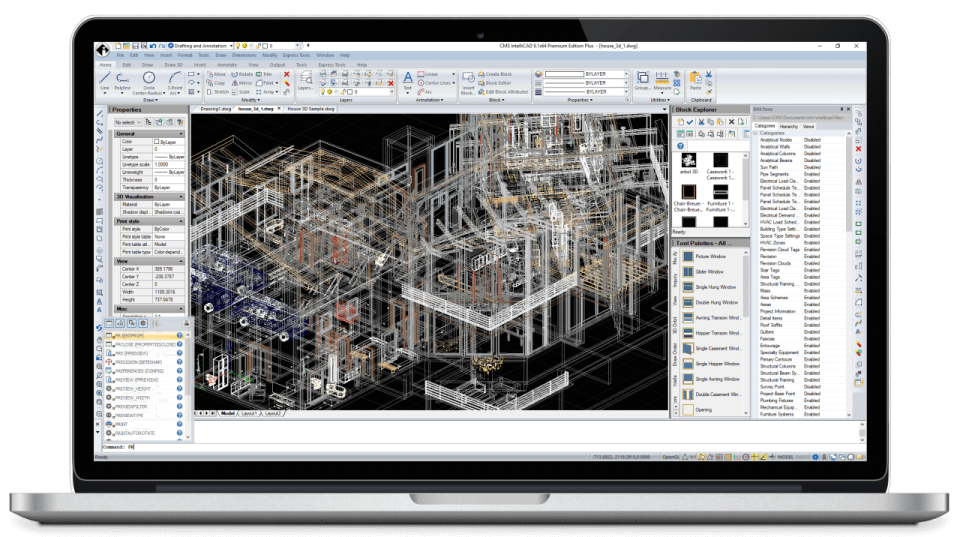
Most Helpful Reviews for CMS IntelliCAD
1 - 6 of 6 Reviews
Geetika
Verified reviewer
Banking, 10,000+ employees
Used weekly for less than 6 months
OVERALL RATING:
5
EASE OF USE
5
VALUE FOR MONEY
5
CUSTOMER SUPPORT
4
FUNCTIONALITY
5
Reviewed December 2019
A delightful experience for every penny spent!!
Productivity and efficiency of my staffs have increased three folds hence extremely happy with the features and user interface offered by Intellicad.
PROSIntellicad is a very trouble free, secure and powerful CAD software tool. It is a conglomerate of 2D and 3D compatible CAD tools which is suitable for architects, engineers, consultants and also anyone who needs to evaluate CAD drawings. Installation is really effortless and easy. It provides an unbeaten compatibility and supports application streaming that allows users to access the software and its various components from a browser . It is, surprisingly, at par with most of the highly ranked CAD softwares, but at a very down to earth price. It has an inbuilt toolkit for LISP, VBA .Net and IRX development and opens .dwg files, sets dimensions, viewing sheets and tabs, measures length and coordinates perfectly without any lags. Zoom in and zoom out is seamless and quick with a very adaptable user interface. It is the closest a CAD software could get to AutoCAD and that too at such a feasible price, moreover, the integrations offered for the CMS Intellicad are Microsoft.Net and Microsoft VBA. The prominent features of Intellicad are as follows-Script recorder, LISP support, ADS support Solid, ACIS 3d Solids import, Solid ACIS 3d Solids export, Multiple open drawings, 3D surface commands, Native .dwg and *.dgn support, Ribbon interface, 3D Solids modelling, Raster image, Graphical block preview, AutoCAD menu and script files, VBA and .Net 4.5 API, Photo-realistic 3D rendering, Command line support, TrueType font, BIM support etc.
CONSDid not find any downsides except the fact that we need more tutorials on social media for using this software. It is a beautifully crafted software with a strong user interface, tutorials on social media will create more awareness among people about softwares with innumerable features at such affordable prices, what else would you want?
Lisa
Design, 1 employee
Used daily for less than 12 months
OVERALL RATING:
5
EASE OF USE
5
VALUE FOR MONEY
5
FUNCTIONALITY
5
Reviewed November 2020
As Good as AutoCAD but AFFORDABLE
Easy to buy and download! I'm able to open CAD files, so getting started was easy!
PROSThis program works just like CAD. It even lets me open files created in CAD. As an interior designer with a small practice, I could never afford CAD once my student license ran out. But IntelliCAD lets me do everything I need to in creating floorplans and elevations with detail and accuracy! Best Decision I Ever Made!
CONSIf you have not used CAD before, learning a program like this on your own is daunting. I'm not sure you can teach it to yourself easily.
Reason for choosing CMS IntelliCAD
I found I could open old CAD files with IntelliCAD and that has saved me tons of time! Since it works just like CAD, I didn't have to teach myself a whole new program!
Reasons for switching to CMS IntelliCAD
My student license expired and I could not afford the price of AutoCAD.
Vendor Response
Thank you for your review Lisa!
Replied November 2020
Thomas
Machinery, 1 employee
Used weekly for more than 2 years
OVERALL RATING:
5
EASE OF USE
4
VALUE FOR MONEY
2
CUSTOMER SUPPORT
1
FUNCTIONALITY
4
Reviewed August 2017
The program is amazingly good, comparable to AutoCAD. Customer service is dying or dead.
good drafting at low price
PROSVery similar to AutoCAD for drawing. Does not have as many management features that are typically only important for collaboration among many users. Very stable.
CONSDelivery of the product is very awkward. It is difficult to actually get the product after purchase. Transferring a license is rediculously hard. Customer service was once fairly good, but now is rotten. It took me six months to move a license to a new machine, and it still is not working. I bought subscription to the cloud version, and I could not get it "installed". No answers from customer service for nine days now.
Vendor Response
Thanks for your review. Now that Capterra granted us access to provide a reply, here's our answer to the cons you have posted. a) After payment confirmation, licenses are immediately and automatically posted at the LICENSES web page of our website. We do not send them by email because automatic email messages may probably be filtered by some free email service providers. b) Dedicated support is only available to customers covered by a support pack subscription. Free support has always been available at the free support forum for almost 20 years now. You've always been free to use it. c) the old license you've purchased is not licensed to run on Windows updated system simply because it's not compatible with such OS updates, and therefore it required maintenance. Users have free access instructions at our website. d) The Cloud version is a download product that does not require install. You just download and run it as published at https://us.intellicadms.com
Replied November 2019
Trevor
Management Consulting, 1 employee
Used daily for more than 2 years
OVERALL RATING:
5
EASE OF USE
5
VALUE FOR MONEY
5
CUSTOMER SUPPORT
5
FUNCTIONALITY
4
Reviewed November 2019
A Trainer's View
My best overall experience every time with CMS IntelliCAD is the reports I get back from my trainees of the successes they are having in their businesses using CMS IntelliCAD and how grateful they are that they invested in the software and training for their business.
PROSIt's ease of set up and use. The help function is well laid out and easy to use. It's compatibility with AutoCAD - works almost exactly the same - as a previous AutoCAD user I didn't miss a step changing over! Great value for money. My customers just love it, they wouldn't use CAD if it wasn't available.
CONSthere's not much I could say against this product, it really ticks all the boxes. If there was one small thing it would be that the grid still displays every time the program fires up, it should remember to turn it off as was left at shut down but knowing the ITC they'll fix it for sure next release.
Reasons for switching to CMS IntelliCAD
AutoCAD too expensive
Venkatesh
Architecture & Planning, 11-50 employees
Used daily for less than 2 years
OVERALL RATING:
5
EASE OF USE
5
VALUE FOR MONEY
5
CUSTOMER SUPPORT
5
FUNCTIONALITY
5
Reviewed November 2019
Best CAD Software Tool for Mechanical & AEC applications.
Time to perform elevation & sectioning was reduced drastically.
PROSUser-friendly interface, Exhaustive AEC entities, Advanced Rendering, Easy migration & Interoperability.
CONSThe designer requires support for creating manufacturer specific component library, which is time-consuming.
Kamal
Computer Software, 11-50 employees
Used weekly for more than 2 years
OVERALL RATING:
5
EASE OF USE
5
VALUE FOR MONEY
5
CUSTOMER SUPPORT
5
FUNCTIONALITY
5
Reviewed April 2020
Must have for CAD LEARNERS AND PROFESSIONALS
We used the software majorly for Structural and Architectural drawings.
PROSI think it's useful for architects and site engineers in their daily use. This software is easy to use and it makes your work look professional. Its stunning features is an assurance for quality work.
CONSFor what I needed it for, It worked nicely.
Vendor Response
Thank you for the feedback. Free technical support is also provided at our free support forum at https://forums.intellicadms.com
Replied April 2020
