hubs101
About hubs101
hubs101 Pricing
Free trial:
Not Available
Free version:
Not Available
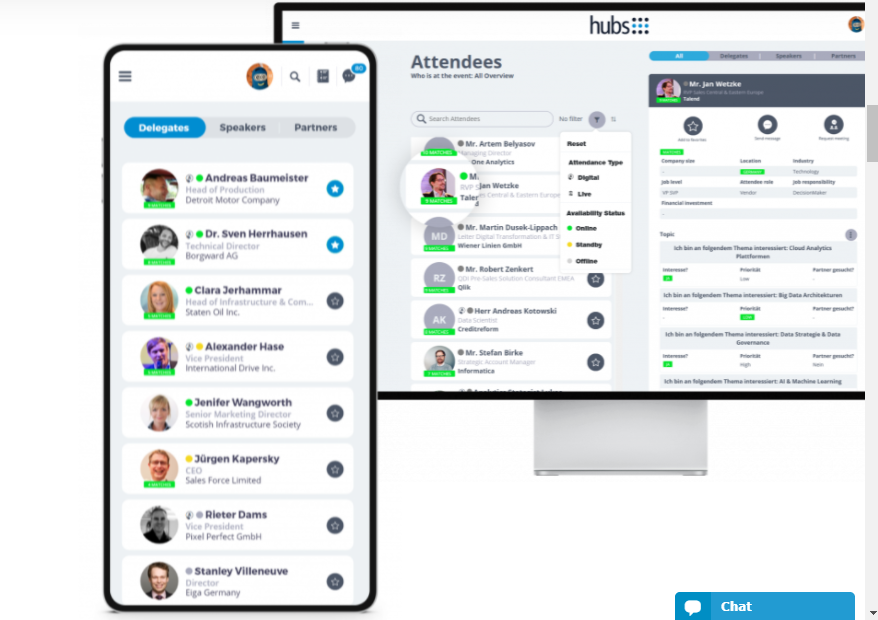
Most Helpful Reviews for hubs101
1 - 5 of 32 Reviews
Elodie
Verified reviewer
Information Technology and Services, 501-1,000 employees
Used less than 6 months
OVERALL RATING:
5
EASE OF USE
5
VALUE FOR MONEY
4
CUSTOMER SUPPORT
4
FUNCTIONALITY
5
Reviewed August 2021
Perfect tool for virtual events
hubs101 allowed us to interact with event attendees, but also have access to the full list of attendees during the event while for a lot of on site events before we used to have to wait till the event was over. So more interactions earlier.
PROSThe tool is quite easy to use and is one place for all: it includes agenda, feed, 'mailbox', content library... There is potential to create a vendor page with links to different pieces of collateral but also to the website. Nice possibility to filter attendees with different criterias: online/not online, by status. Reaching out creates automatically emails sent to the mailbox.
CONSInteractions are not always as strong as we could expect them to be: but this is because of virtual fatigue and not because of the tool itself. 2) During an event the number of emails an attendee received (one for each session) can be quite high, and lowers the general attention.
Rafael
Automotive, 501-1,000 employees
Used more than 2 years
OVERALL RATING:
5
EASE OF USE
4
FUNCTIONALITY
4
Reviewed August 2021
User in conferences
Easy to follow a conference and interact with the presenter. Liked the agenda feature, that you can select and compose your own agenda.
CONSI would like to have a direct save to outlook calendar, instead of downloading the file and drag it to the calendar.
Thea
Chemicals, 1,001-5,000 employees
Used less than 6 months
OVERALL RATING:
3
EASE OF USE
4
VALUE FOR MONEY
3
CUSTOMER SUPPORT
4
FUNCTIONALITY
3
Reviewed August 2021
great supporting feature for hybrid event
The software was easy to use. The browser based version was a lot more stable than the app. It provided great additional information during the hybrid event (I attended on site so I did not use any streaming features). It was a great way to access back ground infos about speakers or attendees and to keep an overview of the schedule. It was also a convenient way to set up 101 meetings during the event.
CONSI had the impression the app version had quite a few bugs. Also the agenda/schedule did not sync properly. It would be great to have access to other attendees linkedin profiles through the app.
Anjana
Verified reviewer
Automotive, 10,000+ employees
Used daily for less than 6 months
OVERALL RATING:
4
EASE OF USE
4
VALUE FOR MONEY
5
CUSTOMER SUPPORT
4
FUNCTIONALITY
4
Reviewed October 2021
One stop solution to everything related to event management
I can say it was good experience overall.. I used many features that were available on the app and was very happy with the features like business matchmaking
PROSAnalytics feature and Business matchmaking
CONSMy chat/group chats and My event planner
Markus
Information Technology and Services, 501-1,000 employees
Used monthly for less than 2 years
OVERALL RATING:
5
EASE OF USE
5
VALUE FOR MONEY
5
CUSTOMER SUPPORT
4
FUNCTIONALITY
2
Reviewed September 2021
Overall a very useful and interesting event platform
Overall intersting and (still) very useful
PROSGood topics and a well selected speaker portfolio reach out to an well mixed audience
CONSThe Platform is not very user friendly when it comes to connecting with the other attendees





