Buddha Backup
About Buddha Backup
Buddha Backup Pricing
Buddha Backup costs $10 for a single perpetual non-expiring license.
Starting price:
$10.00 one time
Free trial:
Available
Free version:
Not Available
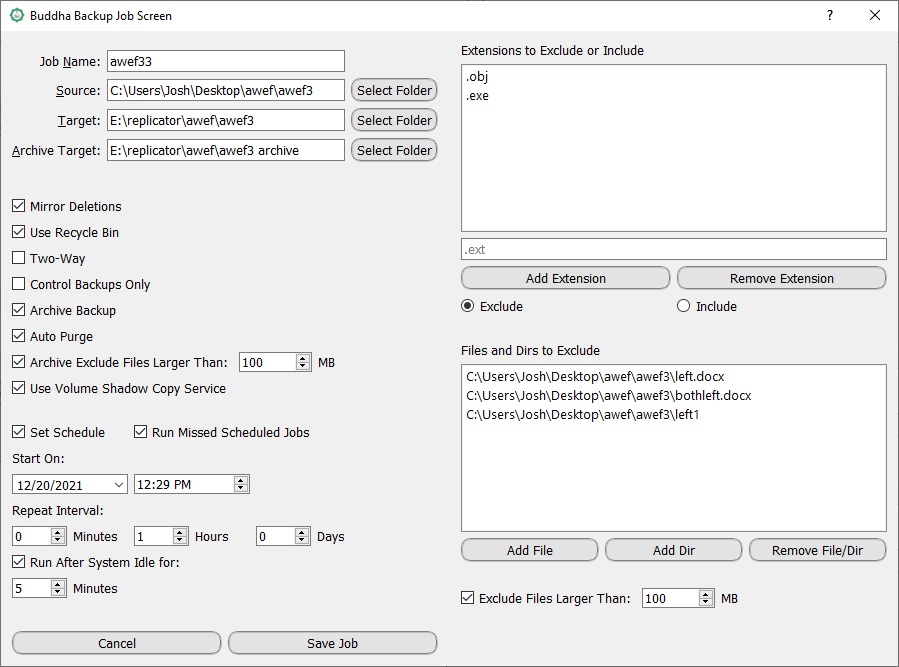
Most Helpful Reviews for Buddha Backup
3 Reviews
Anonymous
10,000+ employees
Used monthly for less than 6 months
OVERALL RATING:
5
EASE OF USE
4
FUNCTIONALITY
5
Reviewed May 2022
Buddha is a great complement to a Cloud back up
I use a backup for all my documents, photos, and videos. I use Buddha Backup to complement my cloud backup. This program is great to automate this process and make sure I have all my important files backed up
PROSEase of use, Ability to customize program behavior like system tray notification, file log feature is great to make sure the back up was successful
CONSSo far for my use there has not been any
Jeff
Computer Software, 11-50 employees
Used weekly for less than 6 months
OVERALL RATING:
5
EASE OF USE
4
FUNCTIONALITY
5
Reviewed May 2022
Buddha Backup is a solid backup and synchronization utility
BuddhaBackup is a nice utility for anything from a quick backup to fine-grained control over backing up and synching specific files and folders. For novices, the wizard makes it easy to create a quick backup, making it more likely that less experienced users will do it. Most of my work is done on a Mac, but I have a number of programs I need to run in Windows and some specific folders and files that live in Windows. Buddha Backup allows me to automate backing up exactly what I need from my Windows drive.
PROSEasy wizard mode. Advanced modes offer excellent control over backing up, restoring, and synching files and folders, with options to include or exclude file types, sizes, and more. With an easy-to-understand interface, BuddhaBackup gives even casual users a lot of power.
CONSNot the prettiest UI on the block, but hey, it’s a utility.
Jon
Management Consulting, 1 employee
Used weekly for less than 12 months
OVERALL RATING:
5
EASE OF USE
5
VALUE FOR MONEY
5
CUSTOMER SUPPORT
5
FUNCTIONALITY
4
Reviewed May 2022
Buddha Backup just works
I maintain a number of websites that I have developed for friends, family and customers. In the past I have had 2 ocassions where I had to start from scratch after losing all my work to a crash. Now, I have piece of mind and don't lose any data. I can re-construct a lost site in minutes.
PROSVery easy to use yet quite powerful. It is fast and gives a great deal of information about your backups. Life-signs keep you aware of what is happenibg at any given time. Developer was approachable and very helpful in fixing a bug found during backup.
CONSFor my purposes, at least, the backup software does everything I could ask. Simply and quickly. No negatives except that I didn't find it sooner.
Reason for choosing Buddha Backup
Initially cost. It was free to try and then only $10. I looked at several alternatives that were in the $100+ ranch and I didn't want to spend that much money.
