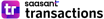SaasAnt Transactions
About SaasAnt Transactions
SaasAnt Transactions Pricing
Starting price:
$9.99 per month
Free trial:
Available
Free version:
Not Available
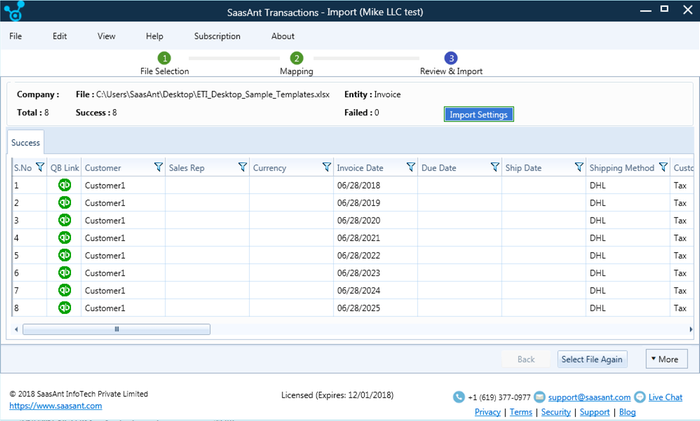
Most Helpful Reviews for SaasAnt Transactions
1 - 5 of 248 Reviews
Desiree
Verified reviewer
Accounting, 2-10 employees
Used weekly for less than 2 years
OVERALL RATING:
5
EASE OF USE
4
VALUE FOR MONEY
5
FUNCTIONALITY
4
Reviewed February 2021
Rapid Data Entry Assistant Without The HR Headaches
I love this software. I literally couldn't be efficient at processing my high volume clients without it. I recommend it to anyone who needs to move a large amount of data in a small amount of time. The free trial is fully functional although it does limit your import ability to 200 lines during the trial period.
PROSI love SaasAnt because it allows us to quickly and accurate import hundreds of lines of data and text into Quickbooks Online. This is immensely helpful when cleaning up a set of books, moving information between systems that don't integrate online, and adding hundreds of lines of data into QBO without having to spend the time to manually enter the data for each line yourself. If there are mistakes in your upload, SaasAnt has an excellent system in place for correcting the information before its uploaded incorrectly into your QBO account.
CONSSometimes the software doesn't recognize when an entity like a customer or vendor already exists in QuickBooks Online. It also appears to be case sensitive in terms of searching the lists within the system so there is a small amount of cleanup to push through the first few times you use the system.
Shea
Verified reviewer
Accounting, 2-10 employees
Used daily for less than 12 months
OVERALL RATING:
4
EASE OF USE
4
VALUE FOR MONEY
5
CUSTOMER SUPPORT
4
FUNCTIONALITY
5
Reviewed June 2019
Life Changing Product
SaasAnt Transactions has changed the way I look at problems in my work. It's so useful and powerful that it has inspired me to learn new and interesting ways to use Excel, then, in turn, those skills have allowed me to get even more out of SaasAnt Transactions. We have been able to create efficiency in a number of repetitive tasks using a combination of Excel and SaasAnt. I have cut the time I spend to enter one client's weekly income from 4 hours to about 2, and have turned Payroll Allocations from a 2 hours process to a half hour. I can't imagine going back to a world without SaasAnt. Our firm was hesitant to use other Import tools as they were very expensive, and we weren't sure we would get the full value out of them. We use SaasAnt for pretty much every client we have in QuickBooks Online now, since SaasAnt is so affordable and easy to scale.
PROSThe ability to import pretty much any type of information that exists in QuickBooks Online. The ability to map existing reports to fields in QuickBooks Online. The ability to save mappings to use over and over again. Support that knows their product. Import, Export, and Delete features all rolled into one product.
CONSThere is a learning curve to using the software, for sure. You need to understand how it imports different transactions types and list items differently. You may have issues with duplicate accounts or other list items if you aren't careful to verify and validate your data.
Nitza
Consumer Services, 51-200 employees
Used daily for less than 2 years
OVERALL RATING:
4
EASE OF USE
5
VALUE FOR MONEY
4
CUSTOMER SUPPORT
5
FUNCTIONALITY
5
Reviewed March 2024
Mapping Issue Resolve by [sensitive content hidden]
[sensitive content hidden] answered my request for help immediately and was very careful and specific in his instructions. My issue was resolved with his help.
CONSNothing, the customer support is very good. I have always get the help needed from them.
Wendy
Package/Freight Delivery, 2-10 employees
Used monthly for less than 2 years
OVERALL RATING:
3
EASE OF USE
4
CUSTOMER SUPPORT
5
FUNCTIONALITY
4
Reviewed March 2024
Software is not easy for accounting professionals, but you have first class customer services. Thank you [sensitive content hidden]!
Help to transfer data to QB.
CONSData missing mysteriously.
Gina
Management Consulting, 2-10 employees
Used monthly for more than 2 years
OVERALL RATING:
5
EASE OF USE
5
VALUE FOR MONEY
5
CUSTOMER SUPPORT
5
FUNCTIONALITY
5
Reviewed January 2024
Excellent Help from [sensitive content hidden]!
I couldn't do my job without it! While my clients don't usually know that I've used SaasAnt as a tool to integrate their data, I am excited to have had the opportunity to share my "secret" with a major client who will now be ensuring all their service reps add SaasAnt to their QBO. Again, thank you [sensitive content hidden]!
PROSWhenever I set-up a new QuickBooks Online client, I use SaasAnt to transfer data from Excel to their new subscription. I've been using it for years (most of the time, the trial subscription is all I need for the client). I recently attained a client who will be setting up hundreds (yes, hundreds) of their sales agents with their own QuickBooks over the next year. They will be providing files these reps need to regular upload to their QBO. When we encountered an issue with some of the direct import features in QBO, I wondered if SaasAnt was the answer. With the help of my new friend, [sensitive content hidden] (and his wonderful insight), we found that the answer is YES!
CONSWhen I forget to map properly (user issue, not SaasAnt's fault lol)