Panopta
About Panopta
Panopta Pricing
Panopta’s pricing is usage-based, meaning you’ll never pay for more than you need, or make sacrifices for a more affordable price. With unlimited users, alerts, and dashboards, Panopta is an affordable way to track all of your infrastructure, whether you have 5 servers or 500.
Starting price:
$6.00 per month
Free trial:
Available
Free version:
Not Available
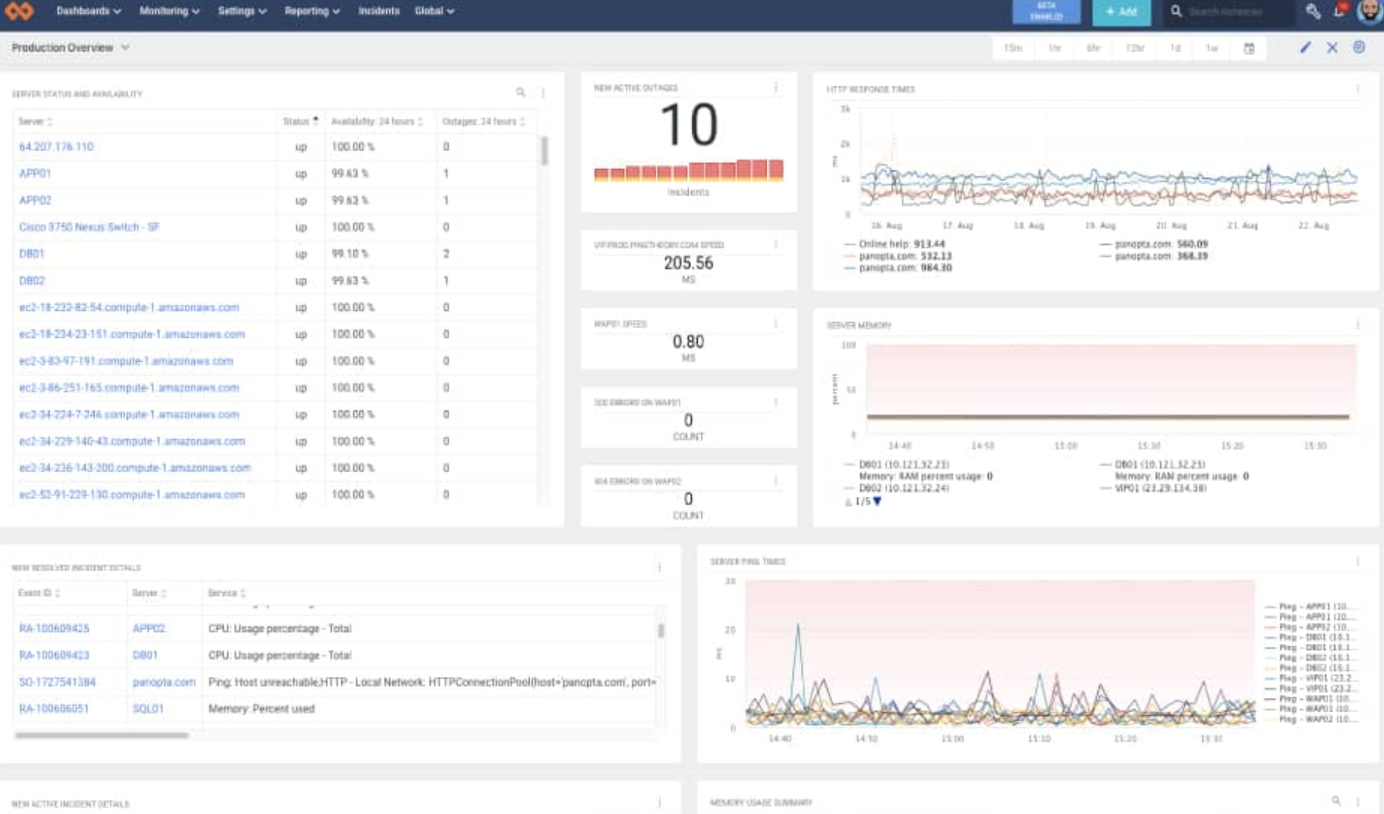
Most Helpful Reviews for Panopta
1 - 5 of 60 Reviews
Rafe
Financial Services, 11-50 employees
Used daily for less than 2 years
OVERALL RATING:
5
EASE OF USE
4
VALUE FOR MONEY
5
CUSTOMER SUPPORT
5
FUNCTIONALITY
5
Reviewed December 2016
Solid, reliable and configurable monitoring and alerting solution
We started using Panopta over a year ago after having continual problems with some of the other better-known monitoring solutions; continual false-negative reports and convoluted interfaces were causing continual problems for us. Panopta's service has proven to be very reliable, allowing us to configure the points from which our servers are monitored which mean we're getting alerts from regions very close to our users, and we've been able to extend this past simple 'ping' type tests. Their alerting services are easily configurable and adaptable, meaning our staff receives alerts promptly when necessary. We have also had no issues with simple integrations via API to any services we've wanted so far. A couple of times we haven't been able to figure out issues on our own their support has proven to be very fast to respond and diligent with following up on any lingering concerns. Happy to recommend Panopta to anyone looking for a reliable, robust monitoring solution.
PROSEase of use; reliability; configurability; alerting systems; easily integrated with other systems
CONSThey don't have as many 'out of the box' integrations as some of the better-known solutions, however, it hasn't proven to be a big hurdle with a little work.
Michael
Computer Software, 2-10 employees
Used weekly for more than 2 years
OVERALL RATING:
4
EASE OF USE
4
VALUE FOR MONEY
5
CUSTOMER SUPPORT
5
FUNCTIONALITY
5
Reviewed December 2016
Panopta is a critical element of any hosting setup
I have run a boutique hosting business alongside my web-based app development business for 17 years now. It works out well to have one company develop the software and host it. Being a small shop, I use outside services extensively to put my service offering together, and Panopta is a big part of that. I have never had problems with Panopta, it's always there when I need it. I could easily put together a system myself to monitor my websites. However, Panopta has a great feature that is difficult to replicate cheaply. Your website has a primary monitoring location - say "California". If the primary monitoring location finds your site down or unresponsive, it alerts other monitoring locations around the world. They all try to hit it then and only then determine if it's down. So if a connection on the internet is down but my site is up, Panopta won't bug me. I've never had a false alarm from Panopta. I was an early customer from what I can tell (I remember the founder emailing me directly once when I asked a question) and will be with them for a long time. The service has matured nicely over the years and really serves an important role in my company.
PROSIt just works.
CONSSometimes difficult to setup, but the complexity is expected for the service provided.
Karl
Internet, 2-10 employees
Used daily for less than 2 years
OVERALL RATING:
3
EASE OF USE
4
VALUE FOR MONEY
2
CUSTOMER SUPPORT
5
FUNCTIONALITY
3
Reviewed December 2016
Solid performance, mostly
Overall we're happy - all outages seem to be notified. The issue we do have is false notifications, that tend to wake up engineers in the middle of the night for no reason.
PROSMostly accurate
CONSFalse positives.
Andy
Computer Software, 11-50 employees
Used weekly for more than 2 years
OVERALL RATING:
5
EASE OF USE
4
VALUE FOR MONEY
5
CUSTOMER SUPPORT
5
FUNCTIONALITY
5
Reviewed December 2016
Just the right amount of monitoring
We use Panopta as our front-line monitoring system at Nutshell, a SaaS product. In particular, we needed a tool that would notify the team via phone call, for late-night coverage. Panopta made this easy. We struggled with the iPhone app at first, but they've launched a new version which works great for us. It's nice to get an iPhone notification as a heads-up before we escalate to phone/text. The UI to attach notification schedules to services is a bit unwieldy, but they've made significant progress. We lean toward a simple configuration, ("Is the app up?"), and put members into several escalation groups (iPhone -> text -> phone). The effort, cost, and overhead of PagerDuty haven't proven necessary. Panopta's actual core monitoring platform has been bulletproof for us: no false positives, immediate notifications. It helpfully covers things like SMTP, DNS, and SSL expiry, too. We use other monitoring platforms, but Panopta is the source of truth, for both the operations team and the rest of the company!
PROSPhone call alerting, bulletproof monitoring, straightforward monitoring of an HTTPS endpoint
CONSThe UI to add a new team member to an existing schedule is a bit kludgy
Jonathan
Computer Software, 2-10 employees
Used daily for less than 2 years
OVERALL RATING:
5
EASE OF USE
4
VALUE FOR MONEY
4
CUSTOMER SUPPORT
5
FUNCTIONALITY
5
Reviewed December 2016
Great System Monitoring Solution
Panopta has been wonderful for providing server monitoring for our applications. The ability to add custom dashboards to show key metrics and add alerts when those metrics are out of policy has been key to monitoring our physical infrastructure and has allowed us to focus on running our products vs running our systems. I would highly recommend to anyone looking to monitor public/private cloud and physical systems.
PROS- Cheaper than competitors - More features than competitors of similar price - Very robust dashboard an alert system
CONS- Dashboards can be a bit difficult to change - Not all features are obvious and can take some getting used to
Vendor Response
Hi Jonathan, We agree, the current dashboard has some faults. Keep an eye out for our Dashboard revamp coming in the beginning of January! Let us know what you think and send us some feedback so we can continue to make improvements.
Replied December 2016





