Switchboard Cloud
About Switchboard Cloud
Switchboard Cloud Pricing
Indie Unleashed: $29 per month. Pro Unleashed: $59 per month. Business Unleashed: $99 per month.
Starting price:
$29.00 per month
Free trial:
Available
Free version:
Not Available
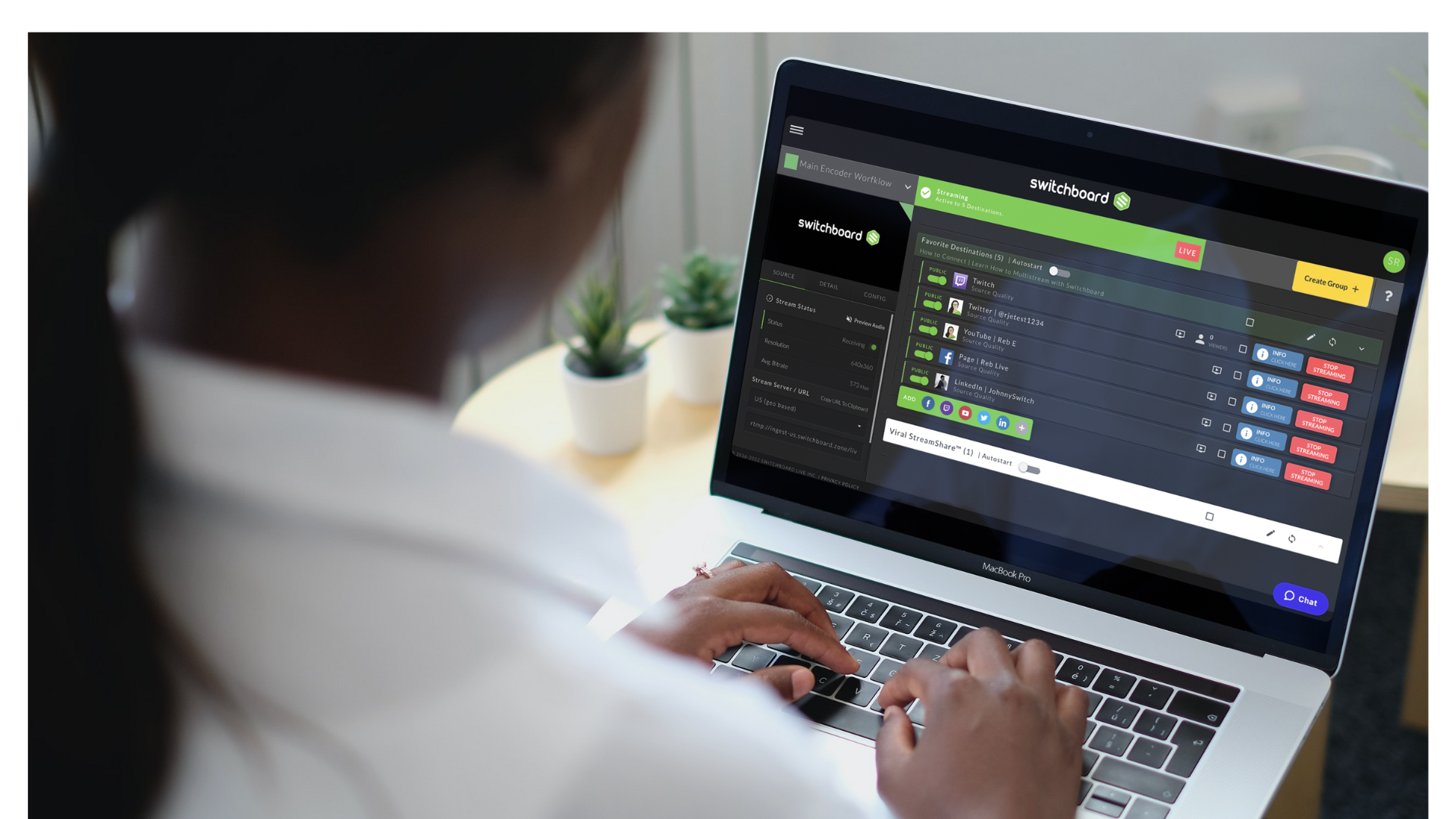
Most Helpful Reviews for Switchboard Cloud
1 - 5 of 67 Reviews
John
1 employee
Used less than 6 months
OVERALL RATING:
4
Reviewed November 2021
No comment
Walter
Verified reviewer
Marketing and Advertising, 2-10 employees
Used weekly for less than 6 months
OVERALL RATING:
5
EASE OF USE
5
VALUE FOR MONEY
5
CUSTOMER SUPPORT
5
FUNCTIONALITY
5
Reviewed April 2021
Just what I needed for my multi streamings
Two important points: - Multistreaming - Give access to my guests with ease In addition, the streaming quality is HD.
PROSThey have a feature that no other competitor has: STREAMSHARE. With this, I can send a simple request to my guests to have the Streaming published in real time on their networks. No calls, no follow-ups, just a request from the Switchboard interface. Additionally, the interface is very user friendly, complete and modern. Many custom destinations. And the customer support is high quality. Quick response and concrete solutions.
CONSSo far, nothing has displeased me. Every time I ask for something, they have solved it. Even for non-existing features, they confirm that they are planned in their roadmap.
Reason for choosing Switchboard Cloud
Its unique functionality (Streamshare) and HD streaming quality.
Marcius
Verified reviewer
Marketing and Advertising, 1 employee
Used monthly for less than 6 months
OVERALL RATING:
4
EASE OF USE
5
VALUE FOR MONEY
3
CUSTOMER SUPPORT
5
FUNCTIONALITY
4
Reviewed July 2021
Solid product with quick setup but lacks features
Switchboard is good for what it does. Stream live to multiple sources. If that's what you want, and that's all that you want, then Switchboard will get the job done nicely. But if you want extra features, unfortunately, Switchboard doesn't yet have them. However Switchboard offers a smooth and easy setup if you want your live stream to be displayed across multiple platforms. It has a nice, intuitive flow to getting started. You have plenty of platform options and options for the source of the stream. The StreamShare function seems interesting if you have a network of people who are willing to also share your livestream on their channels/profiles.
PROSSwitchboard makes it very easy to stream your live video to multiple locations at the same time. A unique feature that draw me to it is called StreamShare - where you get to invite other people to stream your live video, on their channels. It's an easy setup where you just share a special page with them, and they can connect their channel to your stream, without giving them your passwords or sensitive info. I still have to wrap my head about how to motivate others to share my stream on their channel and how this would all work from a business perspective. Getting ready to stream is pretty easy. You just add the destinations, currently 12 - facebook, youtube, twitter , twitch, linkedin, dacast, vimeo, snapstream, streamingchurchtv, regular RTMP, dlive & acamai. For me I just used for multiple of my own youtube accounts and twitch. And I'd imagine many people would probably only use for facebook, youtube and twitch. So the important ones are here. The output works good, it's fast in full HD (1080p) and clear, without any lags. It great that it works with OBS (which is free), but there are also a lot of other options which are less popular. They have youtube videos that show you how to setup everything to get started.
CONSI don't like the interface. The main website has a nice modern design, but after I login, the design is just horrid. Why is it dark mode with no option to switch to white? It looks like a 1995 design with all that gray interface. I get it that it wants to have this "studio" kind of vibe, but it's not a studio, it's a website. Another thing, is the lack of features. Honestly, there are many competitors, and most of them already have a scheduling function. Switchboard only allows it to go live. Scheduling a live stream with a pre-recorded video is pretty essential for these kinds of tools. The tool lacks a lot of other minor features, and it just seems incomplete. All I can do is stream live, and that's pretty much about it. It needs a better interface and more features.
Reasons for switching to Switchboard Cloud
Switchboard is very simple, so uncomplicated. But at the same time, this might be a negative because this simplicity also means a lack of features. I've tried Onestream, Videolinq, Restream, and for me Switchboard seems the simplest to use. However, for my use-case, I think I'll switch back to Onestream simply because it has a scheduler for pre-recorded videos to go live, without my interference. The StreamShare feature is what drawn me to Switchboard, but I quickly realized that I don't have the network of people with high follower counts to make it worthwhile for me to stream via their channels/profiles. So I'm still wrapping my mind about how to get connected with such people to make full use of this feature, and it really is a unique feature that no other platform has.
Georg
Media Production, 2-10 employees
Used weekly for less than 6 months
OVERALL RATING:
2
EASE OF USE
2
VALUE FOR MONEY
4
CUSTOMER SUPPORT
1
FUNCTIONALITY
4
Reviewed May 2021
Product is good, but not really fully working. Support ist very bad
The product sounds very good. In reality it is unstable, not compliant with some plattforms, and you can only use it for some limited cases.
PROSThe product sounds very interesting, and is looking on the first view very nice. It would support many things, and you can do really nice things with it.
CONSUnfortunately the support is really, really bad. Emails are in general completely ignored. The platform is not stable. And most worse: It is incompatible with some mayor plattforms (f.e. Amazon IVS). To say it in clear words: You can not stream to any plattforms, because of incompatibilty issues of Switchboard.Live. Its working with Casr.io or Restream.io, so it seems to be a Switchboard.Live issue. As the support is more or less non-existant, not helpful, and seems not to be skilled with basic livestream issues, this is a complete show stopper. You are deploying some livestreaming with multiple sites (Facebook, Youtube, ...) Some plattforms are not working. And even the existing one is not stable. I had also additional stability issues, that some inbound servers of Switchboard are not working at all some times. So you should not use is for professional/reliable use.
Reason for choosing Switchboard Cloud
Good offer on Appsumo
Reasons for switching to Switchboard Cloud
Offer on Appsumo
Anonymous
11-50 employees
Used weekly for less than 6 months
OVERALL RATING:
5
EASE OF USE
4
VALUE FOR MONEY
4
CUSTOMER SUPPORT
5
FUNCTIONALITY
4
Reviewed April 2021
Good Alternative
Since Switchboard is new, there's a lot of features that are missing, but I like where the company is going. I also appreciate that the company also listens to its customer's feedback and future request. While the most requested features like Unified Chat and Streaming Recordings are not yet on their roadmap. I'm looking forward to considering these ideas so they can fully compete with the current market leaders in multistreaming.
PROSIt provides the basic needs for a multistream service. It does have 5 out of 7 servers. It has the top streaming solutions like Facebook Page/Group, YouTube, Vimeo, and others. While it lower compared to other competitors, it supports custom RTMP. You can also upgrade your plan to have more encoder input, which is very much important for companies that have multiple live streams, it helps eliminate managing different accounts. You can also create a workspace or "team" so you could put the team in one place limiting access to the other team's destination.
CONSFeatures are very limited compared to competitors like Restream.io and Caster. It doesn't have unified chat, it doesn't have recordings, and no automated live streaming. You have to log in to SwitchBoard.live and manually select the destination and press "Go Live" in order to start sending streams to chosen destination. But the live stream automation is on their roadmap and they promised to deliver it on 2021.
Reasons for switching to Switchboard Cloud
The ability to manage multiple live streams under one account.





