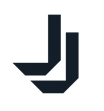JointJS
About JointJS
JointJS Pricing
We offer simple and straightforward pricing on JointJS+ license, with the option to add discounted update subscriptions and paid support plans. JointJS+ license: $2990 per license with updates for 1st year Standard Support Package - $2490 - 15 hours of support with 1 support contact. Premium Support Package - $3990 - 30 hours of support with 1 support contact. Updates renewal: $1490 per license/year
Starting price:
$2,990.00 one time
Free trial:
Available
Free version:
Available
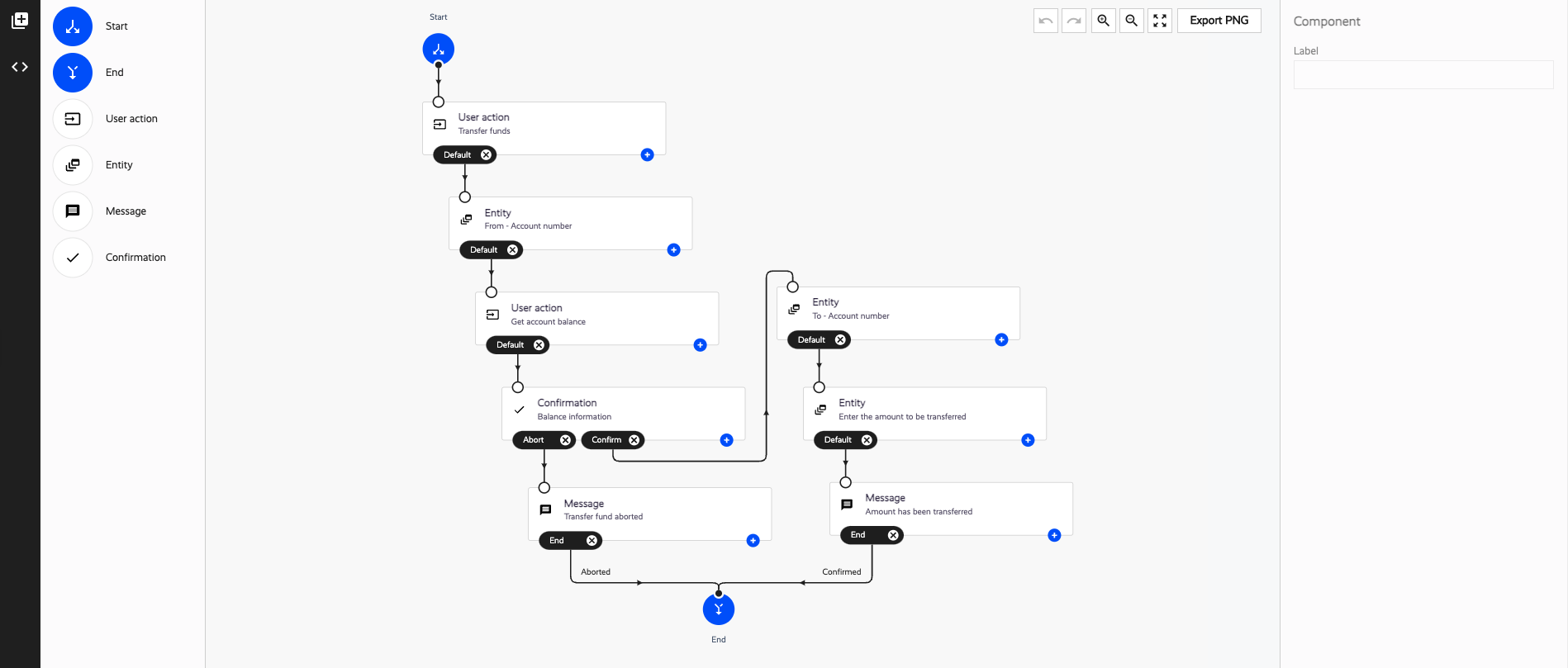
Most Helpful Reviews for JointJS
1 - 5 of 27 Reviews
Mark
Verified reviewer
Financial Services, 1 employee
OVERALL RATING:
5
EASE OF USE
4
VALUE FOR MONEY
5
CUSTOMER SUPPORT
5
FUNCTIONALITY
5
Reviewed June 2023
Very Powerful and Feature Rich
After spending time evaluating other libraries I was pleased to find one that would satisfy all of my requirements with no restrictions on customisationThis is a truly powerful and flexible library. Just about any feature can be fully customised and made modular with good decoupled architecture.
PROSGood documentation and an extensive, and increasing, list of demos that can be used as a boilerplate to accelerate your product,Every concept can be fully customised - custom shapes, ports, inline editors, links … the list goes on.As its build on SVG it is very fast and works well with CSS and other HTML elements
CONSI think I've only touched the surface. The learning curve is quite steep but the tutorials and demos do help understand how things can be done.
Reason for choosing JointJS
The diagramming capabilities in JointJS+ provided the most flexibility and best integration options compared to the other products
Michael
Computer Software, 201-500 employees
Used daily for more than 2 years
OVERALL RATING:
5
EASE OF USE
5
VALUE FOR MONEY
5
CUSTOMER SUPPORT
5
FUNCTIONALITY
5
Reviewed September 2022
Great workflow design component that empowers your application with easy to use functionality
I was the engineer that implemented the component and it provided everything I needed. As with any component, there was a learning curve but overall I was never stuck on anything for too long and I feel like we provided a great experience to our users.
PROSJointJS+ is easy to use, has clear documentation and the folks at Client.IO provide great support. The feature set is rich enough to give you everything you need to build a first in class designer experience.
CONSNot sure I have much here. As an engineer using third party components, you expect a certain number of hiccups or bugs in the component. I feel like the JointJS+ tool has very few of these hiccups and even when they show up, they are fairly easy to work around. No real cons for me.
Reason for choosing JointJS
Overall feature set, documentation and price were all a factor.
Vipul
Computer Software, 11-50 employees
Used weekly for less than 12 months
OVERALL RATING:
3
EASE OF USE
4
FUNCTIONALITY
2
Reviewed July 2023
Review For JointJs
The data visualization helps understand the application very quickly
CONSEase of user and easy to implement, a quick and easy way to implement modeling and design the schema.
Vijay
Information Technology and Services, 1,001-5,000 employees
OVERALL RATING:
5
EASE OF USE
4
VALUE FOR MONEY
4
CUSTOMER SUPPORT
5
FUNCTIONALITY
5
Reviewed November 2023
Awesome Library for diagrammatically programming with no code low code and drag and drop functionality.
I explored JavaScript language only due to project which is quite interesting. will explore the angular and typescript language as well if free trial get extended.
CONSAll the contents are fabulous and process + Industries must use this library to smoothen their manufacturing activities.
Reasons for switching to JointJS
Just to explore the 2d Programing which might be required in next project
Dennis
Computer Software, 2-10 employees
OVERALL RATING:
5
EASE OF USE
5
CUSTOMER SUPPORT
5
FUNCTIONALITY
4
Reviewed September 2023
JointJS Review
Extensive documentation to get started quickly, and the demos are very useful as well. Have just started trialing to compare with other diagramming tools, and the communication so far is awesome.The UI library is more useful than I initially thought as well, the team has thought of all common use cases. Despite being over 10 years since conception, seems like the team has continuously kept the code and features updated which is a big plus.JointJs renders in pure SVG instead of canvas, making it much easier to dev and debug as well.
CONSNot a blocker, but would be nice if backbone.js was not a dependency. The integration with modern frameworks (e.g. React/Vue) is not ideal because of this, with no easy way to get 2-way data binding to work with components/state management libraries.