vSphere
About vSphere
Awards and Recognition
vSphere Pricing
Please contact VMware directly for pricing details.
Starting price:
$576.96 per year
Free trial:
Not Available
Free version:
Not Available
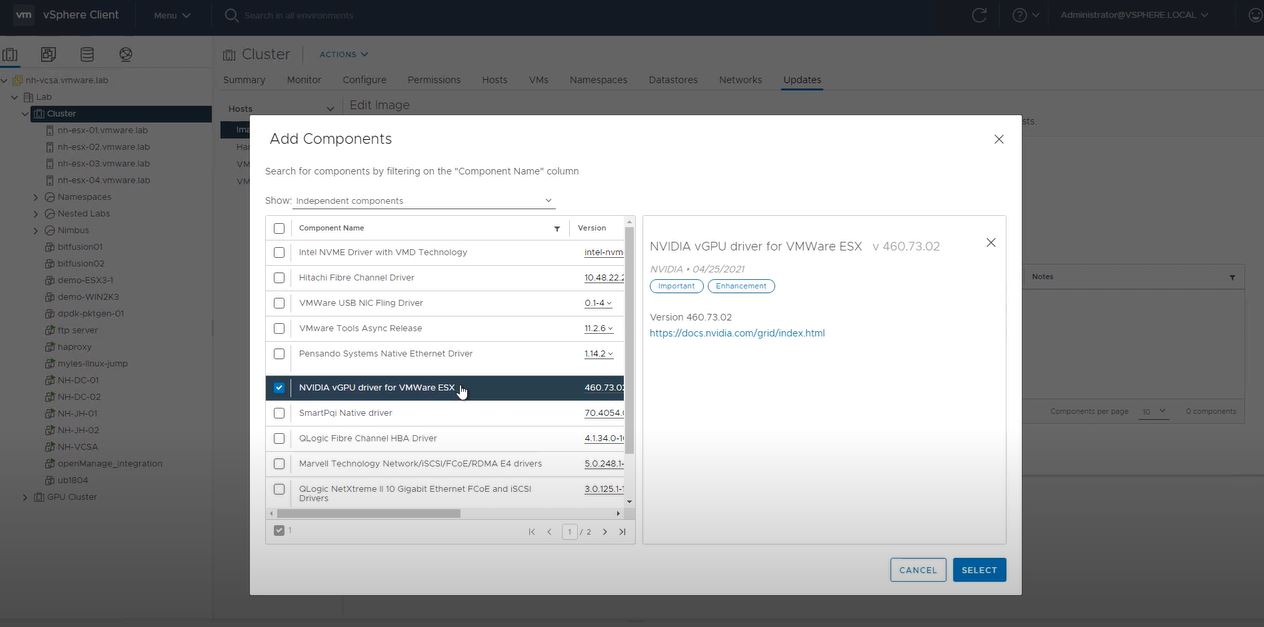
Most Helpful Reviews for vSphere
1 - 5 of 128 Reviews
Kevin
Law Practice, 51 - 200 employees
Used more than 2 years
OVERALL RATING:
5
Reviewed October 2021
A great tool to manage VMs
Yuri
Verified reviewer
Telecommunications, 5,001-10,000 employees
Used daily for more than 2 years
OVERALL RATING:
5
EASE OF USE
5
VALUE FOR MONEY
4
CUSTOMER SUPPORT
5
FUNCTIONALITY
5
Reviewed February 2020
Vmware Vsphere the best Hypervisor with rich features for every need
Well we have over 80% of our workloads virtualize with VMware vSphere. We haven't have a mayor issue with the virtual environment. We can optimize the investment of the infrastructure and also respond to the business needs quickly when there is need. The support it is also really great. If you have a active support, they help with any issue really quickly and with a good solution. I can sleep well knowing that the business services are support by VMware vSphere platform.
PROSVmware vsphere its a really great hypervisor that can virtualize compute and storage resources right out of the box. I like the fact that you can easly manage the resources and create virtual machines in a intuitive way. The configuration of the storage connection is easy. It has great compatibility with just about any harware out there. We have at our organization more the 70 esxi host with different hardware vendors, but they all are compatible and I can migrate workloads with just a few clicks.
CONSMaybe the price of the licenses. If you work at a enterprise, maybe that it not a issue. But if you want to have all the cool feature, you will have to purchase the enterprise plus license. It can be a little expensive.
Reason for choosing vSphere
We chose Vmware vSphere after we did a PoC and they show us the benefits and how well the workloads the we migrated works and it increase the performance. Also this product it more mature then others, so we felt that we can use it for all the services, included critical ones.
infant
Verified reviewer
Media Production, 1,001-5,000 employees
Used daily for more than 2 years
OVERALL RATING:
4
EASE OF USE
5
VALUE FOR MONEY
4
CUSTOMER SUPPORT
2
FUNCTIONALITY
4
Reviewed June 2022
Vsphere - Best virtualization software
virtualization in a very good way without any major issues & less human intervention to manage the platform. Patching automation with VUM , DRS , HA are some of the excellent features of vsphere. Moreever the latency wise very less compared to other hypervisor softwares.
PROSI would say the vsphere provides various features as a package. vmotion , FT , DRS , Affinity/Antiaffinity rules , HA , monitoring , automations etc..VROPS/VRLI/VRA/VRO are the tools provided along with vsphere which provides excellent features when compared to its competitors
CONSObviously the costing is the major drawback especialy the production support cost & it's not that much value for money , since vmware support takes more time to resolve & troubleshoot issue. It's my personal opinion. Other issue is in patching , vmware needs to come up with one click upgrade same how their competitors have.
Reasons for switching to vSphere
Due to its stability / integrity / scalability.
Mike
Used daily for less than 2 years
OVERALL RATING:
2
EASE OF USE
5
VALUE FOR MONEY
2
CUSTOMER SUPPORT
4
FUNCTIONALITY
3
Reviewed August 2017
Mac client works fairly well with some issues
Ability to run a Windows VM in a smart card required environment is essential and VMware Horizon is the only solution available so far.
PROSAllows logging into a Windows VM from a Mac in a smart card required environment. The performance is speedy.
CONSFrequently when the Windows VM screenlocks (goes to sleep) you can't unlock it. Quitting the VM and logging back in is the workaround. On Mac 10.12 Sierra and later, you must disable Apple's CryptoTokenKit, because Horizon will not work with it enabled. Which means pairing your smart card using Apple's native protocol (as opposed to using a third-party solution) is not possible.
Alon
Insurance, 501-1,000 employees
Used daily for more than 2 years
OVERALL RATING:
5
EASE OF USE
5
VALUE FOR MONEY
5
CUSTOMER SUPPORT
5
FUNCTIONALITY
5
Reviewed December 2023
VMware vSphere Review
Been using that software for years very easy to learn and deploy
PROSTake one host - install 20 Virtual Machines Take a few hosts - make a redundant cluster.
CONSPrice is high and you pay usually by cpu count.
Reason for choosing vSphere
Much more easier to use then hyperv for example



