iLab
About iLab
iLab Pricing
Free trial:
Not Available
Free version:
Not Available
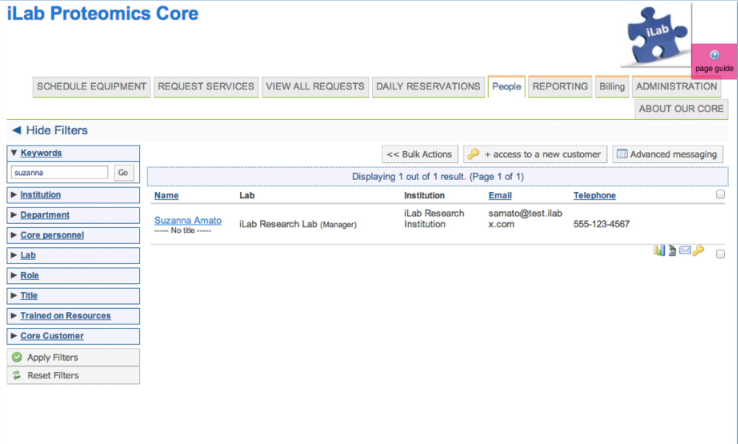
Most Helpful Reviews for iLab
1 - 6 of 6 Reviews
Francisco
Research, 5,001-10,000 employees
Used weekly for less than 2 years
OVERALL RATING:
5
EASE OF USE
4
CUSTOMER SUPPORT
5
FUNCTIONALITY
5
Reviewed August 2021
Overall a great software with some room for improvement
My experience has been good by allowing me to know when certain equipment is available and reserve it when needed.
PROSIt does its job in a proper way, no issues so far with reservations and scheduling, in general is a friendly software that works well.
CONSI only wish they can improve the UI since has a couple of odd choices. For instance the list of equipment is unnecessarily small and the drag and select feature can be annoying if you need to correct the times.
REDAET
Research, 10,000+ employees
Used daily for more than 2 years
OVERALL RATING:
4
EASE OF USE
4
VALUE FOR MONEY
5
CUSTOMER SUPPORT
5
FUNCTIONALITY
5
Reviewed August 2021
Solid Facility Equipement Software
The whole webpage's functionality was amazing! You can seemlessly book microscopes or fill out a request form as a user. As an administrator, you can book microscopes for maintenance times, you can take a microscope offline when it needs major repairs, go through request forms and make notes, create invoices into pdf and adjust costs for any fees you have made. The support team is amazing as well! They respond quickly and if the information you listed in your ticket isn't clear they will schedule a call with you for the next day to discuss the issue and for you to show them what is happening as well.
CONSLike any webpage or software there are random moments of things not functioning, say a webpage isn't responding or you have a webpage not recognizing a function properly. But the main thing is you simply create a ticket and iLAB support responds usually within 24hrs to gather more information and investigate. The longest I've had a ticket open is a week. They work incredibly fast and are very responsive.
Anonymous
10,000+ employees
Used weekly for more than 2 years
OVERALL RATING:
3
EASE OF USE
2
FUNCTIONALITY
4
Reviewed September 2018
Clunky and Frustrating for Faculty
I manage about 40 groups for research faculty. I like the grid layout for updating group members and the accounts they access. I like that when you make a change, it's highlighted in green. I like that the reports can be exported to Excel as graphs or as data for analysis.
CONSIt's clunky and outdated. My faculty have nothing but complaints about iLab. They say it's written in another language and makes no sense to them. In general creative, scientific minds aren't always compatible with administrative tasks, but they find iLab exceedingly frustrating.
William Ray
Biotechnology, 10,000+ employees
Used daily for more than 2 years
OVERALL RATING:
4
EASE OF USE
3
CUSTOMER SUPPORT
1
FUNCTIONALITY
4
Reviewed February 2021
Good at what it does
It is sufficient at what it does. The fact you can include multiple department services/core facilities in one hub is great. It just needs to be more accessible via mobile and laptop devices via applications rather than an internet browser
PROSIncorporates schedules, resources, and billing information across different departments of the same institution
CONSDoes not sync or connect to mobile or laptop devices. You have to log on on site in order to access the menu. Also, there are times when it does not work in certain browsers after you've previously logged in.
Kristie
Research, 1,001-5,000 employees
Used weekly for less than 2 years
OVERALL RATING:
3
EASE OF USE
2
CUSTOMER SUPPORT
1
FUNCTIONALITY
3
Reviewed June 2020
ilab is ok, but slightly complicated
It is ok. I have has some problems with removing users that I no longer want in the group and finding the right page to be on from the menu options.
PROSI like how you can organize different accounts and assign users to the accounts they are approved to use. I like that it shows when account have been approved or are pending payment.
CONSIt is complicated and not very user friendly. Sometimes it take me awhile to find the page I need and I end up looking at different pages.
Jm
Used daily for less than 6 months
OVERALL RATING:
1
EASE OF USE
1
VALUE FOR MONEY
1
CUSTOMER SUPPORT
1
FUNCTIONALITY
1
Reviewed July 2017
user of a facility that recently switched to iLab
confusing, needlessly complicated, wastes a HUGE amount of time for all involved, very much like this website.
