Scrintal
About Scrintal
Scrintal Pricing
We've released our early access beta plan for $60/year. Next year we'll introduce a free plan so people can get to try Scrintal before committing for longer term use. There will also be separate subscription for teams.
Free trial:
Available
Free version:
Available
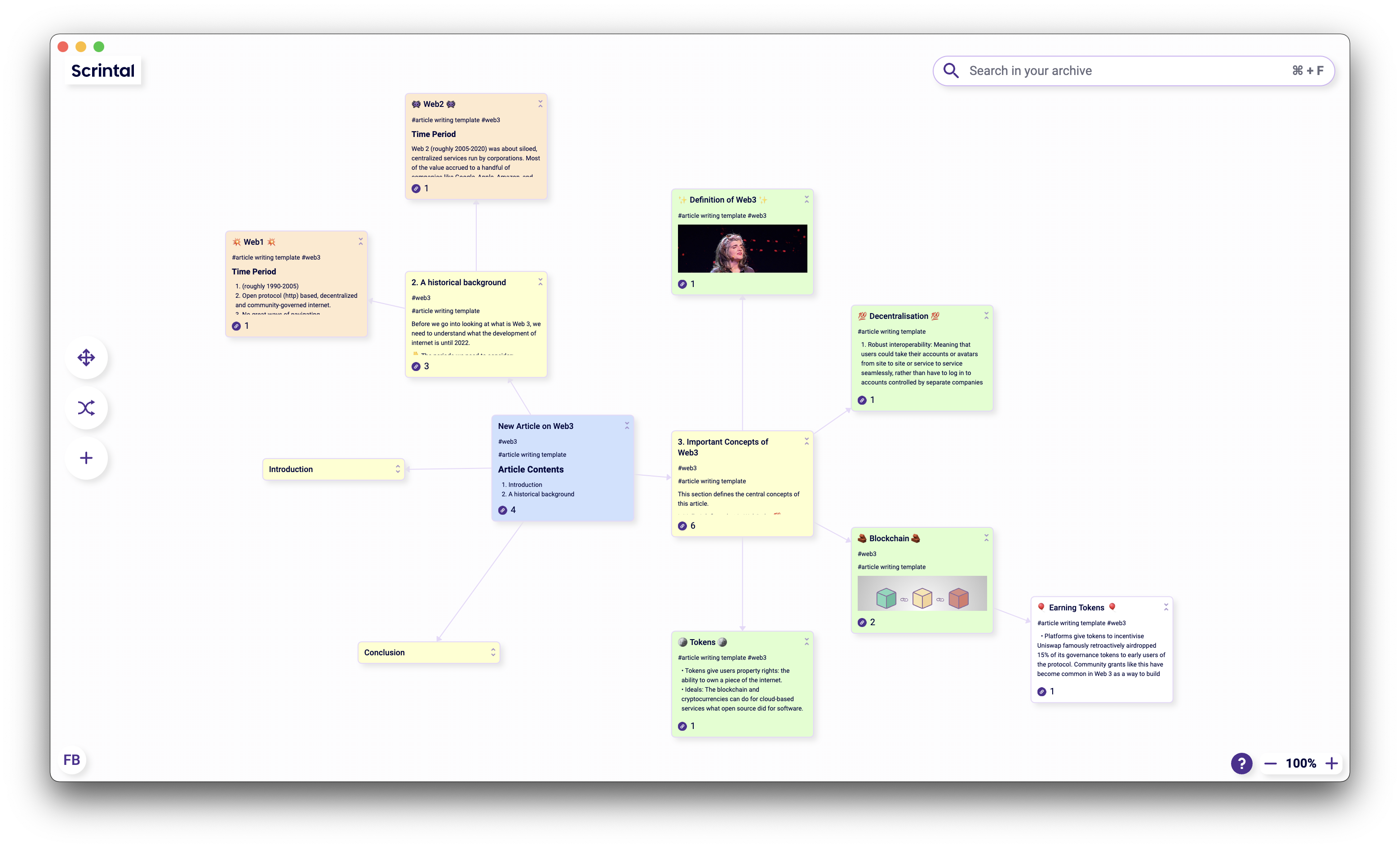
Most Helpful Reviews for Scrintal
1 - 5 of 25 Reviews
Anders
Verified reviewer
Writing and Editing, 1 employee
Used daily for less than 6 months
OVERALL RATING:
5
EASE OF USE
5
CUSTOMER SUPPORT
5
FUNCTIONALITY
5
Reviewed March 2022
Scrintal changed the way I think
I love working in Scrintal, and it has certainly changed the way I do notemaking, and as I'm also developing my own take on PKM Scrintal has proven to be the perfect tool for it! You can also check out my articles on [SENSITIVE CONTENT]
PROSI find that Scrintal has given me a sense of clarity, and added the visual component to be able to see the connections between my different notes (Cards). I also love the fact that they ask us users for ideas on how to develop Scrintal further, and actually listen to us!
CONSI have nothing particular issue with Scrintal. It's still in beta and under devolopment
Reasons for switching to Scrintal
Scrintal gives me more clarity, and there's not so much heavy lifting (programming) you have to do as in Roam Research
Vendor Response
Thank you so much for your review Anders! We're very happy to see that Scrintal changed the way you think even while being in Beta! We'll continue adopting a user-centric approach and develop the product together. More to come soon! :)
Replied March 2022
Charlie
Marketing and Advertising, 2-10 employees
Used weekly for less than 6 months
OVERALL RATING:
5
EASE OF USE
5
VALUE FOR MONEY
5
CUSTOMER SUPPORT
5
FUNCTIONALITY
5
Reviewed March 2022
Makes my research and note taking a dream
It's been a great experience and helped my visual learning style that adds meaning and uses networks to connect notes and research. The team are awesome too and are moving real quick to deploy features as they are close to their user base.
PROSThe fundamental design of Scrintal being a spatial canvas is such a game-changer to the note taking / productivity app market. Being able to quickly add notes and connect them like a networked mind map is so helpful to when I'm researching but also has a great use case creating content clusters in marketing. It's super fast and has the ability to add multimedia in the note space which is really useful.
CONSI feel like the search and find archive function still needs some work, I'm not sure what exactly but it doesn't' feel super intuitive. A part from that it serves a great purpose.
Reason for choosing Scrintal
Obsidian just felt over-engineered for my use case and the barrier to entry would have been too high for me to actually use a tool like this regularly.
Reasons for switching to Scrintal
For note taking and research I found Notion to be cumbersome and restrictive in terms of connecting notes when researching and just wasn't using it as much.
Vendor Response
Thank you so much for your feedback and review Charlie! We're already working on improving the functionality of the search so it offers a smooth experience even when there is a ton of cards on your desk. Thank you for sharing it and it'd be great to have your feedback once we implement the changes.
Replied March 2022
Jan
Higher Education, 1,001-5,000 employees
Used monthly for less than 12 months
OVERALL RATING:
4
EASE OF USE
4
VALUE FOR MONEY
4
CUSTOMER SUPPORT
4
FUNCTIONALITY
4
Reviewed May 2022
Visual alternative to Roam, ObsidianMD and note-taking apps
Scrintal is still in early development, but is already a solid product for those looking for a more visual alternative to Roam. It combines the visual language of whiteboards and the power of interlinking, including backlinks.
PROSScrintal has a good development team that listens to feedback and constantly improves Scrintal based on it. Otherwise, my favorite thing about Scrintal in general is its concept: combining the best of Roam (easy linking) and whiteboards or mind maps (visual thinking).
CONSI still miss some features in Scrintal, especially transclusion / embedding of cards or text-blocks into other cards.
Vendor Response
Thank you very much Jan for your feedback. You've been super helpful and kind with us in the early days. We appreciate it!
Replied November 2022
Elif
Verified reviewer
Higher Education, 1 employee
Used daily for less than 6 months
OVERALL RATING:
5
EASE OF USE
5
CUSTOMER SUPPORT
5
FUNCTIONALITY
5
Reviewed March 2022
unique tool for knowledge creation
Smooth experience. Good companion.
PROSThe minimalist design makes it extremely easy to use. Flexible. This software offers a unique experience since it combines information gathering and building relations among these information units in a complete unstructured form. So, anyone in the process of knowledge creation can benefit from it and follow their creative path inside it.
CONSWaiting for collaborative tools to come.
Reasons for switching to Scrintal
The interface is unique. Unstructured and supports relational thinking in the real sense.
Vendor Response
Thanks for taking the time to leave your review Elif! So humbled to hear your take on building relations among information units in a complete unstructured form. Collaboration is around the corner ;)
Replied March 2022
Paco
Professional Training & Coaching, 51-200 employees
Used weekly for less than 6 months
OVERALL RATING:
4
EASE OF USE
4
CUSTOMER SUPPORT
5
FUNCTIONALITY
4
Reviewed March 2022
A tool to zoom in and out effortlessly
I'm getting a much better result than using classic mind maps apps. Scrintal is much more flexible and versatile. I can move things up and down, zoom in and out effortlessly. Finally, I love how I can go into focus mode inside a node and start writing on a blank screen.
PROS- How easy is to start working on it. It just takes 10 min to start producing outcomes. - How I can get a bird's eye perspective and zoom in to a very specific point.
CONS- I'd like to have a better GUI/UX experience. - I'd like to have an outline experience inside the focus mode.
Reasons for switching to Scrintal
Scrintal is much better due to it's flexibility and its note-taking features.
Vendor Response
Thank you for your review and sharing your thoughts Paco!! Your feedback has been well received. The outline experience will soon be improved as part of the whole text editor upgrade. This feedback helps us a lot in figuring out what to get better at. Thanks again!
Replied March 2022





