Box
About Box
Box Pricing
Starter: $5 per user/month Business: $15 per user/month Business Plus: $25 per user/month Enterprise: Contact Box for detailed pricing information. Box Personal is always free for one user. Offers a 2 week free trial.
Starting price:
$20.00 per month
Free trial:
Available
Free version:
Available
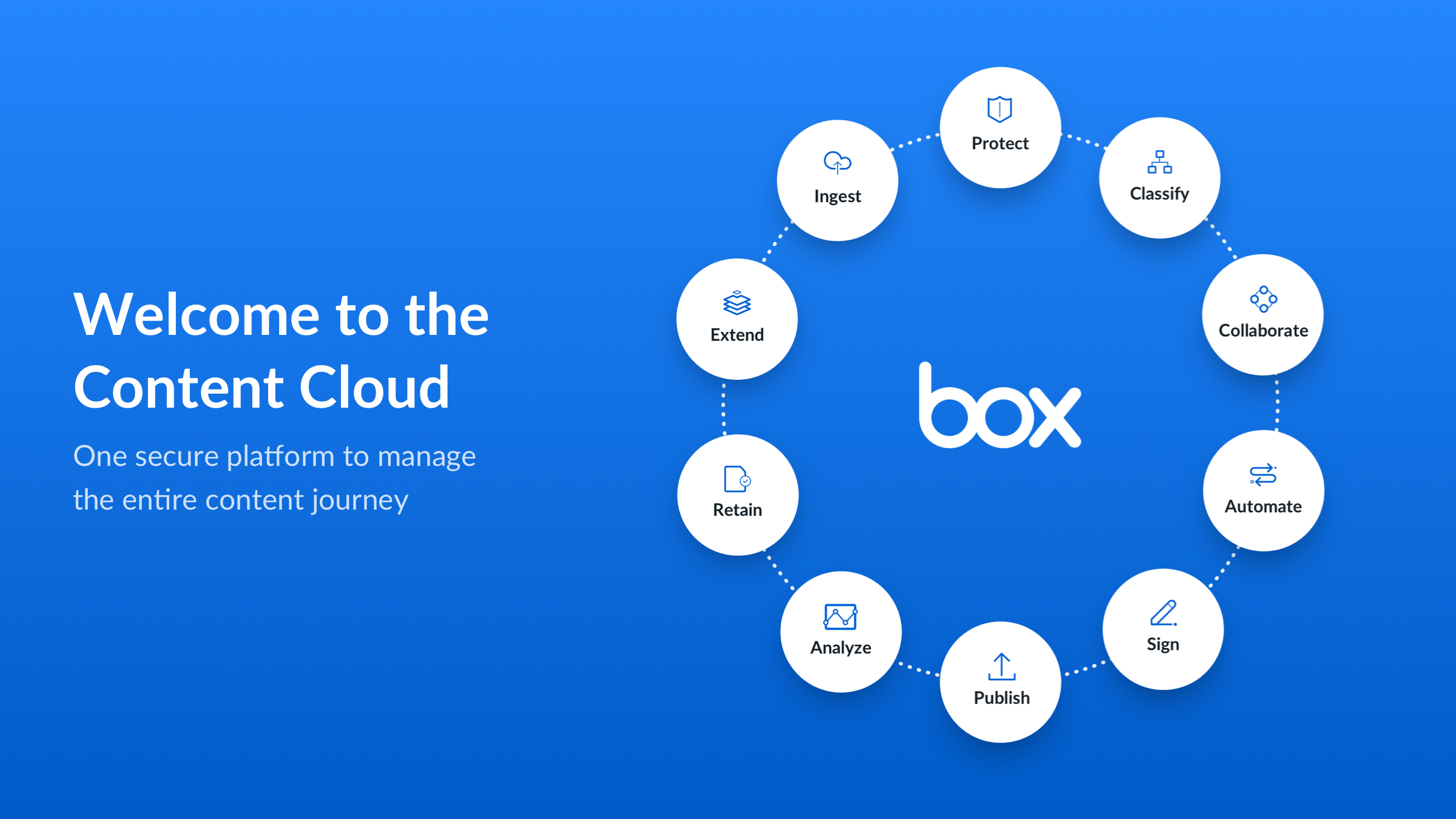
Most Helpful Reviews for Box
1 - 5 of 3,820 Reviews
Svetlana
Non-Profit Organization Management, 2 - 10 employees
Used unspecified
OVERALL RATING:
5
Reviewed April 2024
Box Checks Off All the Boxes
Przemek
Verified reviewer
Information Technology and Services, 10,000+ employees
Used daily for more than 2 years
OVERALL RATING:
5
EASE OF USE
5
VALUE FOR MONEY
5
CUSTOMER SUPPORT
4
FUNCTIONALITY
5
Reviewed August 2023
The best solution for content management
Overall I am very happy with the Box. I work with files for several hours every day and doing this with Box gives me a lot of satisfaction from smooth tasks. I would not replace Box with any other competitive tool such as OneDrive.
PROSI really like that box controls versions of stored documents and stores all previous revisions. This makes it much easier to work with documents that require frequent updates by many people. The tool is very intuitive and easy to use. Controlling and granting access is not difficult. The adaptation of Box in my department was practically one day and did not cause any problems.
CONSBox seems to be complete and it's hard to find any shortcomings, but I had a hard time integrating Box with GitHub and setting up file sharing. This required providing many settings that were not entirely clear and required clarification. Later, the process of approving these settings by Box took a while and I think this is the field for improvement.
Reasons for switching to Box
It was a paralel work for some time but at one point we have decided that Box is better for us and in general.
Leslie Anne
Computer Software, 501-1,000 employees
Used daily for less than 2 years
OVERALL RATING:
5
EASE OF USE
5
VALUE FOR MONEY
5
CUSTOMER SUPPORT
5
FUNCTIONALITY
5
Reviewed April 2024
Document Management using Box
My overall experience in using Box was superb.
PROSI've been a Box user for about 2 years now and I could say that I really had an excellent experience in using Box because it allows me to work and save my files without worrying about the storage getting full and even if you lost your internet connection while working you can still recover it once the connection comes back. Also, Box is accessible through Mobile phone so it's very convenient when you have something to check on your files and you forgot to bring a laptop. Box is highly recommended, it's the best so far!
CONSNothing at all because all the features of Box was all useful.
Timothy
Environmental Services, 51-200 employees
Used daily for more than 2 years
OVERALL RATING:
2
EASE OF USE
4
VALUE FOR MONEY
1
CUSTOMER SUPPORT
1
FUNCTIONALITY
3
Reviewed July 2019
Customers not important to box
Discontinuing service. See above.
PROSUnlimitedspace. With no extra charge. Multiple file types supported
CONSWe had requested flexibility on our licenses since our staff increases and reduces between 90-100 people. Our admin accidentally added licenses before removing some leavers resulting in an accidental increase in the licenses. Box would not reduce the number by 3 licenses even though this was a clear mistake. They tried to make us pay for the remaining period of our 3 year contract. This resulted in a waste of several thousand dollars when we were in cost reduction mode. Canceling. There are many equivalent services with better customer support and lower pricing.
Reason for choosing Box
We will go ack to sharepoint.
Reasons for switching to Box
Usability
Jamie
Accounting, 11-50 employees
Used daily for more than 2 years
OVERALL RATING:
4
EASE OF USE
4
VALUE FOR MONEY
4
FUNCTIONALITY
4
Reviewed January 2024
Box useful tool
Updates are easy to track. Can restore older versions.
CONSCannot edit access files within Box. Can lose files if connectivity crashes. Had problems with more than one person editing same file at same time.
Reasons for switching to Box
switching tax software and so needed a new file repository





