EventSentry
About EventSentry
EventSentry Pricing
One full license has an initial purchase fee of $85, larger license packs offer tier discounts. Contact Netikus for more information on pricing.
Starting price:
$98.00 one time
Free trial:
Available
Free version:
Available
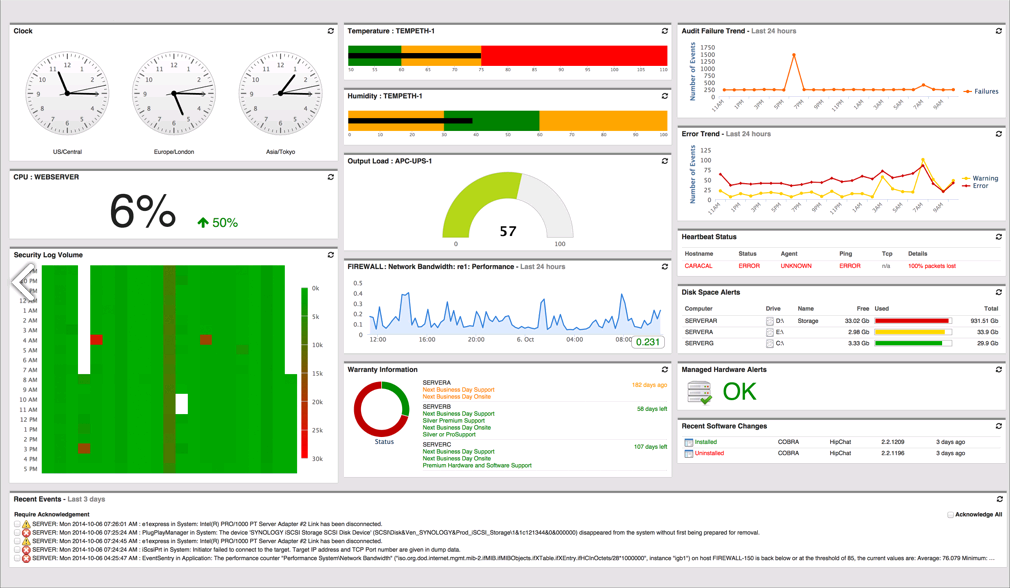
Most Helpful Reviews for EventSentry
1 - 5 of 22 Reviews
Javier Victor Marian
Verified reviewer
Government Administration, 11-50 employees
Used daily for more than 2 years
OVERALL RATING:
5
EASE OF USE
5
VALUE FOR MONEY
5
CUSTOMER SUPPORT
5
FUNCTIONALITY
5
Reviewed October 2018
Complete Tool for basic and for professional setup
First days of you I felt a little lost, then I use the help center and the videos that the company has and start working with it perfectly. They have an AWESOME customer care. They will reply your questions at their forum real quick.
PROSI used this tool for almost 2 years now. Its great for both, for the lazy sysadmin that want to do some clicks and have a monitor tools working and for the one (like me) that want to monitor almost everything even things that are not normal or out of any standard list. Great tool for small/medium ar super big windows and ad networks.
CONSI would love a little more support for monitoring linux severs, despite it already has a lot of monitoring for common distros like pfsense
Paul
Information Technology and Services, 2-10 employees
Used daily for less than 6 months
OVERALL RATING:
5
EASE OF USE
5
VALUE FOR MONEY
5
CUSTOMER SUPPORT
5
FUNCTIONALITY
5
Reviewed May 2021
Excellent Affordable SIEM product
Installing is very easy indeed from scratch, deploying the monitor to our endpoints again was done in a few clicks, select your computer group ( linked to AD) click deploy agent and go and thats it ! as with every system it takes a bit of getting used to how to exclude or include log filters and filter the notifications ( which were very easy to setup - outgoing smtp) down to alerting you to only important things playing with the settings and netsentry's help area and videos has got me doing things like detecting large amounts of file changes on a file server as possible ransomware and cutting the file shares i'm actually looking forward to seeing what else i can automate
PROSEventsentry is a great bit of software that covers us for our PCI DSS log retention as well as giving us an excellent insight into our network through netflow and anomaly alerting. We have our web reports screen up pretty much every day looking at network and endpoint trends And selling to smaller business this is one SIEM solution they can actually realistically afford
CONSNot found one just yet, I have fed back an alerting mechanism on netflow to ID traffic spikes would be handy
Reason for choosing EventSentry
Initially, cost! Small businesses we work with, given a choice of mitigation/acceptance of risk, would just choose acceptance when offered a £2500 a month solution, and limited log retention. Once we started testing we realised despite being very affordable eventsentry was incredibly effective and feature rich, so beat all alternatives in our view.
Mukul
Information Technology and Services, 501-1,000 employees
Used daily for less than 12 months
OVERALL RATING:
4
EASE OF USE
5
VALUE FOR MONEY
5
CUSTOMER SUPPORT
4
FUNCTIONALITY
4
Reviewed May 2021
"BEst Tool for essential and for proficient arrangement"
I utilized this apparatus for right around 2 years now. Its extraordinary for both, for the lethargic sysadmin that need to do a few ticks and have a screen devices working and for the one (like me) that need to screen nearly everything even things that are not typical or out of any standard rundown. Extraordinary device for little/medium ar very huge windows and promotion organizations.
PROSI utilize the assistance community and the recordings that the organization has and begin working with it impeccably. They have AWESOME client care. They will answer your inquiries at their gathering genuine fast. BEST
CONSI would cherish somewhat more help for observing linux cuts off, regardless of it as of now has a ton of checking for normal distros like pfsense
Daron
Market Research, 11-50 employees
Used weekly for more than 2 years
OVERALL RATING:
5
EASE OF USE
5
VALUE FOR MONEY
5
CUSTOMER SUPPORT
5
FUNCTIONALITY
5
Reviewed February 2020
Great Customer Support!
EventSentry is used here to collate event logs, spot errors and trends in our network and security issues that need to be re-mediated. we've found it to be very useful in root cause analysis and troubleshooting network issues. the support staff are amazing and cannot be recommended enough!
PROSThe software itself is very granular and provides numerous customization and optimization options, the limits are endless!
CONSthe only drawback is a big learning curve but this is mainly due to the level of technical capabilities the software has, this is also not a big issue as their support staff are some of the most knowledgeable i have ever personally experienced.
Reason for choosing EventSentry
better granularity and an easier setup and administration of the product.
Stefan
501-1,000 employees
Used daily for less than 2 years
OVERALL RATING:
5
EASE OF USE
5
VALUE FOR MONEY
5
CUSTOMER SUPPORT
5
FUNCTIONALITY
5
Reviewed November 2016
After one year of product use: Excellent product and great support
The company our IT department is working for, is a small to mid size company (~550 users). Our team consists of two system engineers, which makes it challenging to always keep track of changes and events on our Windows servers. We invested some time in searching for a suitable SIEM product for Microsoft Windows eventlog consolidation and event notification. After we found other solutions to be either overkill/pushy or overpriced, we decided to evaluate EventSentry. The installation was straight forward and intuitive. It came with several pre-configured Windows event log packages to filter out unrelevant event log noise and to give you a quick clue about how the system works: Define... ..which event log / source to monitor ..the IDs you are interested in ..actions to take if the event occurs Besides this important process of constantly monitoring the Windows event logs of all our Windows servers we soon found out that theres more for us: - Monitor changes to important system files and directories - Monitor MS Active Directory - Monitor software installation and changes - Consolidate custom log files like for Microsoft Exchange - and so much more To be honest, it took some time and testing until we had EventSentry configured to track all the relevant edges of our infrastructure. But during that time it was always a pleasure to work with the not-buggy and intuitive GUI. Also, we learned to love the Webinterface (WebReports) which displays all kind of status information and lets us search and filter through all the event logs and software products we use. After 2-3 months EventSentry totally became a part of our daily work life, running stable and reliable. This product is a valuable addition for our security roadmap, as it gives us the possibility to verify its effectiveness and automate counter measures. And theres still a lot to discover and utilize (we currently only monitor Microsoft Windows systems). Notable is also the customer support and documentation. Communication was always easy and directly. A bug I reported was quickly fixed and even a feature request I sent in has been implemented within a very short time. The documentation is comprehensive and useful. Trialing the software was easy and seamlessly without notable impact on our servers, so you should defenetly give this a try!
PROSThe flexibility and range of use
CONSNothing notable so far




