BrowseControl
About BrowseControl
BrowseControl Pricing
Discounts available for volume, prepurchasing multiple years, MSPs/Resellers, and education/non-profits. Payment Methods Accepted: Credit Card PayPal Wire Transfer Purchase Order Currencies Accepted: United States Dollars (USD) Canadian Dollars (CAD) Australian Dollars (AUD) Pound Sterling (GBP) Euros (EUR) Indian rupees (INR) All currencies will be charged based on the equivalent cost in USD
Starting price:
$5.00 per month
Free trial:
Available
Free version:
Not Available
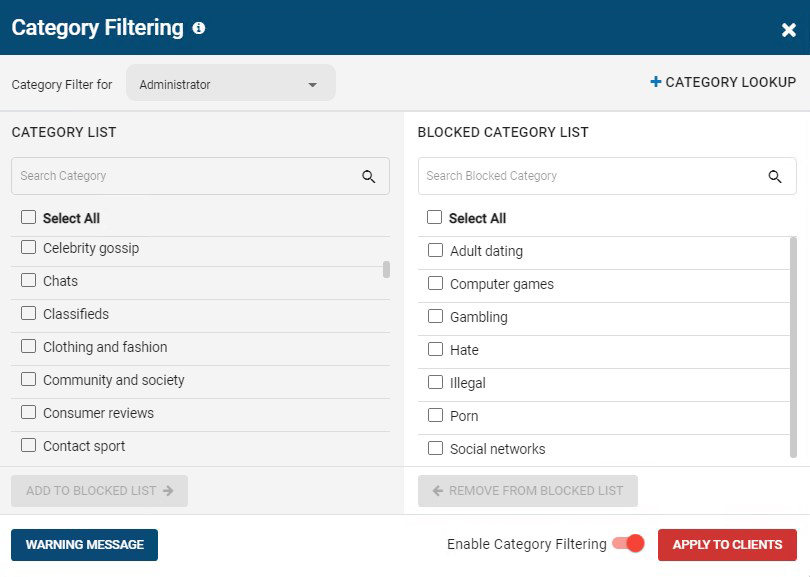
Most Helpful Reviews for BrowseControl
1 - 5 of 63 Reviews
Karen
Verified reviewer
Construction, 10,000+ employees
Used daily for less than 2 years
OVERALL RATING:
5
EASE OF USE
5
VALUE FOR MONEY
4
CUSTOMER SUPPORT
5
FUNCTIONALITY
4
Reviewed June 2022
Network control and security.
We can prevent access to various software and web pages from the office Internet by using browsing control. It enables you to block specific URLs for security reasons.
PROSIt is a complete tool for all network control tasks, security and device usage in the organization. It is easy to update and import settings from one user to a new user. It can be programmed to allow or deny Internet access at various times and devices.
CONSThe management software is a bit slow at times.
Vendor Response
Thank you for your review, Karen! Great to hear that proliferating security policies between user groups has been easy. We're always looking for ways to improve our products; keep an eye out for client connectivity enhancements in future releases!
Replied June 2022
Javier
Telecommunications, 1,001-5,000 employees
Used daily for less than 12 months
OVERALL RATING:
4
EASE OF USE
4
VALUE FOR MONEY
3
CUSTOMER SUPPORT
4
FUNCTIONALITY
4
Reviewed January 2023
A Comprehensive and Feature-Rich Web Filtering Solution
Overall, BrowseControl is an excellent web filtering solution for businesses of all sizes. It offers a wide range of features that make it easy to configure and manage the system. However, the cost may be prohibitive for smaller organizations with limited budgets.
PROSBrowseControl is an excellent web filtering solution that provides a comprehensive range of features to help businesses keep their networks secure. It has an intuitive user interface that makes it easy to set up and manage the product. The filtering rules are highly intuitive and customizable, making it easy to configure the system to meet the specific needs of the organization. Furthermore, the reporting and analytics features provide invaluable insight into user browsing activity, making it easy to monitor and enforce web usage policies.
CONSThe main downside of BrowseControl is its cost. While the product is fairly priced for the features it offers, it may be too expensive for smaller businesses with limited budgets. Additionally, some of the features are a bit tricky to configure, so it may be beneficial to have a dedicated IT team to manage the system.
Reasons for switching to BrowseControl
BrowseControl stands out from its competitors with its comprehensive range of features, intuitive user interface, and customizable filtering rules. Additionally, it has powerful reporting and analytics capabilities to help businesses monitor user browsing activity. Furthermore, BrowseControl is easy to deploy and manage, making it a great choice for organizations of all sizes.
Vendor Response
Thank you for your review, Javier! Great to hear that you're using BrowseControl in tandem with our computer and internet usage monitoring software BrowseReporter.
Replied February 2023
Ethan
Information Technology and Services, 2-10 employees
Used daily for more than 2 years
OVERALL RATING:
4
EASE OF USE
3
FUNCTIONALITY
5
Reviewed March 2022
Works Well, Great Support
The system works very well. Features like being able to provide a custom block screen are great. Being able to rename the system from the actual PC name helps to better identify the system in the admin interface. You can create a custom installer for client systems. It's easy to update the client settings, and to import settings from an existing client to a new one.
PROSThe software is easy to distribute to client systems.
CONSThe administrative software can be slow and a little bit cumbersome. The list of systems is missing a search or an easy way to filter the full list of installed systems. This may have changed with the newer web based interface.
Reasons for switching to BrowseControl
Price was a large part of making the switch. BrowseControl is very reasonably priced. The software works for its intended purpose. The staff is very responsive and friendly.
Vendor Response
Thank you for your review, Ethan! I'm happy to report that the new web console includes a PC/User search function to make management easier. Feel free to check out the live demo to see the search function in action: https://www.currentware.com/demo/
Replied March 2022
Jude
Information Technology and Services, 2-10 employees
Used daily for less than 12 months
OVERALL RATING:
5
EASE OF USE
5
VALUE FOR MONEY
5
CUSTOMER SUPPORT
5
FUNCTIONALITY
5
Reviewed August 2019
Very Glad We Found BrowseControl
Since going live with BrowseControl, the number of requests that have come in about the "blocking" software not working has decreased dramatically. Before, it was almost a daily issue, and now it happens every now and then. This is fixed by restarting the Client Service.
PROSBrowseControl is very simple to setup, and it is very easy to install on the client's computer. Also, the ongoing administration of the devices is easy to maintain.
CONSThe password keeps getting reset to the default value on our client's computers. This is a little concerning overall, but this is not a threat with our current client base.
Reasons for switching to BrowseControl
WebTitan kept blocking our client's computers due to the fact that it could not remote update when the local IP address changed. This occurred despite the fact that they market the product as being able to do so.
Vendor Response
Hey Jude, Thanks for the great feedback! We appreciate it. Regards, The CurrentWare Team
Replied August 2019
Gerard
Medical Practice, 2-10 employees
Used daily for less than 6 months
OVERALL RATING:
5
EASE OF USE
5
VALUE FOR MONEY
5
CUSTOMER SUPPORT
5
FUNCTIONALITY
5
Reviewed July 2019
Amazingly easy setup with great support
It allows my workers to use the internet and make money for the practice without distraction/temptation to use personal websites/email/shopping.
PROSThe support and ease of setup. As a “novice” I was able to set up with help from support in about an hour. Previous software took forever and didn’t work as advertised. This software worked right out of the box.
CONSNo cons to speak of, I have zero complaints about the software
Reasons for switching to BrowseControl
Software stopped working and the company closed for business
Vendor Response
Hi Gerald, Great to hear that BrowseControl meets your needs! We pride ourselves on our simple setup & support so we're excited to hear that you had a great experience. Regards, The Currentware Team
Replied July 2019





