Splunk Enterprise
About Splunk Enterprise
Splunk Enterprise Pricing
Contact Splunk for detailed pricing information.
Starting price:
$1,800.00 per year
Free trial:
Available
Free version:
Available
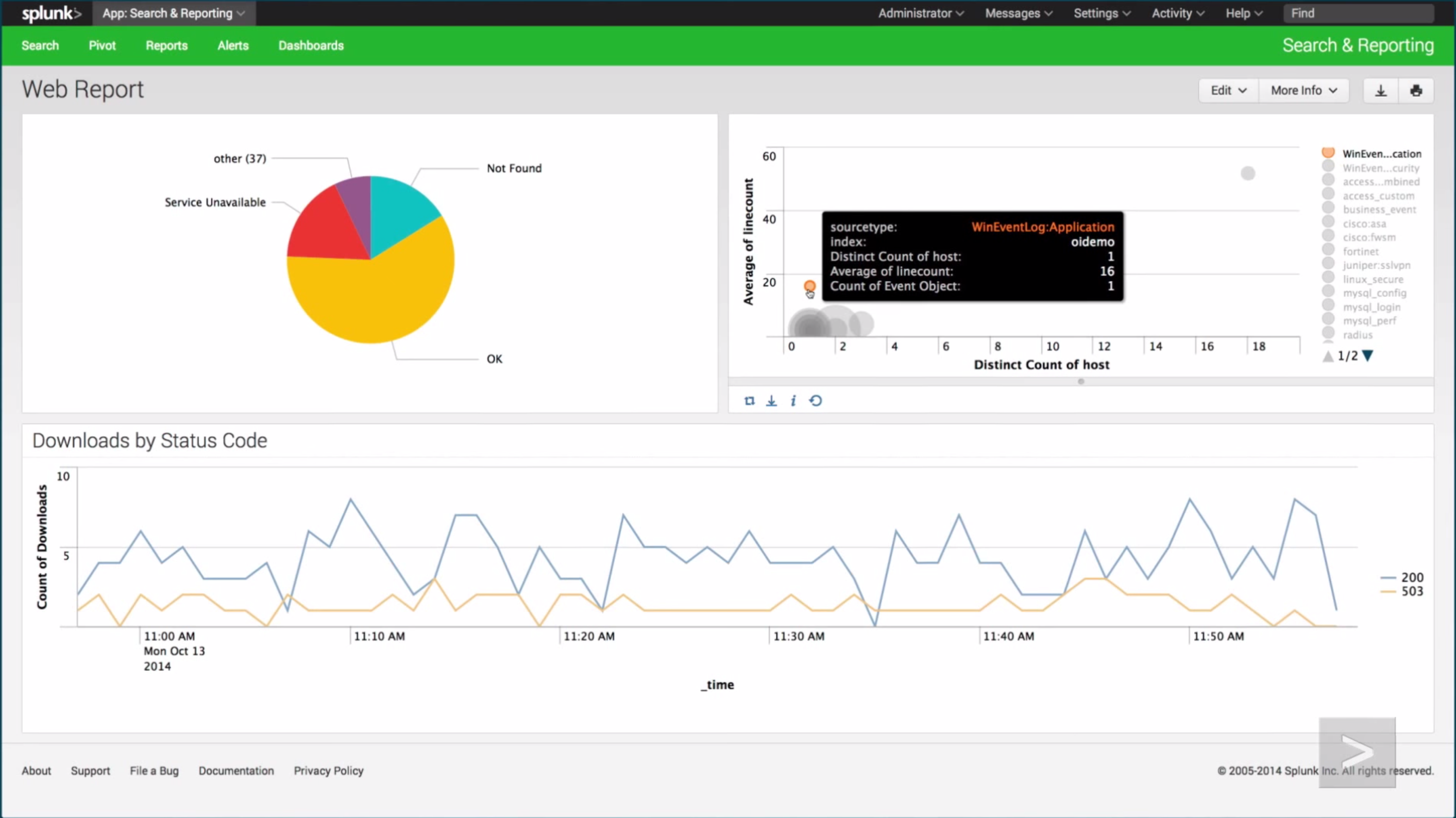
Most Helpful Reviews for Splunk Enterprise
1 - 5 of 224 Reviews
Joe
Aviation & Aerospace, 10,001+ employees
Used less than 2 years
OVERALL RATING:
5
Reviewed January 2023
Splunk Enterprise
Shayla
Verified reviewer
Internet, 1,001-5,000 employees
Used daily for more than 2 years
OVERALL RATING:
5
EASE OF USE
4
VALUE FOR MONEY
4
CUSTOMER SUPPORT
5
FUNCTIONALITY
5
Reviewed April 2023
Big data is no problem for Splunk Enterprise
Splunk is a powerful and useful monitoring tool. Splunk's efficiency is enhanced by the ability to integrate third-party apps developed in-house. It's also interesting that we can incorporate a customs alert and dashboard. In most situations, it resolves the need to normalize data, allowing for the use of any and all data in business forecasting. It is analyzed for data that can be utilized to optimize spending plans and asset tracking.
PROSWithout worrying too much about data type or normalization, Splunk Enterprise can efficiently manage massive amounts of data from numerous sources. Data may be accessed in a flash, and there are a number of options for tailoring and integrating data analysis workflows to create bespoke dashboards or utilizing apps from our other product partners.
CONSThere isn't much I dislike about splunk, however if we have to be picky, it would be that it's more difficult to maintain as an administrator when splunk is installed on outdated architecture.
Reasons for switching to Splunk Enterprise
It quickly transforms large datasets into visual representations that let top-level management assess how well they are doing toward strategic objectives.
Anonymous
10,000+ employees
Used daily for more than 2 years
OVERALL RATING:
5
EASE OF USE
5
VALUE FOR MONEY
5
CUSTOMER SUPPORT
5
FUNCTIONALITY
4
Reviewed March 2020
Splunk is a great solution for SIEM and also for monitoring your infrastructure
We needed a way to monitor our internal environment and start to be more proactive with issues, so we started sending all of our logs to Splunk and we we able to get insights we did not know we needed. It is a great solution and they are constantly innovating.
PROSSplunk makes it easy to search through various data including logs. In the past I have had to pour through logs in order to find the one lines among the 100 of thousands of lines. Splunk allows me to search through those logs in a matter of seconds vs the hours it used to take.
CONSMost of enterprise setup is done through the command line. It would be nice to have cluster configuration (index creation) as part of the UI.
Reason for choosing Splunk Enterprise
Spelunking was simple to setup and the customer service is great. It performed very well and proved to be a valuable assets to run in Production.
Anonymous
1,001-5,000 employees
Used weekly for more than 2 years
OVERALL RATING:
3
EASE OF USE
3
VALUE FOR MONEY
4
CUSTOMER SUPPORT
3
FUNCTIONALITY
4
Reviewed November 2017
Great for aggregating systems information
Easily identifying trends between systems Helps identifying problems
PROSMakes it easy to identify trends within your environment. Once everything is aggregated it makes it easy for example, to see the knock on events of a network outage throughout the environment.
CONSWeb user interface is a bit clunky. Its very polished interface, but in many cases it's style over substance. When I'm debugging an issue I want to be able to drill down into the problem fast, and the shiny interface can be sluggish and slow you down.h
yuval
Banking, 201-500 employees
Used daily for more than 2 years
OVERALL RATING:
5
EASE OF USE
5
FUNCTIONALITY
5
Reviewed January 2024
Best SIEM out there.
I used a lot of SIEMs in my career, Splunk is the best one out there. Comfortable, Easy to use, Great big data platform.
CONSEasy to use, versatile, A lot of options, dashboards





